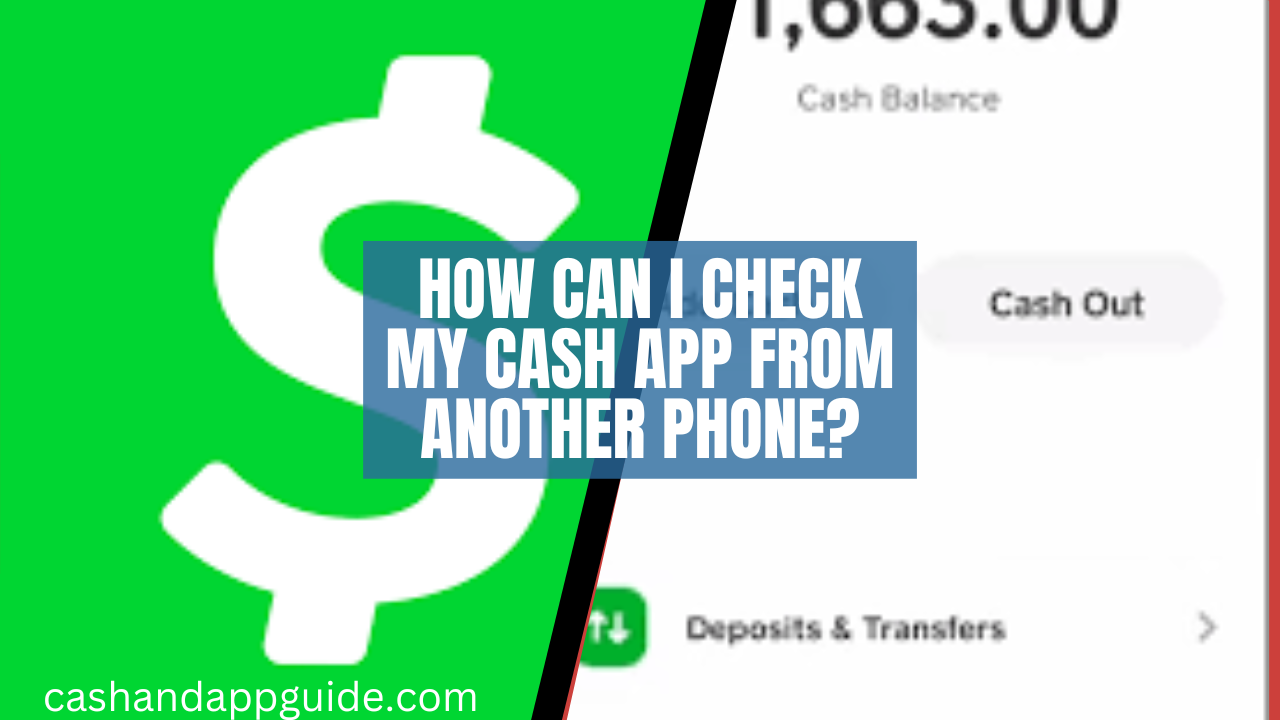Having two devices doesn’t necessarily mean you should have two Cash App accounts, even if it’s possible. If you want to play by the rules, you shouldn’t have more than one account at a time, even if you have thousands of different devices you’re using simultaneously.
For you to be contented using multiple devices and one Cash App account, there must be a way to use that account on all of your devices without any hitch. At the most basic level, you should be able to check your Cash App balance from your other phone, even if you can do nothing else.
In this article, I’ll explore the possibility of checking your Cash App on another phone while you’re still logged into the same account on your main phone. You’ll also learn some reasons why the sign-in attempt may fail and some clever ways to try troubleshooting the issue.
Can I Log In to Cash App on Two Devices at Once?
Yes, you can into Cash App on two devices. However, you can login on only one device at a time. If you try to login to two devices at a time, you will see an error message.
There’s nothing wrong with using the same Cash App account on multiple devices, as we couldn’t find any policies that forbid or even hint at discouraging it. What’s disliked about Cash App is creating multiple accounts under one name; using the same account on different devices is natural.
However, there’s a catch. When you’re using the same Cash App account on more than one device, you’ll notice that you cannot stay logged in on both devices at once. Doing so will only cause the second device to output an error when you try to log in with the same account.
So, when trying to log into Cash App from another device, you should consider signing out from your main phone first. If you think you’ll have to be switching phones frequently, signing out each time you use the app helps since it’s very easy to sign back in any way.
Why Can’t I Login My Cash App on Another Device?
You may not be able to login to your Cash App account for security reasons. Cash App might be trying to verify if your account is trying to get hacked or if you are actually the one trying to login from a different device.
To authenticate the login, all you have to do is to enter the sign in code sent to your email. If that doesn’t work, then you should use a phone number to login.
NOTE: When you have your Cash App account active on one device, trying to log in on another at the same time without logging out of one could cause it to throw different error messages. Before logging into your Cash App account from another device.
If that doesn’t seem to be the problem, you may want to confirm that the other device is connected to the internet. Cash App works with the internet, and if your phone doesn’t have a stable internet connection, it would be impossible to log onto the app. Fixing your internet would be a nice idea if you’re facing issues getting access to your Cash App.
Finally, you shouldn’t use a VPN when trying to log in to your Cash App account. Cash App only works from the US and the UK at the moment, and a VPN could route your connection through an entirely different country, making it impossible to reach Cash App’s servers to log you into your account.
How Can I Check My Cash App from Another Phone?
Checking your Cash App from another phone should require the same set of steps as doing the same from your smartphone. However, there are a couple of precautions you can take to reduce the probability of failure.
For one, you should consider logging out of your account on your primary phone before logging in on another phone. That way, you can minimize the annoying sign-in errors that plague Cash App when you try to access your account from another phone.
- Go to cash.app and tap the login button.
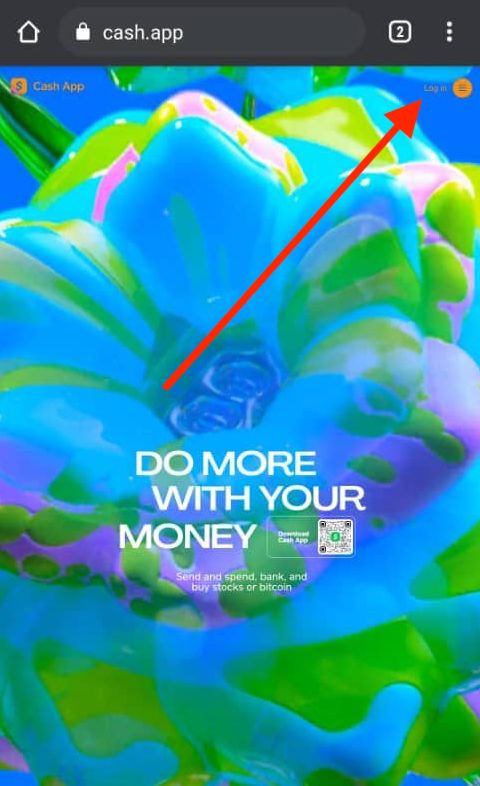
- Enter your phone number or use your email.
- Enter your credentials and hit next.
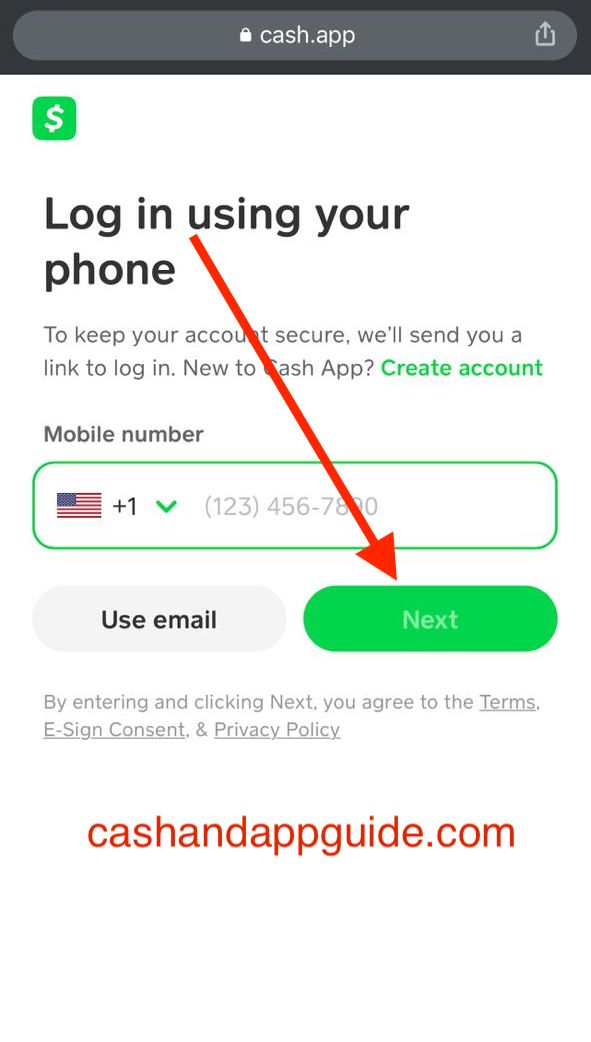
- Enter the code sent to your email and tap next.
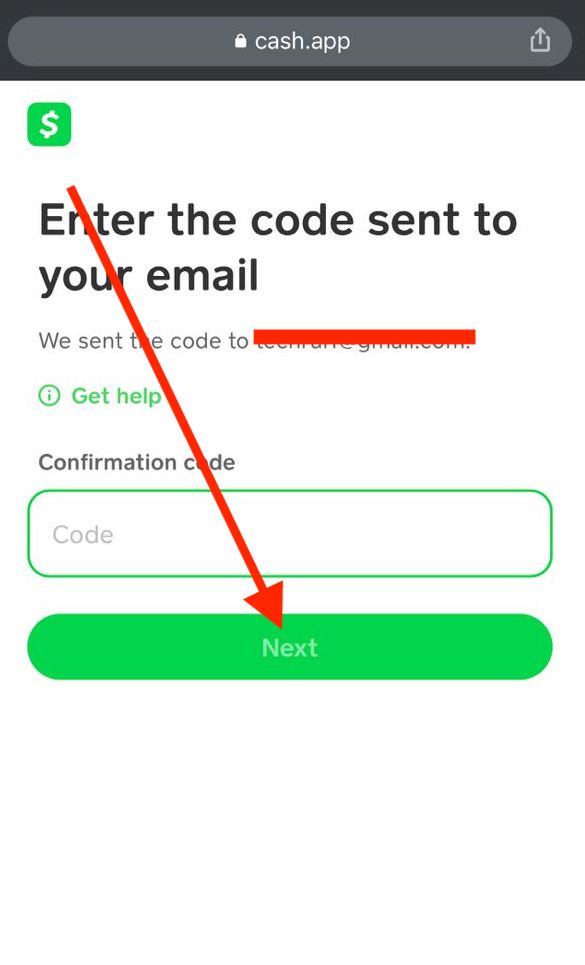
- Next, enter your Cash pin to continue.
- For security, Cash App will send a link to your email. Use the device to visit the link.
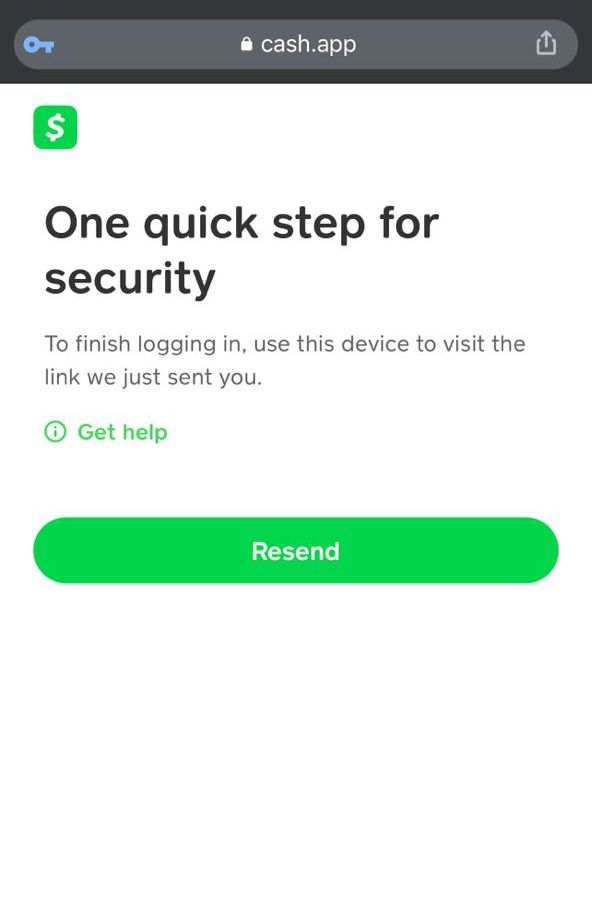
Is It Safe to Check My Cash App from Another Phone?
If you use two phones, and you’re trying to log into your Cash App account from your secondary phone, there’s nothing wrong. It’s safe to do that, and in most cases, recommended, as long as you don’t use the phone with someone else (and it’s not a work phone).
On the other hand, borrowing a friend’s phone to check your account mightn’t be as safe. If you forget to log out after using your account, for instance, anyone with access to the phone will only need minimal authentication to log into your account and access your money.
Conclusion
Your Cash App account isn’t tied to a specific device forever; if you can’t access your primary phone, you can always check your account from another phone easily. Thankfully, the steps required for that are the same as that of logging in from your regular phone; just don’t forget to log out after.
Suzan was born in 1969 in Los Angeles and grew up in the San Fernando Valley. She attended UCLA, graduating in 1992 with a BA in Social Welfare.
From 1999 to 2004, Weiss was a visiting professor at Johns Hopkins’ Krieger School of Arts and Social Sciences and an adjunct professor of creative writing at The New School’s Eugene Lang College. She has also taught at the School of the Art Institute of Chicago, New York University, and Columbia University.
She currently lives in Los Angeles with her husband and two sons.