Sometimes, you may order a product or pay for a service that you’ll eventually not get for some reason. When that happens, it’s only fair for you to get back the money you paid for such a product or service since you didn’t get it, anyway.
On most payment apps, the feature that lets you retrieve the money you’ve already paid for a product or service is referred to as a chargeback. This feature is an issue of concern for both customers and business owners alike since it determines the security of their money to a large extent.
In this article, I’ll show you how chargebacks work on Cash App and why you should even care. Also, you’ll learn how to chargeback on Cash App after receiving an unsatisfactory service and the conditions that make it possible to get back your money.
What’s a Chargeback?
As hinted in the introductory section, a chargeback is a reversal of the funds used for a transaction if the said transaction doesn’t go through successfully. It’s also known as a reversal and it typically applies to purchases made using a credit card.
A chargeback usually occurs when a customer disputes a transaction, and they usually get a refund after the credit card company confirms that there was an issue with the transaction. There are several reasons why your credit card company may grant a chargeback.
For one, you may get a reversal if the credit card company discovers evidence of fraud in the transaction. You can also get a chargeback if you returned the item or got a double bill on the same product. More commonly, not receiving a product you paid in full for also makes grounds for a chargeback.
Can You Chargeback on Cash App?
You can’t get a chargeback on Cash App . Once you send money to another Cash App user, whether or not you get it back will depend fully on the new custodian of the funds, which in this case, is the merchant.
You can always request a refund when you send money for an uncompleted transaction on Cash App, but the recipient can choose whether or not to grant that refund. To be clear, that’s not how cashback works, as you should be able to get back your money, whether the merchant likes it or not.
The primary reason cashback doesn’t work on Cash App is that it’s not a credit card company. If you can recall, the definition of cashback above mentions that it’s only available with credit cards when a user disputes a transaction they paid for using the card.
Even if you paid with the Cash Card, you’re still not liable for a chargeback since the card isn’t a credit card. Instead, it’s a debit Visa card that’s only useful for payments in machines that accept Visa but has little functionality beyond that.
In short, the chargeback function is not available on Cash App, especially not as you know it. You can always request a refund to get back the money you paid for a service that wasn’t rendered, but whether you get it or not will depend entirely on the recipient.
How to Chargeback on Cash App
To file a dispute for a Cash Card transaction, Follow the steps below.
- Login to your Cash App account and tap the activity tab.
- Next, select the transaction on your Cash App home screen.
- Select the transaction in question and tap the … in the top right corner of the screen.
- Select Need Help & Cash App Support
- Tap Dispute this Transaction
We will notify you of updates throughout the process of your dispute via email.
Here are some other methods that may help you complete a Cash App chargeback.
- Canceling a payment
Most of the things I’ve said earlier in this article make it seem like it’s impossible to cancel a payment on Cash App, but it’s not. While most payments on the app go through instantly, a lot of them will wait for a while to process, and over that timeframe, you can easily cancel the payment.
When sending money to someone for the first time on Cash App, the recipient will be required to approve the transaction before it completes. Most people will approve it almost instantly, but there’s still that waiting time that lets you cancel the payment if you want to.
You can cancel a Cash App payment from the activity feed by selecting the transaction and tapping on the menu icon on the top right.
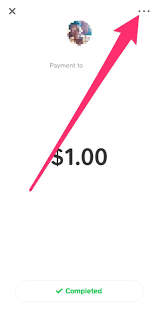
From there, choose to cancel the transaction and the funds should revert to your account.
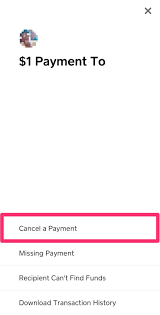
- Requesting a refund
If the transaction has already been successful, you can easily request a refund to get back the money you paid for the service. However, requesting a refund doesn’t guarantee you getting it back since it requires the approval of the sender for the refund to be successful.
To request a refund, head over to your activity feed and select the transaction you want a refund for. Then, press the menu icon on the top right corner and select Request Refund from the options that appear. On the receiver’s end, they’ll receive a notification that they can approve or decline.
To ensure you always get your refunds, ensure you’re only paying people you know personally through Cash App. If you use the app to pay strangers, it may be somewhat difficult or impossible to get a refund, as they just wouldn’t honor it.
Conclusion
A chargeback is a very useful feature on most credit cards, but that’s the main disadvantage: it only works with credit cards. If you’re using an instant payment app like Cash App, all you have to fight an incomplete transaction is a refund request, which will come apart if the recipient declines.
John Gurche was born in Los Angeles, California, and raised in Utah, England, New York, and Los Angeles again. He attended the University of California, Santa Barbara, earning his BA in 1969, and his Ph.D. in 1975. He is the author of 10 books, including: A History of Western Philosophy (with Stephen Toulmin), The Moral Landscape: How Science Can Determine Human Values, and The Liberal Imagination.

