In today’s world, mobile payment apps have made our lives easier than ever before. We can complete all transactions online, without leaving our homes. Two popular mobile payment apps that have gained huge popularity in recent years are Venmo and PayPal. While both platforms allow you to make quick and easy payments, sometimes you might want to transfer funds from Venmo to PayPal without.
Perhaps you’ve received money on Venmo from a friend, but you want to transfer it to your PayPal account to make an online purchase. Or maybe you’re a freelancer who prefers receiving payments through Venmo, but you need to transfer the funds to your PayPal account for other transactions. Whatever your reason may be, transferring money from Venmo to PayPal without a bank account can be tricky.
In this today’s guide, we’ll discuss the steps you need to follow to transfer funds from Venmo to PayPal without using a bank account.
So, if you’re ready to learn how to transfer Venmo to PayPal without bank account, let’s get started.
Can I Transfer Venmo To PayPal?
There Is no direct way or feature that allows you to transfer money from Venmo to your PayPal account. However, you can use a bank account to do so.
How To Transfer Venmo To PayPal
- Open the Venmo app.
- Go to the “You” tab and tap “Transfer” balance.
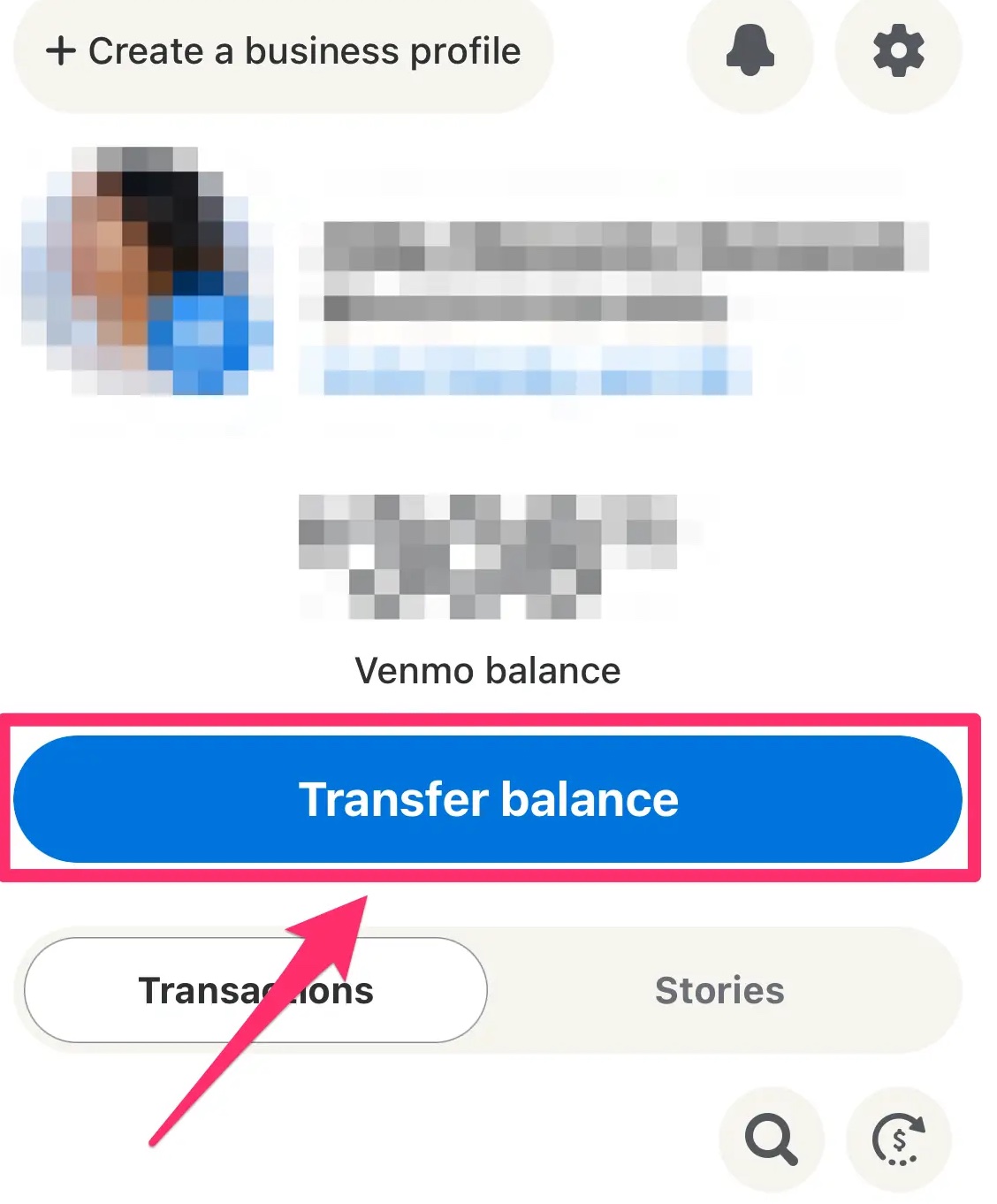
- Enter the amount you want to transfer and select either the Instant or 1-3 business day option. Note that instant transactions will incur a 1.5% fee.
- Now select your bank account, then tap the Transfer button.
- Log in to your PayPal account and select the Wallet tab.
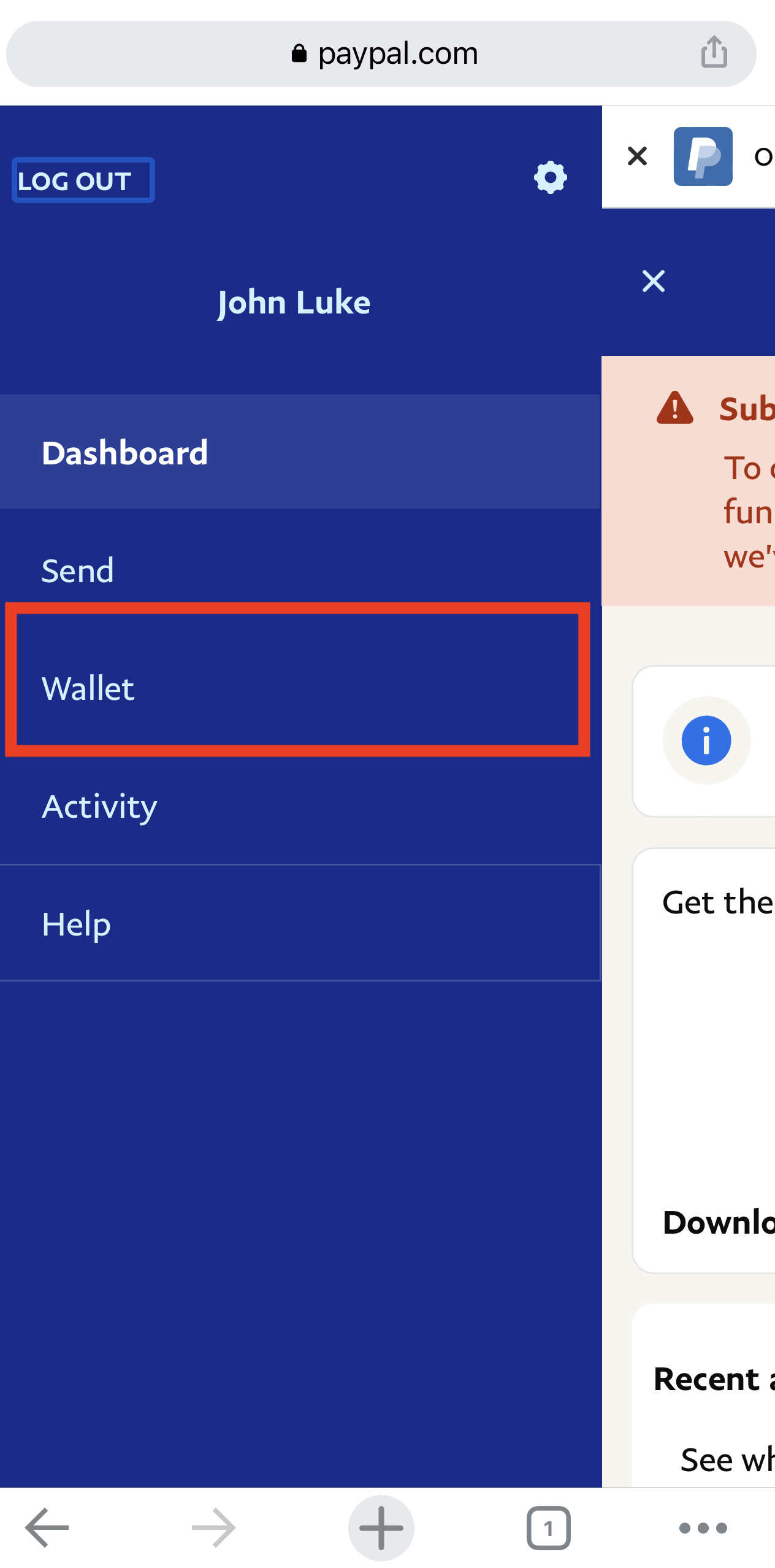
- Select Transfer Money.
- Tap add money to your balance.
- Please choose your bank account, input the desired transfer amount, and then select the “Add” option.
How To Transfer Venmo To PayPal Without Bank Account
First, it’s important to note that Venmo and PayPal do not offer a direct transfer option between each other. However, there are still a few ways to transfer money from Venmo to PayPal without a bank account.
Method 1: Using a Prepaid Debit Card
One way to transfer Venmo to PayPal without a bank account is to use a prepaid debit card. This method involves adding your prepaid card as a payment method to both Venmo and PayPal. Then, you can transfer the funds from Venmo to your prepaid card and then from your prepaid card to PayPal. While this method may seem lengthy, it can be a useful option if you don’t have a bank account.
To use this method, follow these steps:
- Purchase a prepaid debit card that is accepted by both Venmo and PayPal.
- Add your prepaid card as a payment method in both Venmo and PayPal.
- Transfer the funds from Venmo to your prepaid card.
- Once the funds are available on your prepaid card, transfer them from the prepaid card to PayPal.
Method 2: Using a Friend’s Account
Another way to transfer Venmo to PayPal without a bank account is to use a friend’s account. This method involves sending the money from your Venmo account to your friend’s Venmo account and then having your friend transfer the money to your PayPal account. This method can be useful if you have a trusted friend who will help you out.
Method 3: Request a Venmo Debit Card
To transfer Venmo funds to PayPal, you need a Venmo debit card. If you don’t have one already, you can request one for free. The Venmo debit card is linked to your Venmo account and can withdraw money from an ATM or make purchases anywhere the Mastercard is accepted.
After receiving your Venmo debit card, the next step is to add it to your PayPal account. To do this, log in to your PayPal account and go to “Wallet” > “Link a debit or credit card.” Enter your Venmo debit card information and save it in your PayPal account.
Once your Venmo debit card is linked to your PayPal account, you can transfer funds from Venmo to PayPal. To do this, follow these steps:
- Open the Venmo app and tap on the “☰” icon at the top left corner.
- Tap on “Transfer to Bank” and then “Instant Transfer.”
- Enter the amount you want to transfer and select your Venmo debit card as the destination.
- Tap “Transfer” and the funds will be instantly added to your Venmo card.
Once the money has been transferred to your Venmo Debit card, you can withdraw them to your PayPal account.
Conclusion
Transferring Venmo to PayPal without a bank account may seem complicated, but it’s actually quite easy. By following the steps outlined above, you can quickly and easily transfer money between the two payment apps without any hassle. Just remember to request your Venmo debit card and link it to your PayPal account before initiating the transfer.
FAQS
Can I transfer money from Venmo to PayPal without a bank account?
Yes, it is possible to transfer money from Venmo to PayPal without a bank account.
What do I need to transfer money from Venmo to PayPal without a bank account?
To transfer money from Venmo to PayPal without a bank account, you need to have a debit card linked to your Venmo account and a PayPal Cash Plus account.
John Gurche was born in Los Angeles, California, and raised in Utah, England, New York, and Los Angeles again. He attended the University of California, Santa Barbara, earning his BA in 1969, and his Ph.D. in 1975. He is the author of 10 books, including: A History of Western Philosophy (with Stephen Toulmin), The Moral Landscape: How Science Can Determine Human Values, and The Liberal Imagination.

