While the transition to mobile is happening rapidly, many people, me included, still rely on their computers as their primary portal to the World Wide Web. If you’ll agree, the experience of using online services from a computer is still unmatched by any mobile app at this point.
To keep a cohesive digital presence, it’s crucial to have all your accounts accessible from your primary device, which in this case, is your laptop. With Cash App being described as a mobile payment app, however, it’s getting increasingly clearer that accessing it from a laptop will be a hurdle.
But is it possible to log into your Cash App account from your laptop? This article will explore using Cash App on a computer and the possibility of making it work. You’ll also learn if it’s possible to be logged into the same Cash App account on two devices at the same time. Without further ado, let’s jump in.
Can You Access Your Cash App from a Computer?
At the moment, Cash App has no official apps for either Windows or macOS, which are the two common operating systems for computers. However, you can sign into your Cash App account from the web, making it officially possible to access your Cash App from a computer.
With many banks and financial technology apps offering intuitive web interfaces that let you manage your account from your computer, it’s not too much of a stretch to expect Cash App to offer something similar. When you look at this reality objectively, you’ll notice how convenient it is for Cash App to offer a way for you to access your money from a computer. Adding a web interface for users that prefer managing their finances from their laptop seems very easy, but then, it’s a mobile payment app, and strictly that.
It’s worth noting, however, that there are other ways to access your Cash App from a computer if you’re willing to use workarounds. While you still don’t get the satisfaction that comes with managing your account on a PC, the fact that it’s possible is still awesome.
How Do I Log Into My Cash App on My Browser?
From the preceding section, you should already be aware that signing into your Cash App account from a laptop or desktop computer is requires web as there is no app for PC at the moment.
The truth is that logging into Cash App from a browser is possible since the app recently introduced a web-based interface for registered users. As long as you have a decent browser and a fast internet connection, you can log into Cash App to manage your account from a browser.
- Go to the official website, cash.app.
- Tap on the login button at the top right-hand side.

- Next, log in using your phone. Alternatively, you can use email to log in.
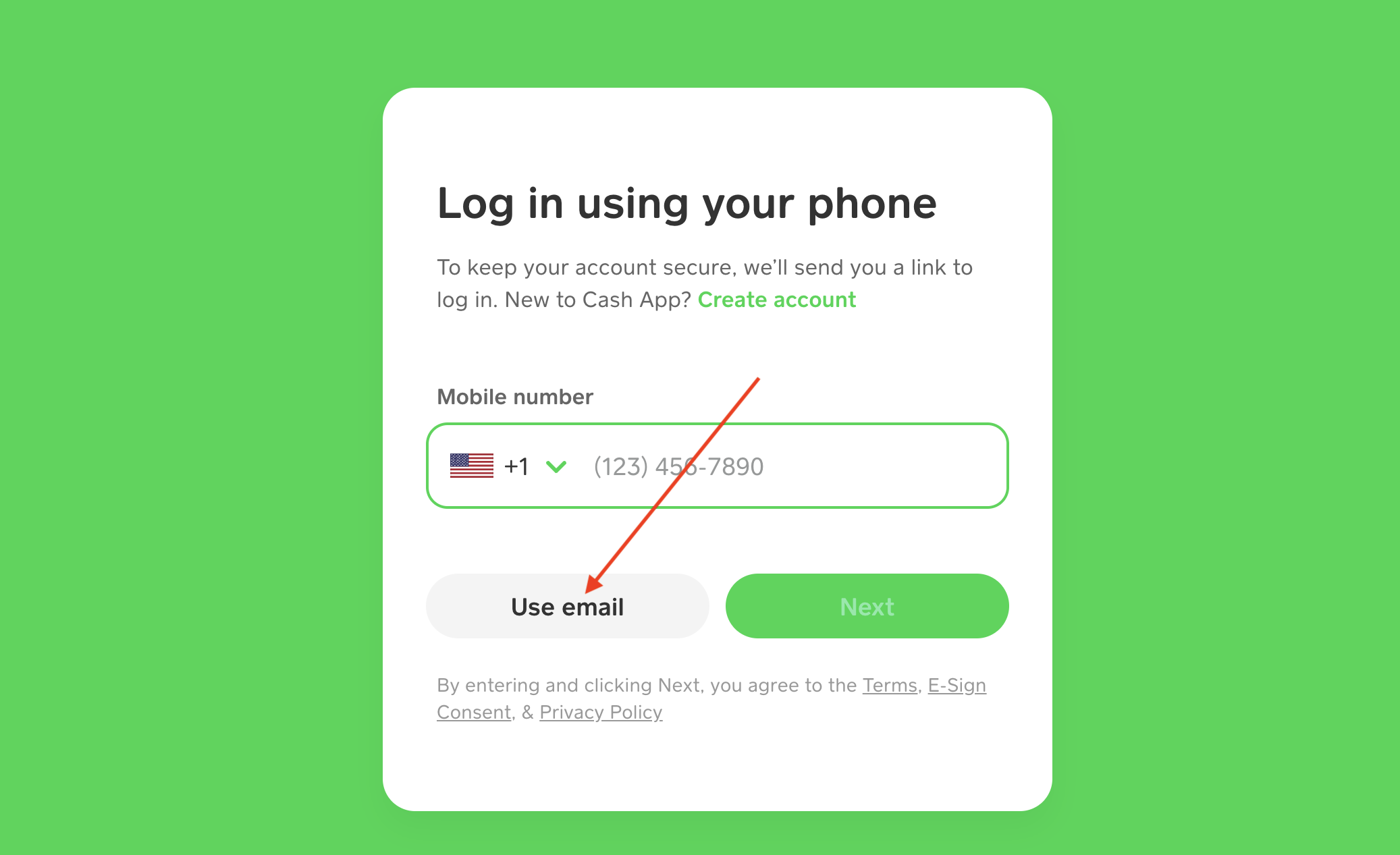
- Enter your credentials and hit the Next button.
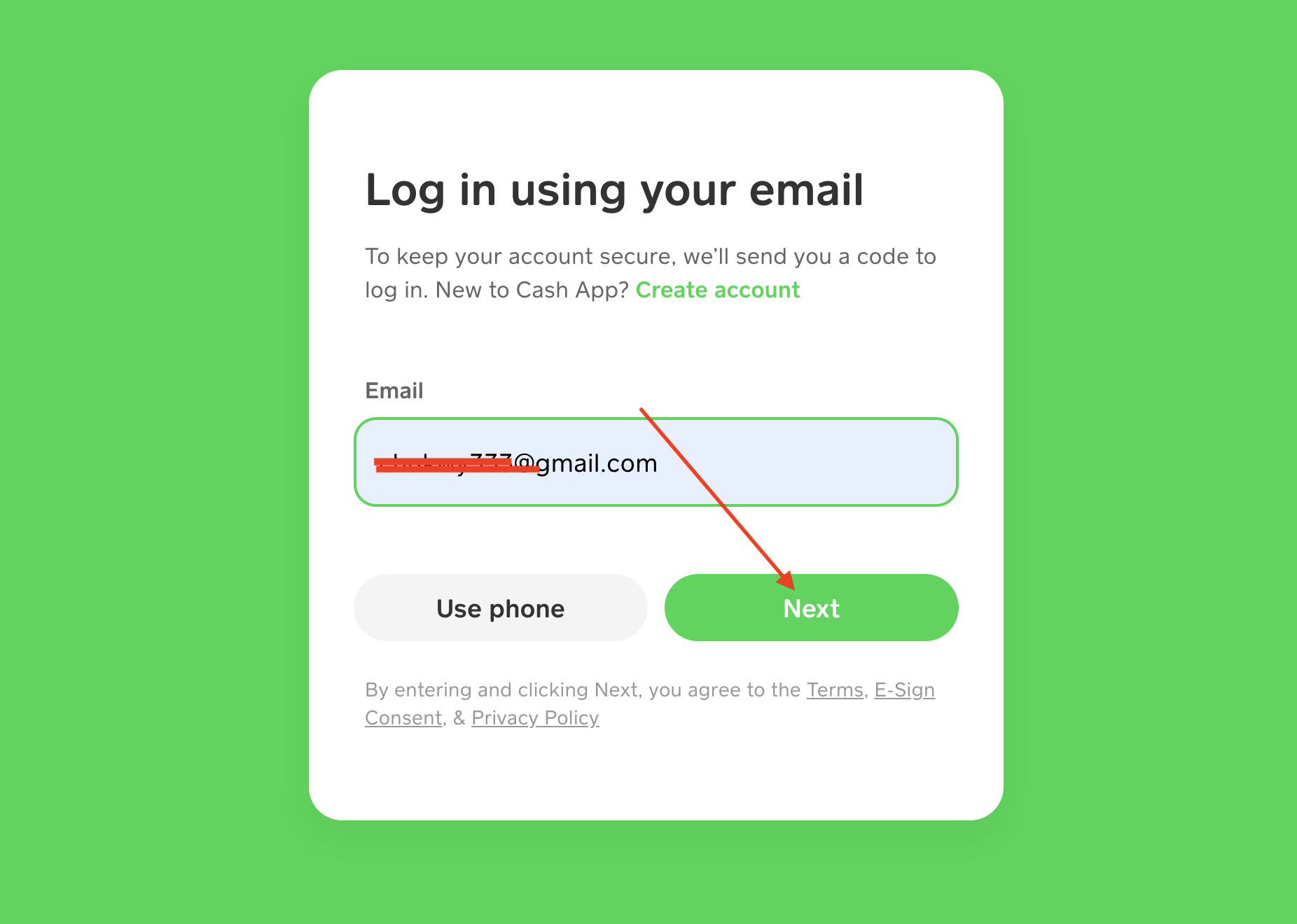
- Next, enter the sign in code sent to your email.
- That’s all.
It’s crucial to always keep in mind that there are many websites out there that will claim to be the official Cash App web interface. The official Cash App website is cash.app; if you enter your account details on any other website, you can kiss your money goodbye.
Can I Login My Cash App On My Laptop?
Yes, it’s possible. Since your laptop is also a computer, it’s officially possible to log in to the app from your laptop, and you can even replicate the regular mobile interface if you want.
While we do not encourage using unofficial methods to log into your Cash App, you may want to try it just for the fun of it, or just to get a feeling of the mobile Cash App interface from your desktop. There are two ways to access the mobile interface from a desktop, apart from the official method of accessing the Cash App from a computer.
Already, you know logging in from the official Cash App website is the only official way to log in to Cash App on your laptop. However, that gives you a desktop interface that may not be what you’re shooting for. There are two possible ways to get a taste of the mobile interface right from a laptop computer.
One possibility is downloading an Android emulator like Bluestacks, which allows you to install any Android app from the Play Store, including Cash App. That way, you can install and use the app without needing to bring out your mobile phone at all.
Another possibility is if you’re using a Chromebook doesn’t even require you to install an emulator. Most Chromebooks have the Google Play Store by default, so you don’t even need to install anything before using it, as long as you’re in a location that supports Cash App, like the US for example.
How to Login to Cash App on a Laptop
Now that you already know it’s possible to log into Cash App from your laptop or desktop computer, the next best step is learning how to do it. Once you discover how to log in to Cash App on a laptop, you start to spend more time on the app’s desktop interface.
- Go to the official website, cash.app.
- Tap on the login button at the top right-hand side.

- Next, log in using your phone. Alternatively, you can use email to log in.
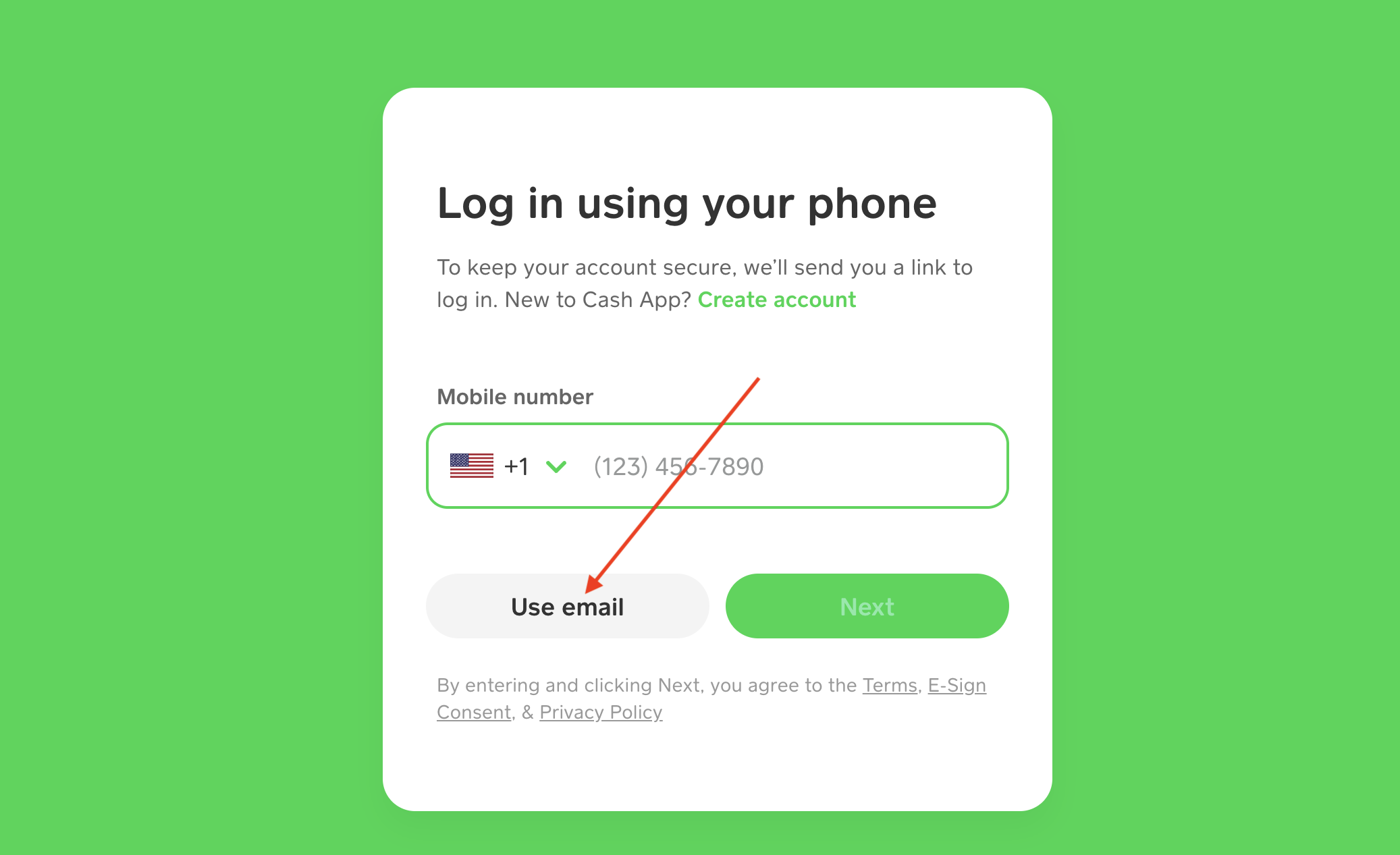
- Enter your credentials and hit the Next button.
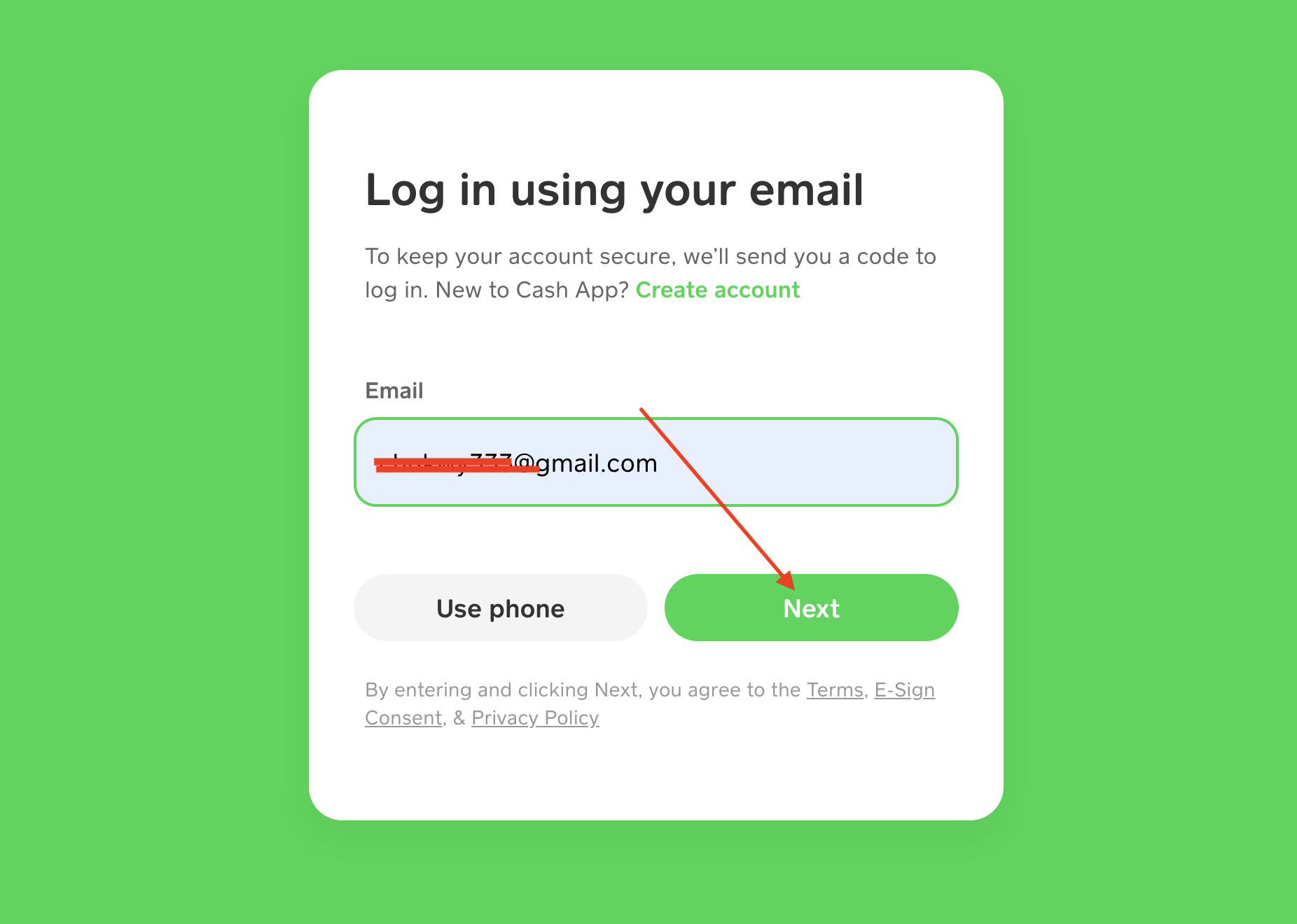
- Next, enter the sign in code sent to your email.
- That’s all.
Alternatively, you can install the Bluestacks Android emulator on your laptop, install Cash App from there, and then log into your account. If your laptop happens to be a Chromebook, you can use the same steps, only that you won’t need to install Bluestacks first.
Conclusion
Your laptop can do a lot of things, but one thing I bet you’ve never imagined it doing is logging into Cash App. Fortunately, you can use your laptop to access your Cash App account, either officially using the web interface, or unofficially by installing the app through an emulator and signing in.
John Gurche was born in Los Angeles, California, and raised in Utah, England, New York, and Los Angeles again. He attended the University of California, Santa Barbara, earning his BA in 1969, and his Ph.D. in 1975. He is the author of 10 books, including: A History of Western Philosophy (with Stephen Toulmin), The Moral Landscape: How Science Can Determine Human Values, and The Liberal Imagination.

