Cash App is a popular mobile payment service that allows users to send, receive, and spend money. One of the great things about Cash App is that it’s easy to add money to your Cash App Card.
In today’s mybankgeek blog post, I will show you how to add money to Cash App Card using your bank account or any other method.
How To Add Money To Cash App Card
Adding money to your Cash App Card from your bank is the easiest way to do it.
To add money to your Cash App Card with a bank transfer, follow these steps:
- Open the Cash App app.
- Tap the “Banking” tab.
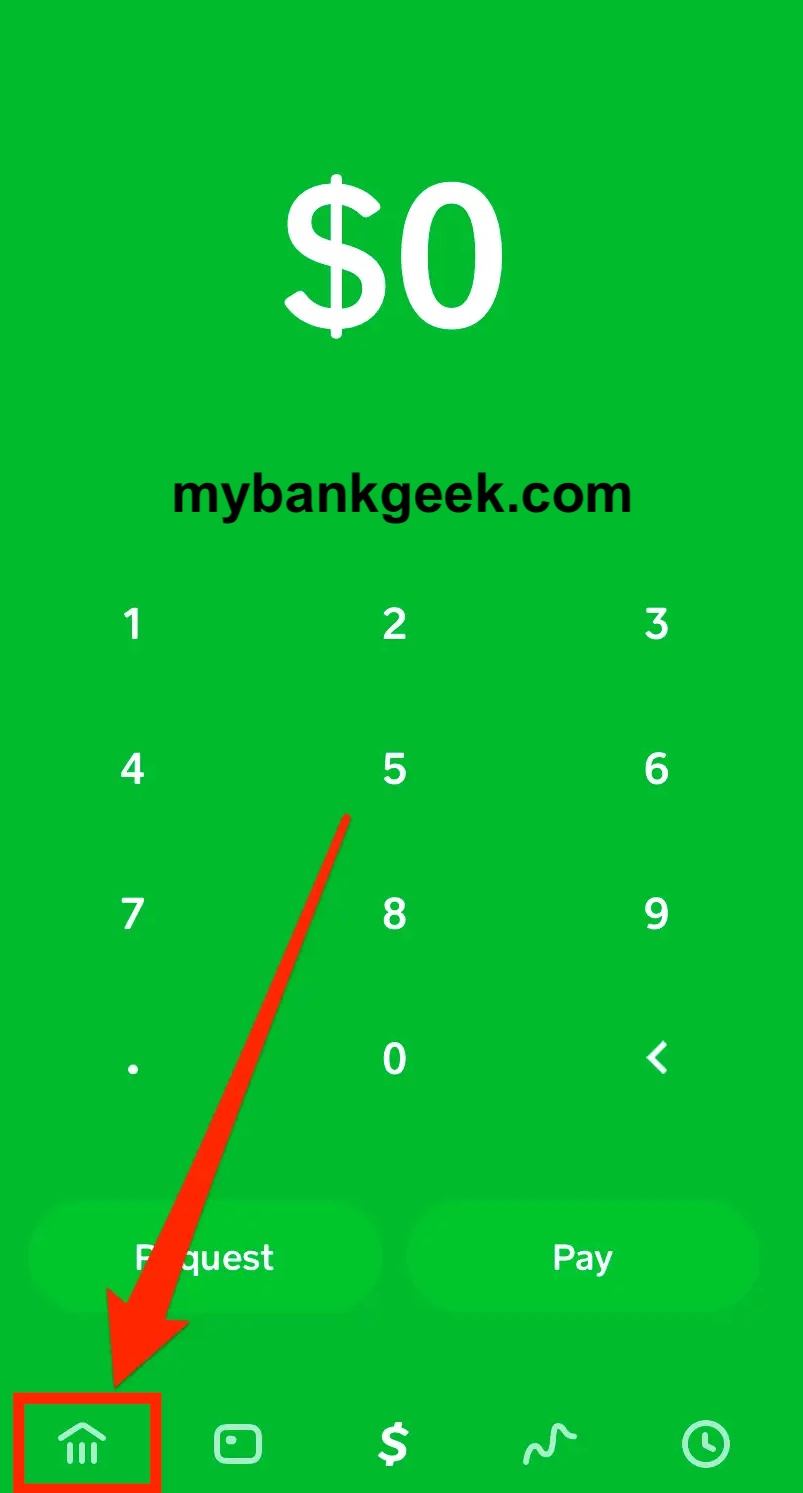
- Tap “Add Cash.”
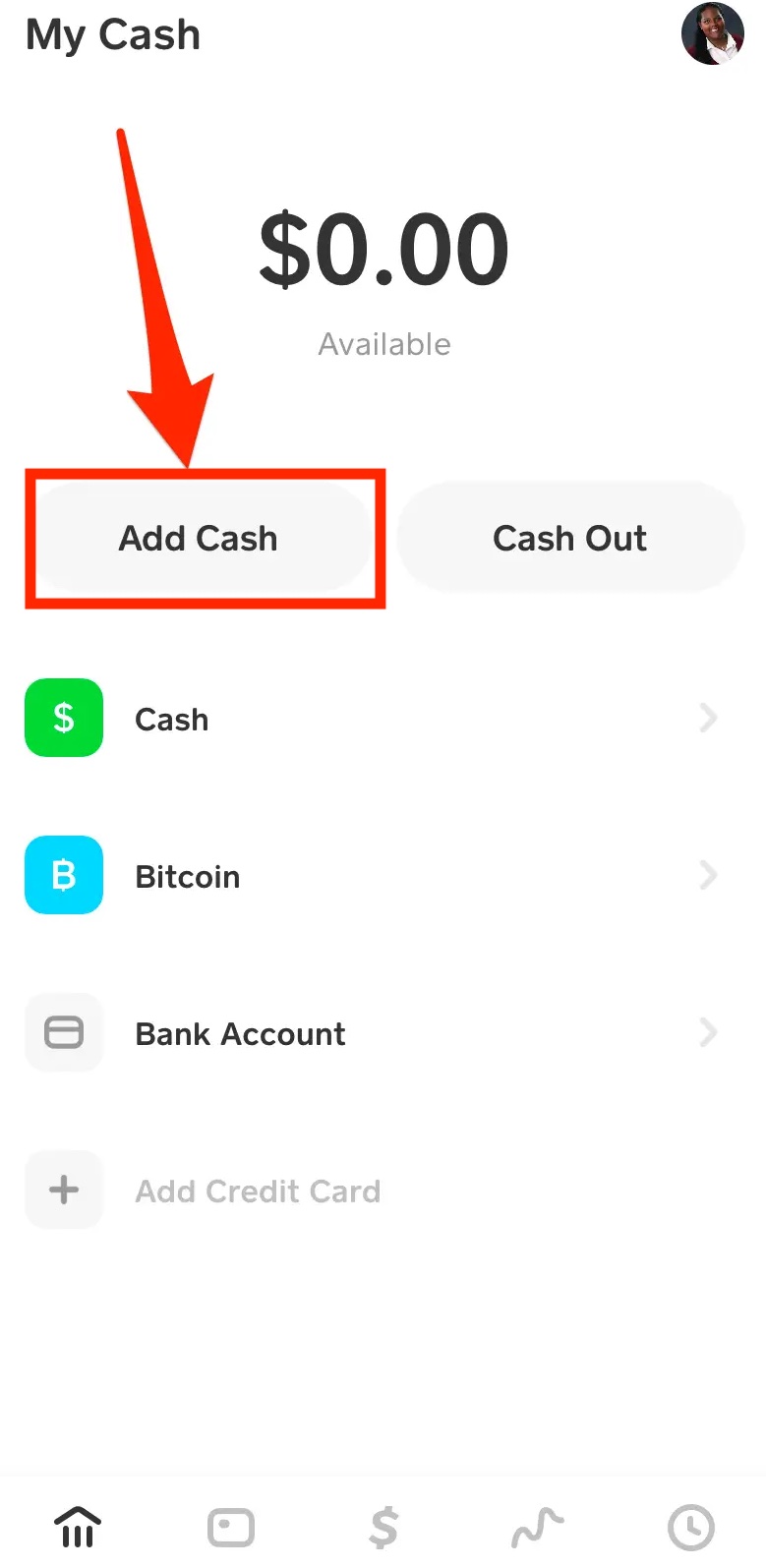
- Enter the amount of money you want to add.
- Tap “Add.”

Your money will be added to your Cash App Card immediately.
How to Add Cash to Cash App Without a Bank Account
Here are the steps on how to add cash to Cash App without a bank account:
- Open the Cash App app and sign in to your account.
- Tap the “Banking” tab.
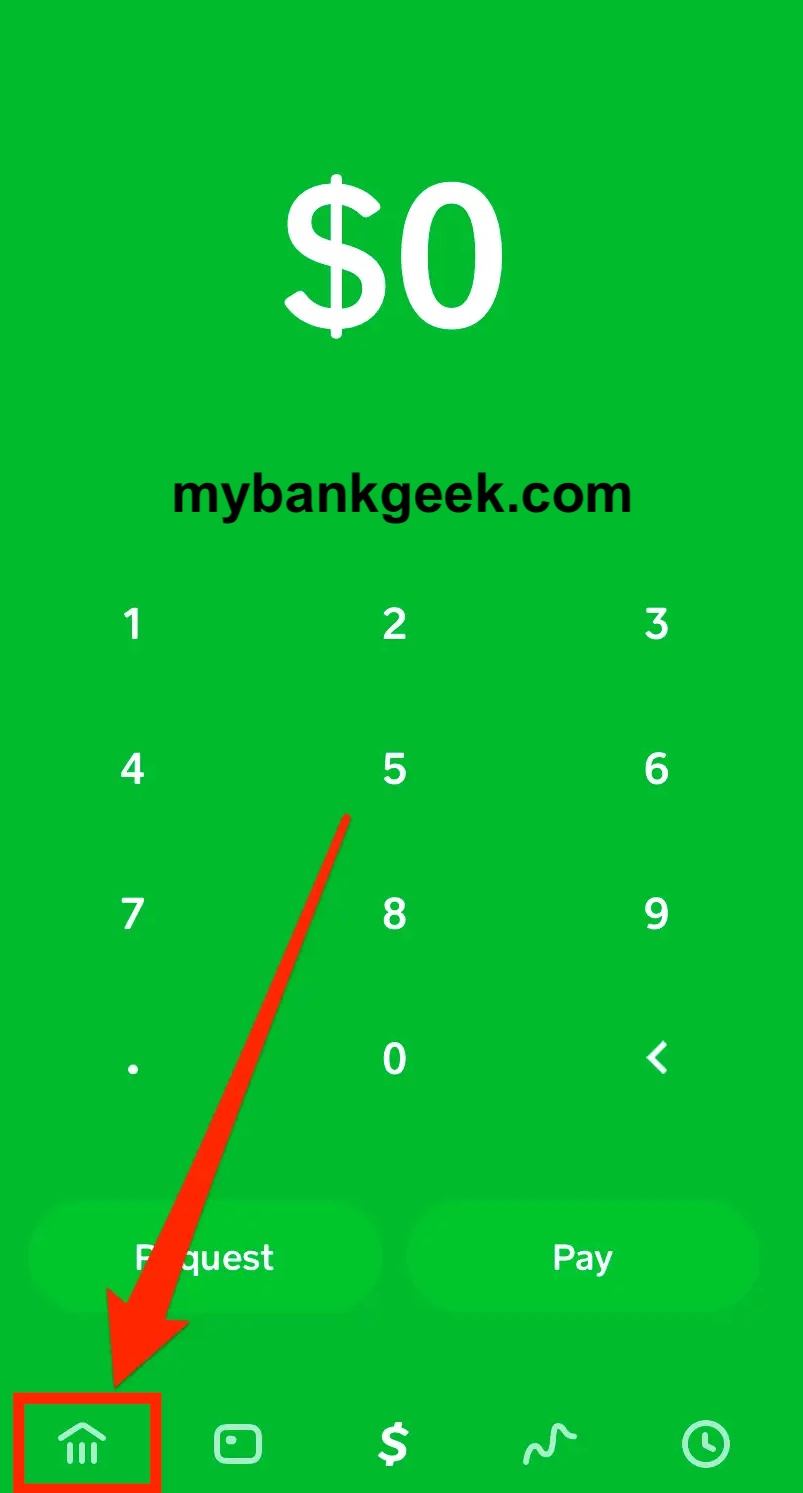
- Select “Paper Money.”
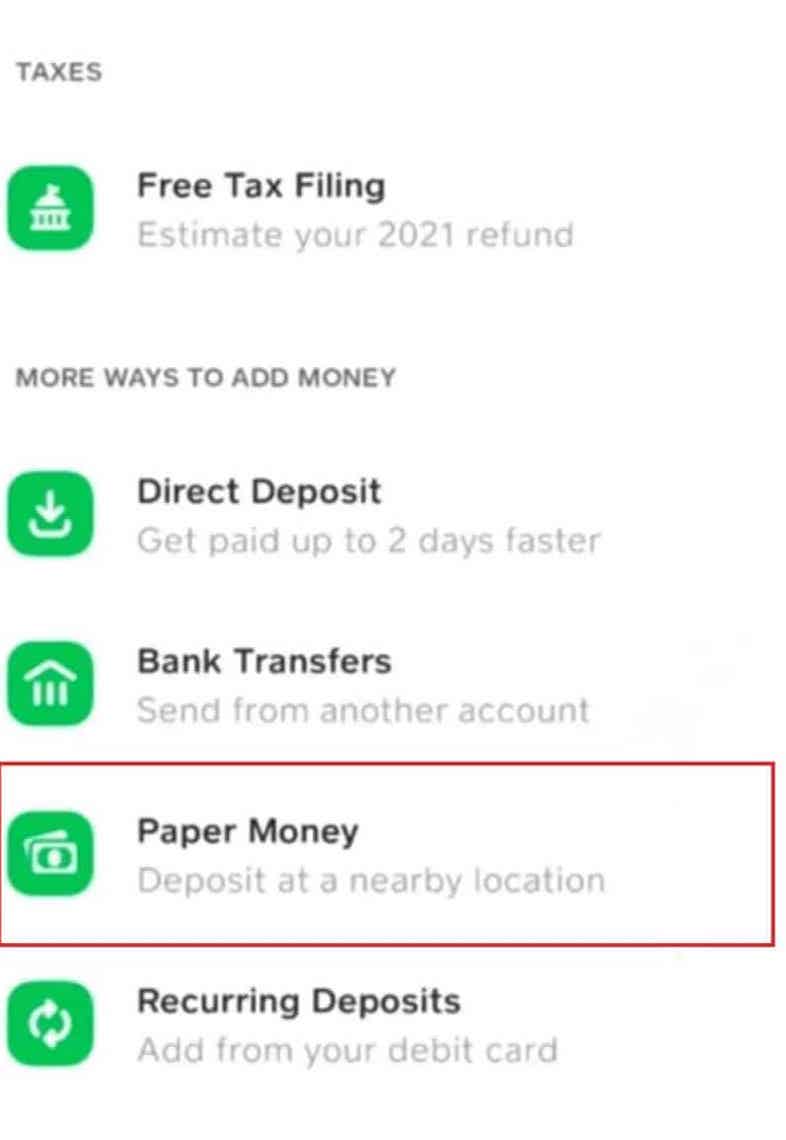
- Find a participating retailer.
- Go to the participating retailer and tell the cashier that you want to add money to your Cash App Card.
- The cashier will scan your Cash App barcode and then you can hand them the cash.
- The money will be added to your Cash App Card immediately.
READ MORE: Cash App Barcode to Load Money
Where Can I Load my Cash App Card?
- Walmart (Customer Service Desk/ Money Centers)
- Walgreens
- Duane Reade
- 7-Eleven
- Family Dollar
- GoMart
- Sheetz
- Kum & Go
- KwikTrip
- Speedway
- H-E-B
- GoMart
- Rite Aid
- Thorntons
- TravelCenters of America
- Dollar General
- Pilot Travel Centers
Why Can’t I Add Cash To My Cash App?
There are a few reasons you might not be able to add cash to your Cash App. Here are some of the most common reasons:
- You have not verified your identity. Cash App requires users to verify their identity before they can make full use of it. You can verify your identity by providing your name, date of birth, and Social Security number.
- You have reached your daily limit. Cash App has daily limits on how much cash you can add to your account. You can find your daily limit in the Cash App app.
- There is a problem with your bank account. If you are trying to add cash to your Cash App using a bank account, there may be a problem with your bank account. Make sure that your bank account is linked correctly and that you have enough funds in your account.
- There is a problem with Cash App. There may be a temporary problem with Cash App that is preventing you from adding cash to your account. If you are having trouble adding cash to your Cash App, try again later.
If you are still having trouble adding cash to your Cash App, you can contact Cash App customer support for help.
Conclusion
There are a few different ways to add money to your Cash App Card. You can add money using your bank, or paper money option.
If you are looking for the fastest way to add money to your Cash App Card, you can use your bank. If you do not have a bank account, you can add money to your Cash App Card using cash deposit.
I hope this blog post has been helpful. If you have any questions, please feel free to leave a comment below.
FAQS
How much can I add to my Cash App card?
When making a deposit with paper money, the maximum amount you can deposit is $1,000 within a 7-day period and $4,000 within a 30-day period. However, each transaction must be at least $5 and cannot exceed $500 per deposit.
What are the fees for adding money to my Cash App card?
There are no fees for adding money to your Cash App card from your bank account. However, there may be fees for adding money at a participating retailer.
How long does it take for money to be added to my Cash App card?
When you add money to your Cash App card from your bank account, the money will be available immediately. When you add money at a participating retailer, the money will be available within 10-15 minutes.

Mike Sandro is a seasoned finance professional with years of experience in the banking and payments industry. He has a keen interest in mobile payment platforms, including Cash App, Venmo, Zelle, and more, and has closely followed their growth and evolution over the years.
Mike’s expertise in the field of mobile payments has earned him a reputation as a thought leader in the industry, and he has contributed to numerous blogs and publications on the subject. He is passionate about helping people make the most of these platforms, whether it’s through sharing tips and tricks or providing in-depth analysis of the latest trends and developments.


cash app on my phone doesn’t show ” paper money” how do I go about it
Reach out to the Cash App customer support.