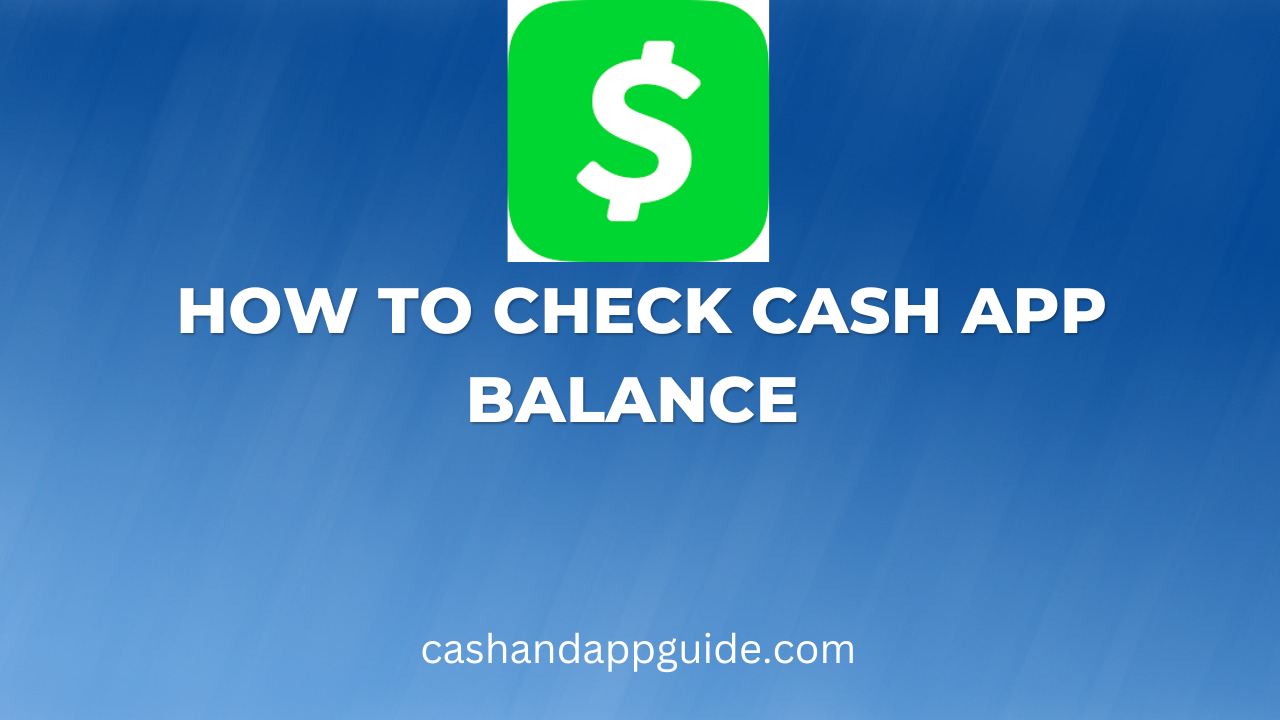Cash App is a mobile app that allows users to easily and quickly purchase items in stores and online. The app also allows users to receive money transfers and make payments. The app is available on both Android and iOS devices.
While these numbers are impressive, there’s one thing that many people who use the app don’t realize: you can check your Cash App balance anytime, anywhere. In this article, I’m going to show you how you can check your balance with their mobile app or using the web.
Can I Check My Cash App Balance With Phone?
Yes! You can check your Cash App balance with your mobile phone. And guess what? unlike other payments apps or banks that charges you to check your balance, Cash App will not charge you to check your balance.
Follow the simple instructions in this article to check your balance fast.
How To Check Cash App Balance
There are several reasons you would want to check your Cash App balance. You can monitor how much you’ve spent and make sure it’s enough for upcoming purchases, or you might just be wondering what funds are in your account.
Whatever reason you have, finding out how much is in your Cash App account is as easy as logging into your account and checking it out.
There are a few different ways you can check your Cash App balance:
- Open the Cash App on your phone. Your current balance will be displayed on the home screen.
- Go to the “My Cash” tab, which can be found by tapping the dollar amount in the bottom center of the screen. Your balance will be displayed at the top of the screen.
- Tap the “Cash” tab in the bottom left corner of the screen. Your balance will be displayed at the top of the screen, along with your account details and transaction history.
If your balance is too low, you can also choose to add more money or cash it out.
How to Check Cash App Balance Online
If you don’t have or use the official app for Cash App, their website also allows you to check your balance for free. You can use your phone or computer to login to their site. Follow the steps below
- Use chrome or any other browser and sign in to the Cash App website
- Tap on the $ icon.
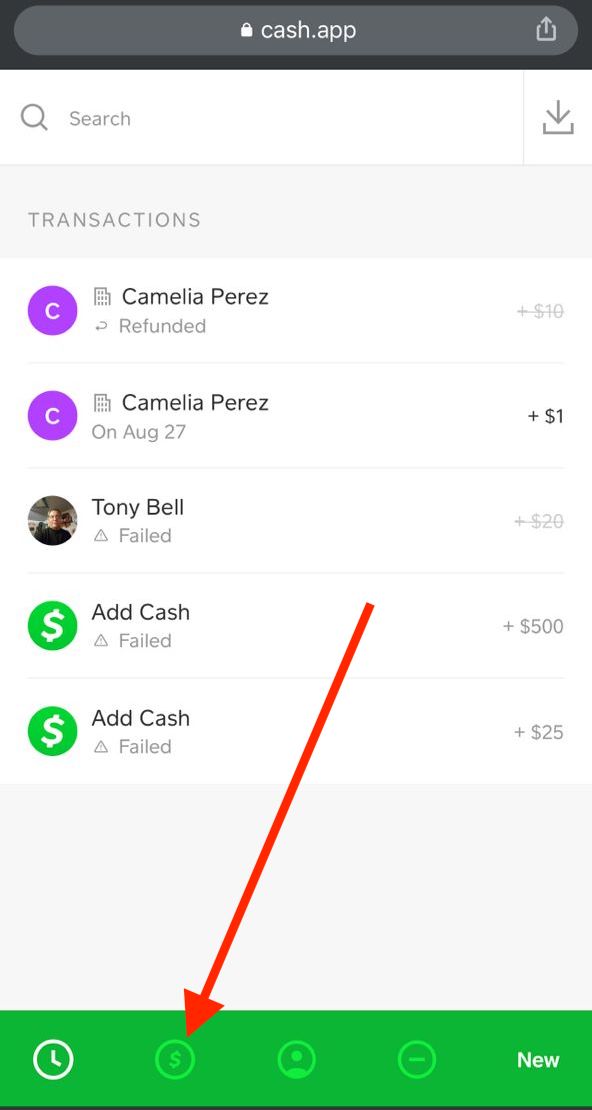
- Last, your Cash App balance will be shown to you.
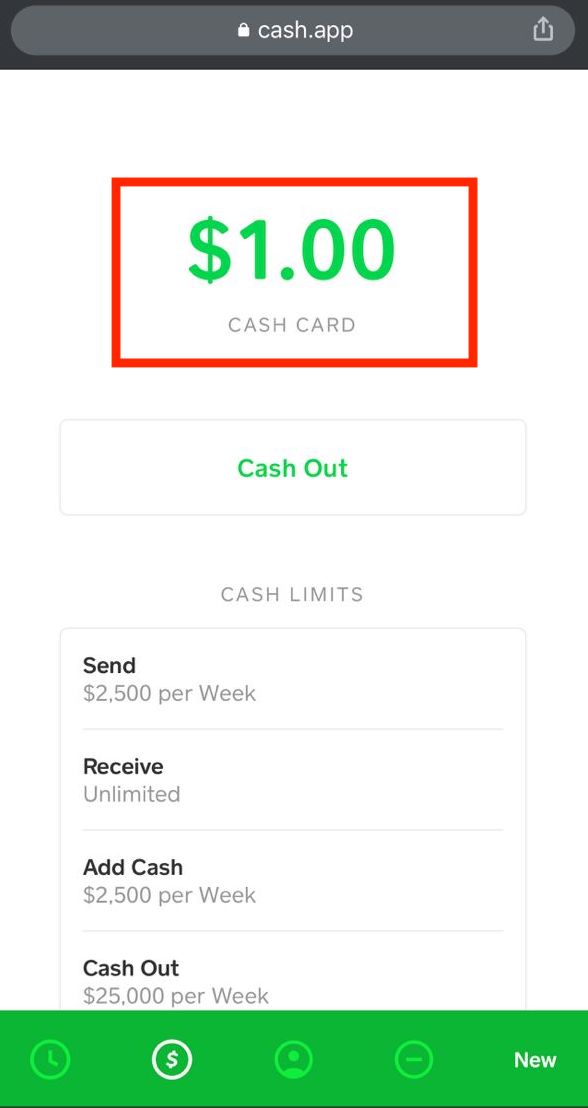
On the Cash App website, you can not only see the balance but cash out your fund. Tap the Cash Out button to proceed.
How Do I Check Balance On Cash App Card?
With their app or web, you can easily check the balance in your Cash card. Follow the steps below.
- Use chrome or any other browser and sign in to the Cash App website
- Tap on the $ icon.
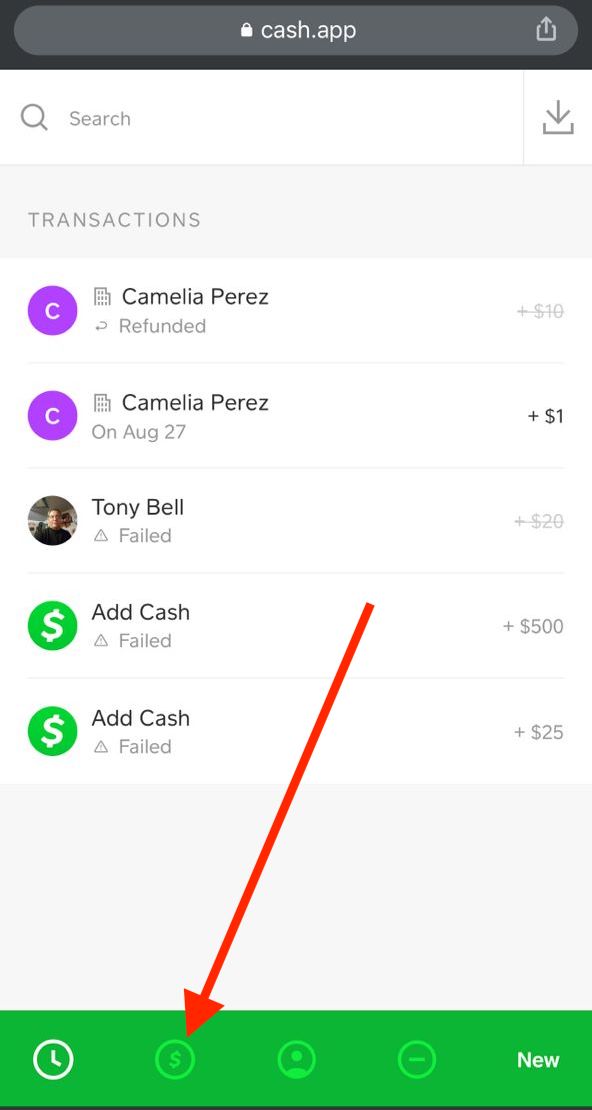
- Last, your Cash App balance will be shown to you.
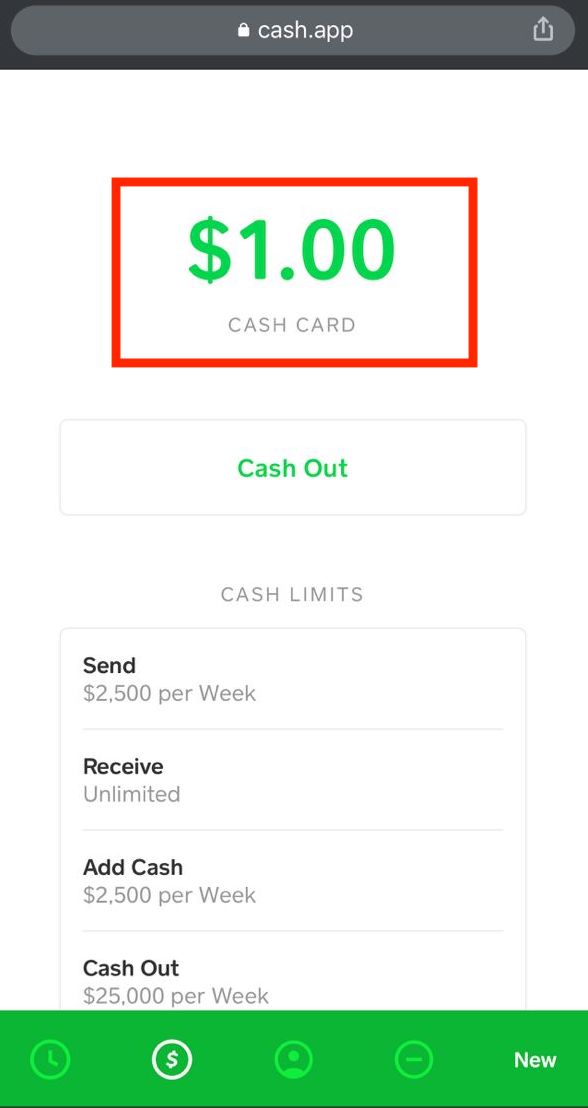
How to Check Your Cash App Balance Through Support Chat
Do you know it’s possible to check your Cash App balance via a support chat? This method is mainly used if you have issue using the app or web to check your balance. Follow the steps below to contact Cash App support via the app and they will reveal your Cash App balance to you:
- On the Cash App home screen, tap the profile icon
- Tap “Cash App Support”
- Tap “Something Else”
- Find your issue or tap “Something Else”
- Tap “Contact Support”
Conclusion
Cash App is an online banking service available that allows users to transfer money to one another using a mobile phone app. In this article, we have shown you different ways to check your Cash App balance.
If you have difficulties checking your Cash App balance, drop a comment below or reach out to Cash App directly on their site for help.
How can I check my Cash App balance?
You can check your balance in the Cash App by logging in to the app and going to the “Home” or “Cash” tab. The current balance will be displayed at the top of the screen.
Can I check my Cash App balance online?
Yes, you can check your Cash App balance online by logging in to the app through a smartphone or tablet, or by accessing the Cash App website on a computer.
Is it possible to check my Cash App balance without logging in to the app?
No, you need to log in to the app or the website to check your Cash App balance.
Does my Cash App balance automatically update after a transaction?
Yes, your Cash App balance will automatically update after every transaction.
Can I check my transaction history on Cash App?
Yes, you can view your transaction history by logging in to the app and going to the “Activity” tab.
Can I see my Cash App balance on multiple devices?
Yes, you can log in to your Cash App account on multiple devices and see your current balance on each device.
John Gurche was born in Los Angeles, California, and raised in Utah, England, New York, and Los Angeles again. He attended the University of California, Santa Barbara, earning his BA in 1969, and his Ph.D. in 1975. He is the author of 10 books, including: A History of Western Philosophy (with Stephen Toulmin), The Moral Landscape: How Science Can Determine Human Values, and The Liberal Imagination.