If you’re looking for a convenient or the best card to use, a Chime card is a great option. With no monthly fees and no overdraft fees, you can save money on your banking. And with features like early direct deposit and instant transfers, you can get your money when you need it most.
Chime is a popular online bank that offers a variety of features, including a free Visa debit card. Once you receive your Chime card, you will need to activate it before you can start using it.
In this blog post, I will walk you through the steps on how to activate Chime card. I will also provide some helpful tips to make sure the activation process goes smoothly.
What is Chime Card?
Chime Card is a debit card offered by Chime, a financial technology company. It is linked to a Chime checking account, which means that there are no monthly fees or overdraft charges. Chime Card also offers features like early direct deposit and instant transfers to friends and family.
There are two types of Chime Cards:
- Chime Visa Debit Card: This is the standard Chime Card. It offers no monthly fees, no overdraft fees, and no ATM fees (at over 60,000 ATMs nationwide).
- Chime Credit Builder Visa® Credit Card: This is a secured credit card that helps you build your credit history. It has no annual fee, no interest, and no credit check to apply. However, you must have a Chime Checking account and receive monthly direct deposits of at least $200 to qualify.
Can I Use My Chime Card before it Is Activated?
No, you cannot use your Chime card before it is activated. Once you have activated your card, you will be able to use it to make purchases, withdraw cash from ATMs, and pay bills online.
How Long Does it Take to Activate My Chime Card?
Typically, your Chime card will be activated within minutes of following the activation instructions.
How to Activate Chime Card
To activate your card, you have two convenient options: through the Chime app or by phone. Here are the steps for each method:
Using the Chime app:
- Open the Chime app on your mobile device.
- On the home screen, locate the widget that displays the message “Your card has been delivered.”
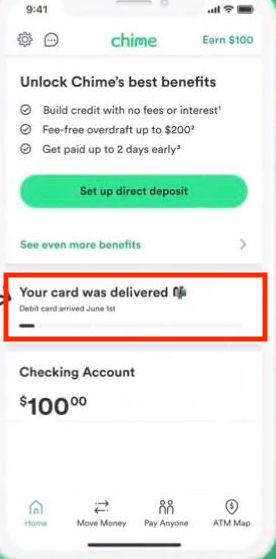
- Tap “Activate.”
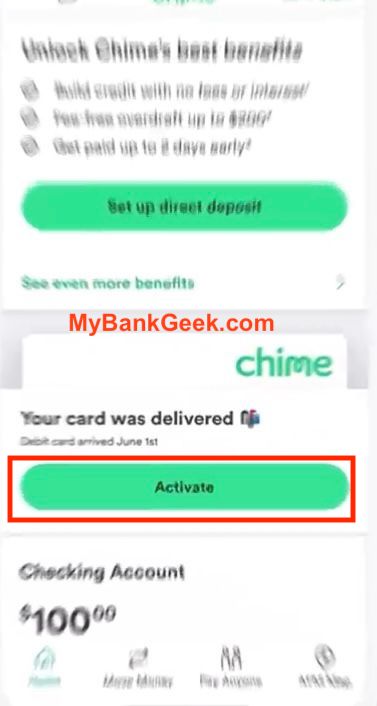
- You will be prompted to enter your card’s CVV, which is the three-digit number located next to the signature strip on the back of the card.
- After entering the CVV, proceed to set and confirm your desired PIN.
Alternatively, you can activate your card through the app’s Settings:
- Open the Chime app and navigate to the main menu.
- Tap on “Account management”.
- Look for the “Activate new card” option and select it.
- Enter your card’s CVV when prompted.
- Set and confirm your PIN to complete the activation process.
Using the phone:
- Call (844) 244-6363 and follow the prompts.
My Chime Card Won’t Activate
Make sure you are entering your card number, expiration date, and CVV correctly. However, If you keep getting an error message when you try to activate your Chime card, you should contact Chime customer service. They will be able to help you troubleshoot the issue.
Why Won’t My Chime Card Work?
There are a few reasons why your Chime card might not be working. Here are some of the most common reasons:
- Your card is not activated. If you have not yet activated your card, you will not be able to use it. You can activate your card in the Chime app or by phone.
- Your card is expired. Chime cards expire after some years. If your card has expired, you will need to request a new one.
- Your card has been blocked. If your card has been blocked for suspicious activity, you will not be able to use it. You can contact Chime customer support to unblock your card.
- You do not have enough funds in your account. If you do not have enough funds in your account to cover the transaction, your card will be declined. You can check your account balance in the Chime app or by logging into your account online.
- The merchant is not accepting Chime cards. Some merchants do not accept Chime cards. You can check with the merchant to see if they accept Chime cards.
If you have checked all of these reasons and your Chime card is still not working, you can contact Chime customer support for assistance.
What if I Lose My Chime Card?
If you lose your Chime card, you should immediately call Chime customer service to report it lost or stolen. You can also activate your new Chime card using the steps above.
I Lost My Chime Card. Can I still Activate it?
No, you cannot activate a lost or stolen Chime card. You will need to contact Chime customer service to report your card lost or stolen and request a new one.
READ MORE: Where Can I Load My Chime Card?
Conclusion
Activating your Chime card is a quick and easy process. By following the steps outlined in this blog post, you can be up and running in no time.
We hope you enjoy using your Chime card.
FAQS
Can I use my Chime Card immediately after activation?
Yes, once your Chime Card is activated, it is ready for use. You can make purchases online and in-store, withdraw cash from ATMs, and enjoy the benefits of Chime’s banking features right away.
Do I have to activate my Chime card?
Yes, you must activate your Chime card before you can use it. You can activate your card online, through the Chime app, or by calling customer service.
I Received My Chime Card But the CVV Code Is Missing. What Should I Do?
If the CVV code is missing from your Chime card, you should contact Chime customer service. They will be able to help you get a new card with the correct CVV code.
John Gurche was born in Los Angeles, California, and raised in Utah, England, New York, and Los Angeles again. He attended the University of California, Santa Barbara, earning his BA in 1969, and his Ph.D. in 1975. He is the author of 10 books, including: A History of Western Philosophy (with Stephen Toulmin), The Moral Landscape: How Science Can Determine Human Values, and The Liberal Imagination.

