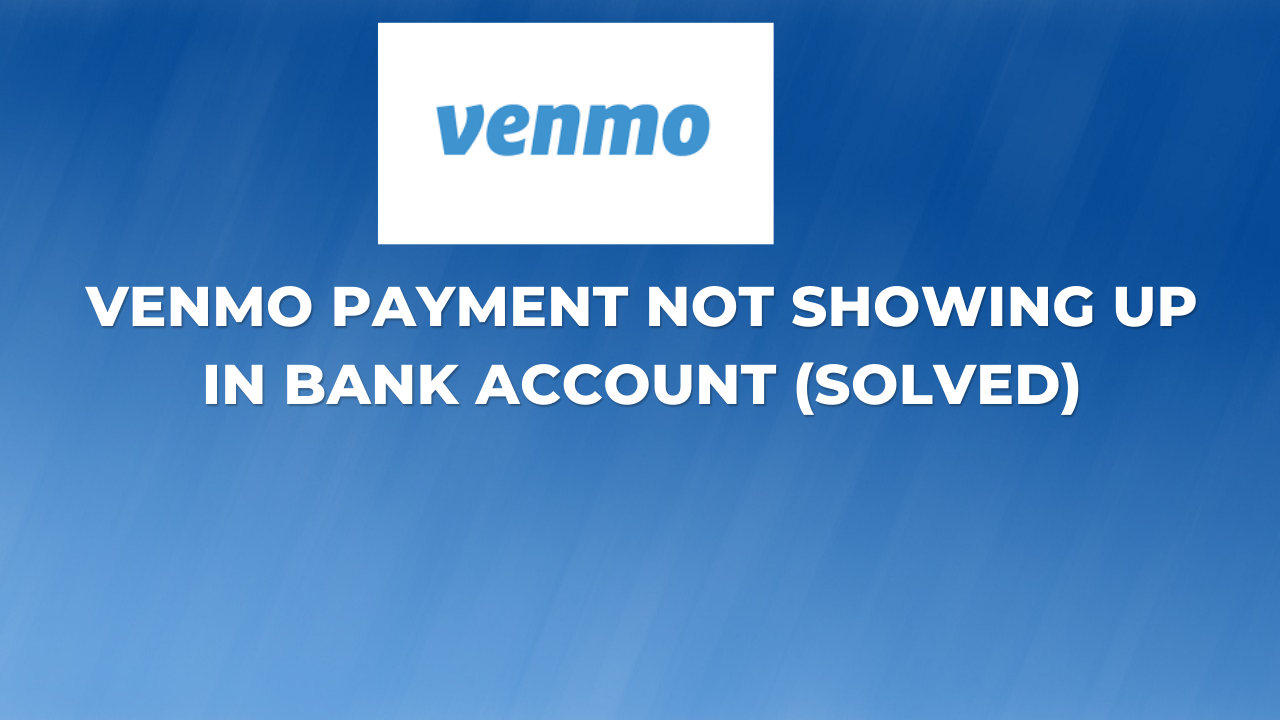If you’ve recently made a payment through Venmo and it hasn’t shown up in your bank account, you might be feeling a bit concerned. After all, you expect your transactions to be processed quickly and smoothly, and it can be frustrating when things don’t go as planned.
However, there are a few reasons your Venmo payment might not be showing up in your bank account. It could be that the payment is still processing, or there might be an issue with your bank account or the payment itself. In this blog post, we’ll explore some of the possible reasons for this issue and provide some steps you can take to resolve it.
Whether you’re a frequent Venmo user or you’re just starting out with the popular mobile payment app, it’s important to know how to troubleshoot any issues that may arise. So, if you’re experiencing a delay with your Venmo payment, keep reading to learn more about what could cause the problem and how to fix it.
Why Venmo Payment Not Showing Up In Bank Account?
There are a few reasons Venmo payments might not show up in a person’s bank account.
- The payment is still pending. When you send a Venmo payment, it may take a few minutes or even hours for the payment to process. If the payment is still pending, it will not show up in your bank account yet.
- The payment was declined. If your bank or card issuer declines the payment, it will not show up in your Venmo account or your bank account. There are a number of reasons why a payment might be declined, such as insufficient funds, a security block, or a problem with your account information.
- The payment is being reviewed by Venmo. Venmo may review payments for fraud or other suspicious activity. If your payment is being reviewed, it may take a few days for it to be processed and deposited into your bank account.
- The payment was sent during a bank holiday or weekend. Venmo payments typically process during business days. If you send a payment on a weekend or bank holiday, it may not show up in your bank account until the next business day.
- There is a problem with your bank. If there is a problem with your bank’s processing system, it may delay or prevent your Venmo payment from showing up in your account. You can contact your bank to check if there are any known issues.
How To Fix “Venmo Payment Not Showing Up In Bank Account.”
There are few ways to fix this issue fast.
- Check If The Payment Was Flagged
If Venmo payment refused to show up in your bank account, the first thing you should do is to open your Venmo account and check if they flagged the payment.
Flagged payments will not appear in your bank account.
- Give It Time
Venom transactions don’t show up instantly in your bank account. If you’ve done any transaction through Venmo, it usually takes between 30 minutes for the transaction to show up in your bank account. Sometimes it takes 24-48hrs to appear in your bank account.
We advise you to wait for at least 48hrs before you take any action.
- Contact Your Bank
Sometimes, bank might delay to make the payment to show in your bank account. Especially if the bank is undergoing maintenance.
You can contact your bank via phone calls, or visit the bank and they will help you resolve the issue.
- Contact Venmo For Help
After 48hrs, the transaction is supposed to appear in your bank account. However, if it doesn’t show up, the best thing to do in this situation is to contact the Venmo support for help.
Follow the steps below to reach out to them:
- Send Venmo a message through their contact form.
- For the fastest service, chat with them through the Venmo app (M-F, 6:00am-11:59pm CT; Sat-Sun, 8:00am-10:00pm CT).
- Call at (855) 812-4430 (8:00am to 8:00pm CT, seven days a week)
How Long Does It Take for A Venmo Payment to Show up In My Bank Account?
Venmo payments typically take 1-3 business days to show up in your bank account. However, there are a few factors that can affect the processing time, such as:
- The type of payment. Instant transfers typically take 30 minutes to arrive, while standard transfers can take 1-3 business days.
- The day of the week. Venmo payments typically process during business days. If you send a payment on a weekend or bank holiday, it may not show up in your bank account until the next business day.
If you have sent a Venmo payment and it has not shown up in your bank account after 3 business days, you can contact Venmo customer support for help. They will be able to investigate the issue and help you resolve it.
Why Is A Payment I Sent Appearing Within The “Incomplete” tab or listed as “Pending” on Venmo?
There are a few reasons why a payment you sent might appear within the “Incomplete” tab or be listed as “Pending” on Venmo. Here are some of the most common reasons:
- The recipient has not yet accepted the payment. If the recipient has not yet accepted the payment, it will appear as “Pending” until they do. They can accept the payment by tapping on the notification they received or by going to their Venmo activity feed.
- The payment was sent to an email address or phone number that is not associated with a Venmo account. If you sent the payment to an email address or phone number that is not associated with a Venmo account, the payment will appear as “Incomplete”. You will need to contact the recipient and ask them to create a Venmo account so that they can accept the payment.
How To Confirm A Pending Transaction On Venmo
To view the “Pending” section on Venmo, follow these steps:
- Open the Venmo app and sign in to your account.
- Tap on the Me tab at the bottom of the screen.
- Tap on your picture or initials.
- Tap on Transactions.
- The pending transaction will be at the top of your Transactions feed.
If you have already sent a payment to your friend’s phone number or email address and they didn’t receive it, the payment may be listed as “Pending”.
When you send a payment to an email address or phone number, that is not associated with any active Venmo account at the time of the transaction, the payment may show as pending, right on the app or it is displayed as Pending on your feed immediately.
Conclusion
If your Venmo payment isn’t showing up in your bank account, there could be a few different reasons for the delay. It could be that the payment is still processing, or there might be an issue with your bank account or the payment itself.
If you’re experiencing a delay with your Venmo payment, the first thing you should do is check the status of the payment in the app. By following the tips outlined in this blog post, you can get to the bottom of the problem and get your Venmo payment where it belongs, in your bank account.
John Gurche was born in Los Angeles, California, and raised in Utah, England, New York, and Los Angeles again. He attended the University of California, Santa Barbara, earning his BA in 1969, and his Ph.D. in 1975. He is the author of 10 books, including: A History of Western Philosophy (with Stephen Toulmin), The Moral Landscape: How Science Can Determine Human Values, and The Liberal Imagination.