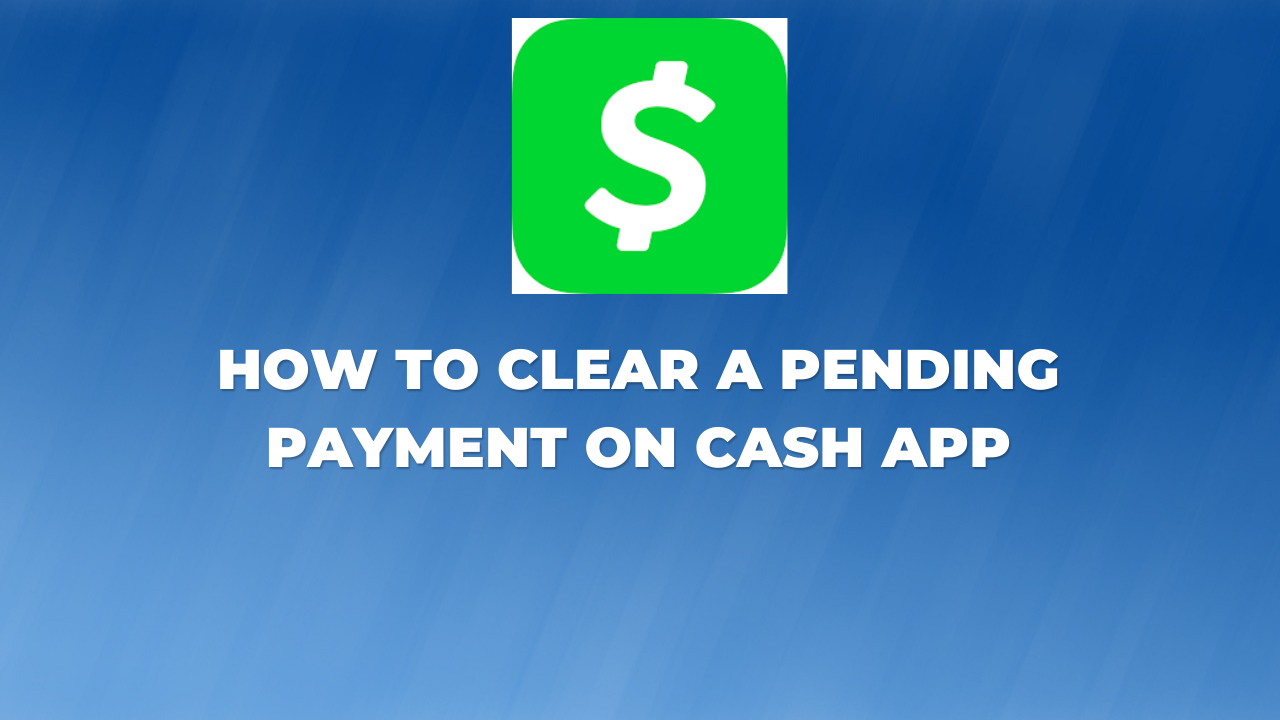If you’re using Cash App to send or receive payments, you may have encountered a “pending” status at some point. This can be frustrating, especially if you’re waiting on funds that you need right away.
However, there are a few steps you can take to try and clear a pending payment on Cash App. In this blog post, we’ll walk you through how to do this, so you can get your money faster.
First, it’s important to understand why a payment may be pending in the first place. There could be a variety of reasons for this, including issues with your bank account or a problem with the payment itself. Whatever the reason, there are a few steps you can try to get your payment moving again.
Cash App Pending Payment
A payment on Cash App can be pending for several reasons. Here are a few:
- The payment is being processed: When you send a payment, it first goes into a pending status until it is fully processed. This typically takes a few seconds to a few minutes.
- The recipient needs to accept the payment: If you are sending a payment to a new recipient who has not yet accepted payments on Cash App, the payment will be pending until they accept it.
- The payment is being reviewed: In some cases, Cash App may need to review a payment before it can be processed. This can happen if the payment is larger than usual or if there is some other issue with the payment.
If your payment is pending for longer than a few hours, you should follow the steps outlined below to clear it.
RELATED POST: Why Is My Cash App Payment Pending?
How To Clear A Pending Payment On Cash App
There are a few steps you can take to try to clear a pending payment on Cash App:
- First, if you have a pending payment, make sure you accept the payment request. To clear Cash App payment, tap the accept button and the money will be added to your balance.
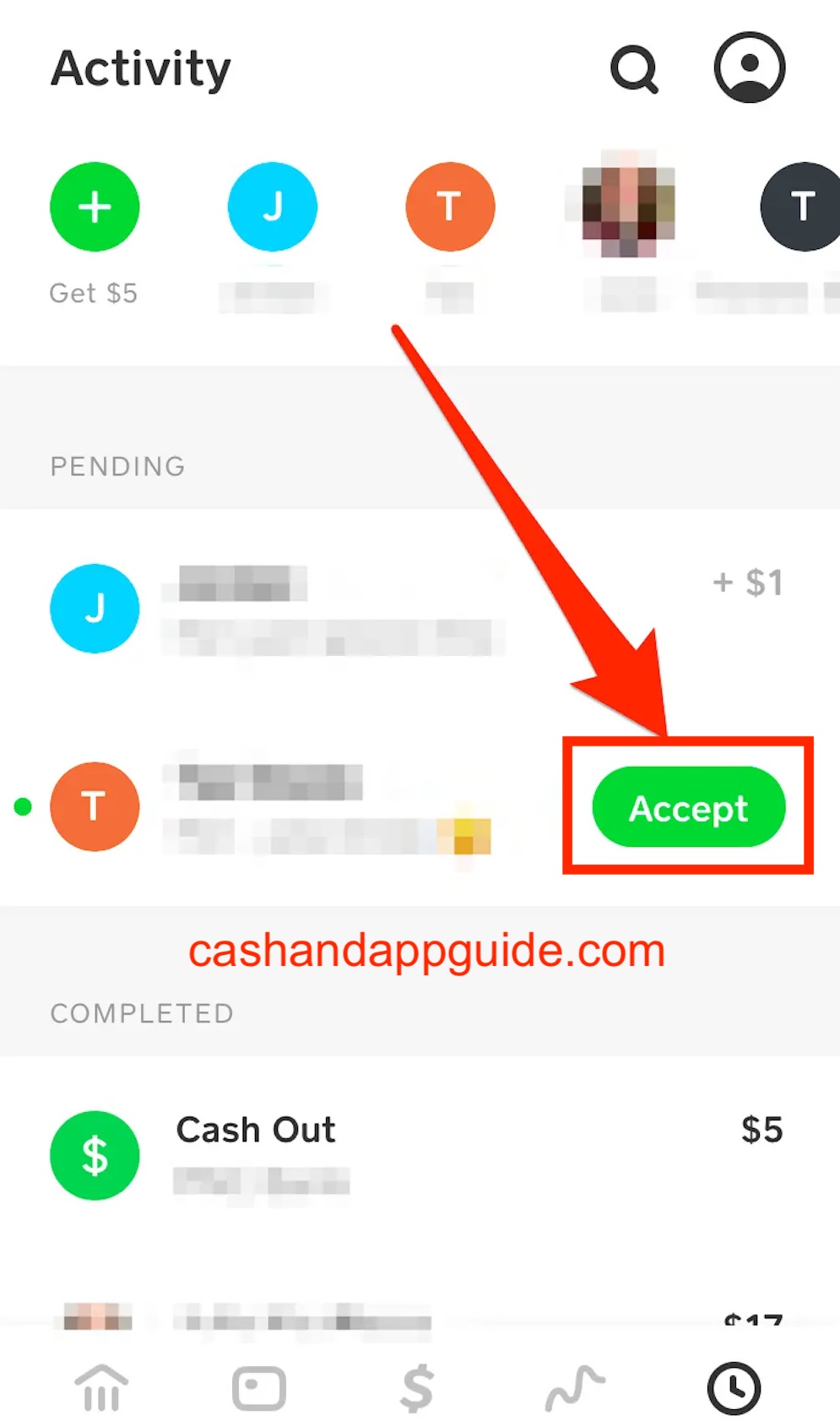
- Check to make sure that the payment was sent to the correct recipient. If the payment was sent to the wrong person, you may be able to cancel the payment.
- Check to see if the payment is being declined because there are insufficient funds in your Cash App balance. If this is the case, you will need to add more funds to your Cash App balance before the payment can be completed.
- If the payment is still pending after following the above steps, you can try reaching out to the recipient to see if they have cancelled the payment or if there is a problem with their account.
If you’ve tried all of these steps and the payment is still pending, it may be a good idea to contact Cash App customer support for further assistance. They’ll be able to help you troubleshoot the issue and get your payment moving again.
How Long Does It Take A Pending Payment To Clear On Cash App?
Most payments on Cash App are instant and can be received immediately. In some cases, a payment may be marked as pending until the recipient accepts or declines the payment. If a payment is declined or not accepted, the funds will be returned to your Cash App balance or linked bank account. If a payment is accepted, it will be processed and the funds will be transferred to the recipient’s bank account.
How To Cancel A Pending Payment On Cash App
If you want to cancel a pending payment on Cash App, you can do so from the app’s “Activity” tab. Here’s how:
- Open the Cash App on your device.
- Tap the “Activity” tab in the bottom-center of the screen.
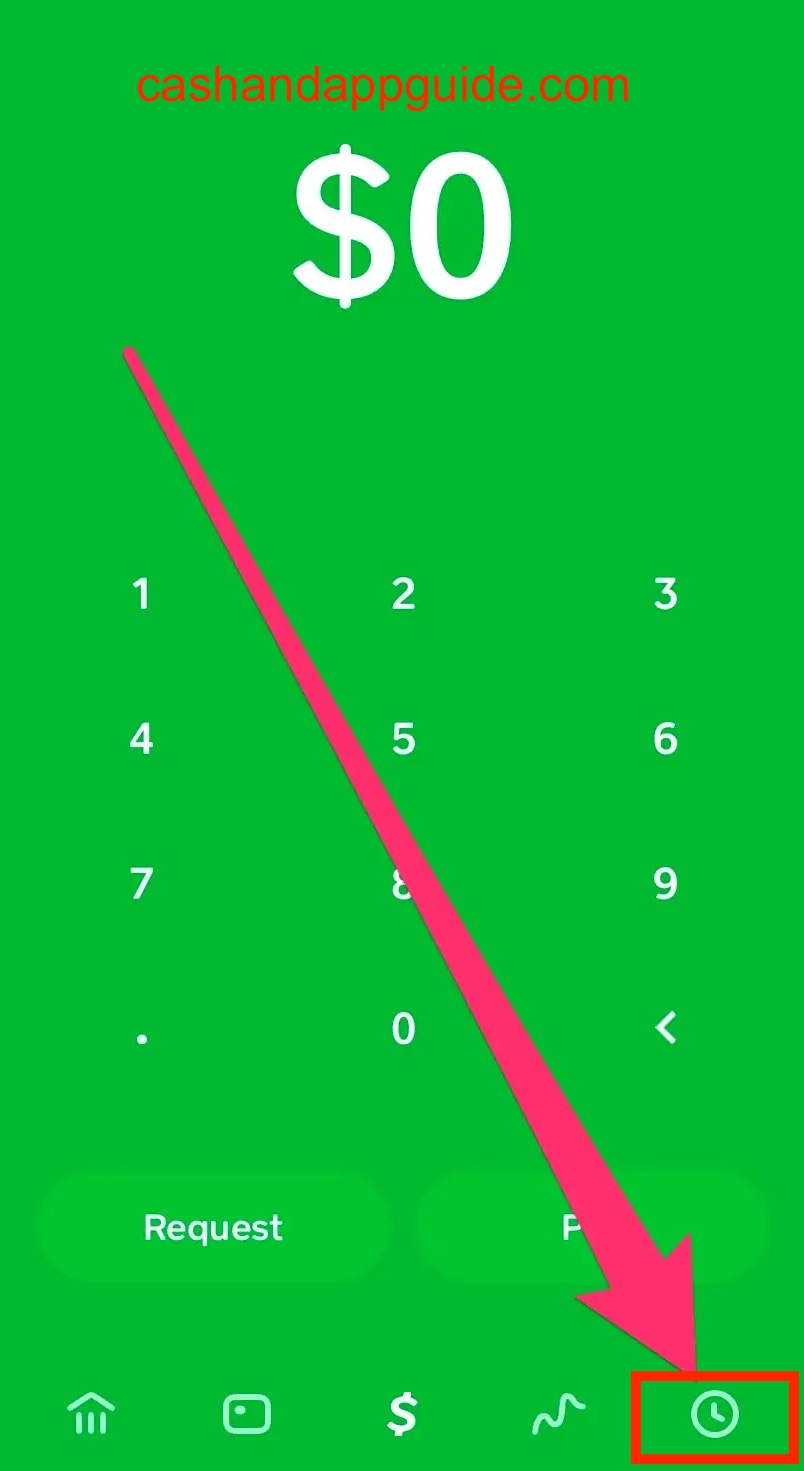
- Locate the pending payment that you want to cancel.
- Tap the payment to open the payment details.
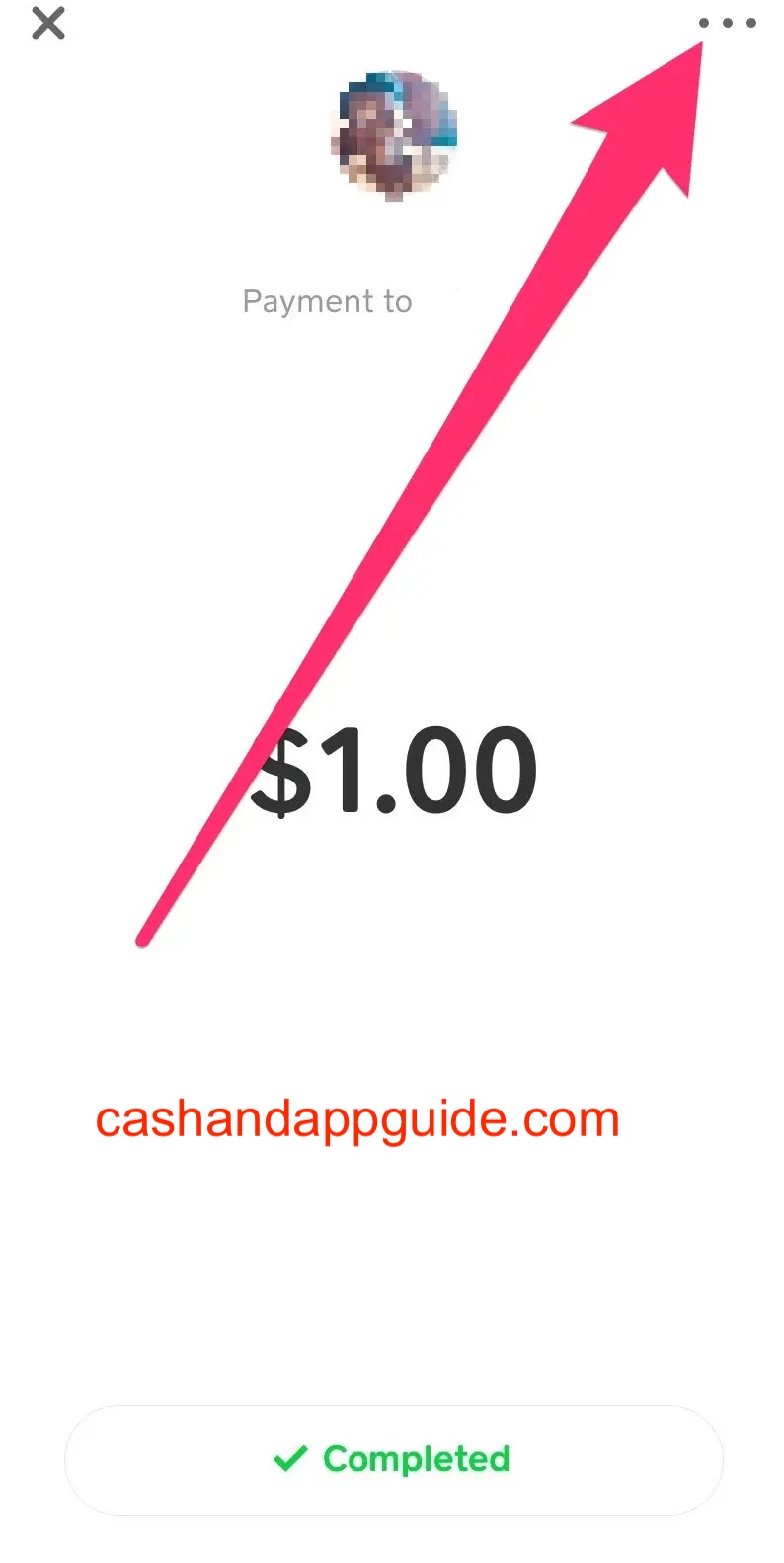
- Tap the “Cancel Payment” button.
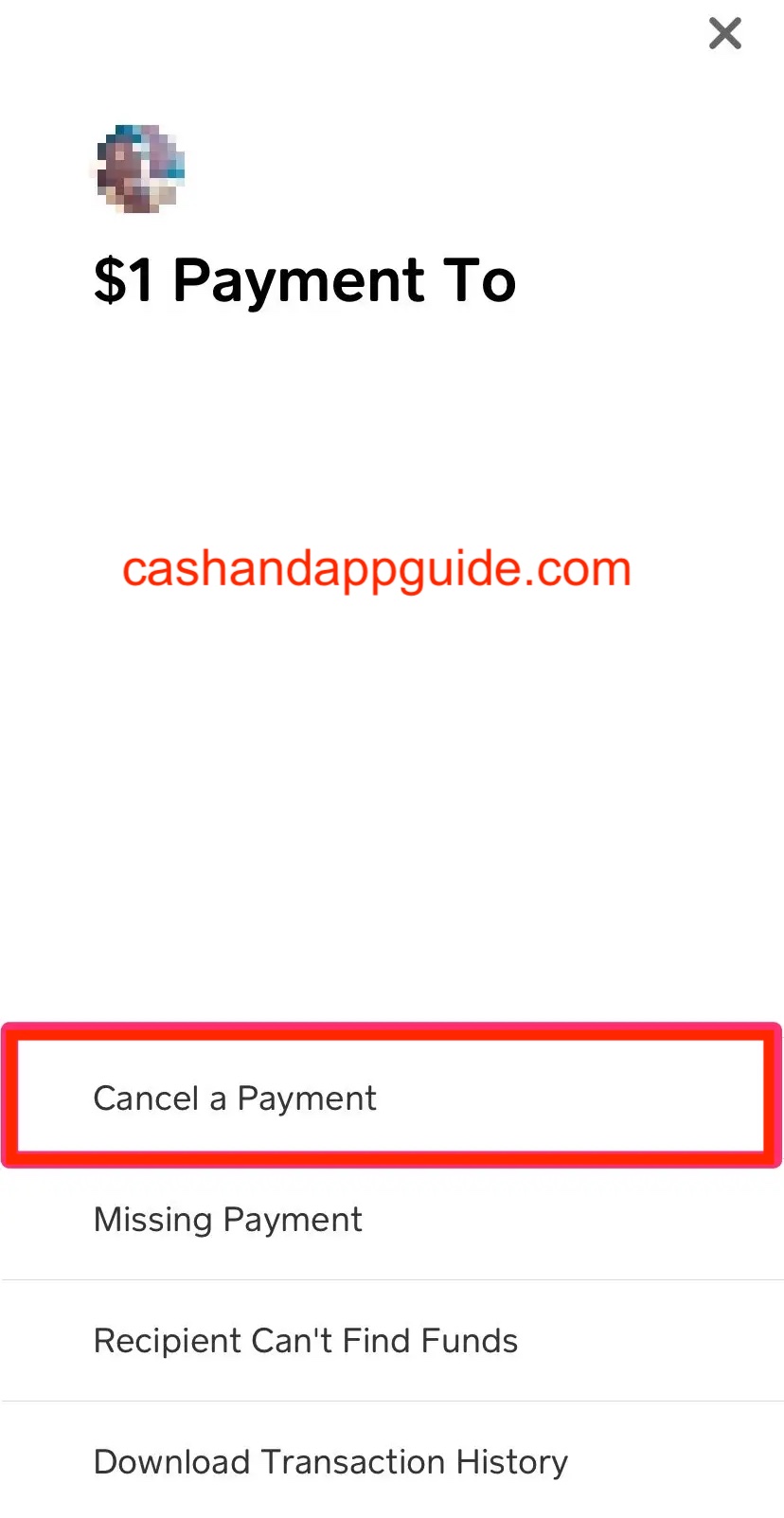
Please note that you can only cancel a payment if it is still pending and has not yet been accepted by the recipient. Once the payment has been accepted, it cannot be cancelled.
Conclusion
By following the steps outlined in this blog post, you should now be able to successfully clear a pending payment on your Cash App account. If you continue to have trouble or have any other questions, don’t hesitate to drop them in the comment section or reach out to the Cash App support team for help.
What is a pending payment on Cash App?
A pending payment on Cash App means the payment has not yet been processed and is still in queue to be transferred.
Why is my Cash App payment pending?
A Cash App payment can be pending for a number of reasons, such as the recipient not accepting the payment, insufficient funds, a technical issue, or a verification process.
How long does it take for a Cash App payment to clear?
A Cash App payment typically clears within 1-3 business days.
How can I clear a pending payment on Cash App?
To clear a pending payment on Cash App, you can try the following steps:
1. Check the payment status to see if it has been accepted or declined.
2. Check the recipient’s account to see if they have received the payment.
3. Make sure you have sufficient funds in your Cash App account.
4. Contact Cash App support if you continue to experience issues.
Can I cancel a pending payment on Cash App?
Yes, you can cancel a pending payment on Cash App as long as the payment is still pending. To do so, go to your Cash App home screen, tap on the payment in question, and select “Cancel.”
Suzan was born in 1969 in Los Angeles and grew up in the San Fernando Valley. She attended UCLA, graduating in 1992 with a BA in Social Welfare.
From 1999 to 2004, Weiss was a visiting professor at Johns Hopkins’ Krieger School of Arts and Social Sciences and an adjunct professor of creative writing at The New School’s Eugene Lang College. She has also taught at the School of the Art Institute of Chicago, New York University, and Columbia University.
She currently lives in Los Angeles with her husband and two sons.