PayPal is one of the world’s most popularly used payment platforms to send and receive funds from more than 100 countries of the world.
And aside from that, this platform also provides the option for merchants to cancel any pending transaction to avoid complications.
And I assume that you are here because you want to learn how to cancel pending payments on Paypal.
However, if that’s the reason you are here on this blog post, you have come to the right place as we will discuss the step-by-step guide you should take to cancel any pending payments that have already been sent to Paypal.
Hence, if this seems like what you are interested to learn then, consider reading this article to the end.
Basic Payments Allowed on PayPal
Before we discuss how to cancel a pending payment on Paypal, lets, first, discuss the several payment systems allowed on Paypal.
Before now, I believe so many of us know Paypal is an international payment platform that allows individuals, merchants, and businesses to send and receive funds from their clients or customers.
However, this payment platform called Paypal allows several payment methods which include the following listed below.
- Payments from a debit card
- Payments from a credit card
- Payments through bank accounts
- Automated payments
This is one reason why Paypal beats all other payment platforms as it has all the above-mentioned payment systems which make it far easier and faster to access than others.
Can I Cancel A Pending Payment on Paypal?
Yes, you can cancel a pending payment on Paypal and recover your money.
For example, you were unlucky enough to send a payment and you need to cancel the payment before it gets to the recipient. All you need to do is to consider the options given below.
To cancel any payment on Paypal it must fall under any of the options.
- To cancel any payment on Paypal it is either the recipient doesn’t have a registered account.
And If this is the case, the payment can be canceled and your money returned to you quickly before the account is registered.
- Another situation is if the recipient’s email address is not verified then you will be given a chance to cancel the payment if you have sent a payment to the email address accidentally.
Currently, these are the only two options wherein you can cancel a pending payment on Paypal otherwise, you will have to wait for the recipient to receive the money that you sent so that he or she can refund you back.
Why Is My Payment Pending On PayPal?
PayPal is a great way to send and receive money online. However, sometimes payments can be be declined or marked pending, which can be frustrating. Here are some reasons payments may be pending on PayPal:
- The payment was rejected by PayPal because it looks suspicious.
- The payment is pending because the recipient account is new. In this case, PayPal may ask the recipient to wait for some days before he can claim the money.
- -The payment was blocked by PayPal because the customer’s account is inactive or the account has been suspended.
- The payment was sent to the wrong address.
How To Cancel A Pending Payment on Paypal
Maybe you unintentionally sent payment to the wrong email or Paypal account and you need to cancel the transaction though. It may take longer time, and much effort, but here is how they go about it.
- First and foremost, log directly into your PayPal account, filling in the credentials required of you.
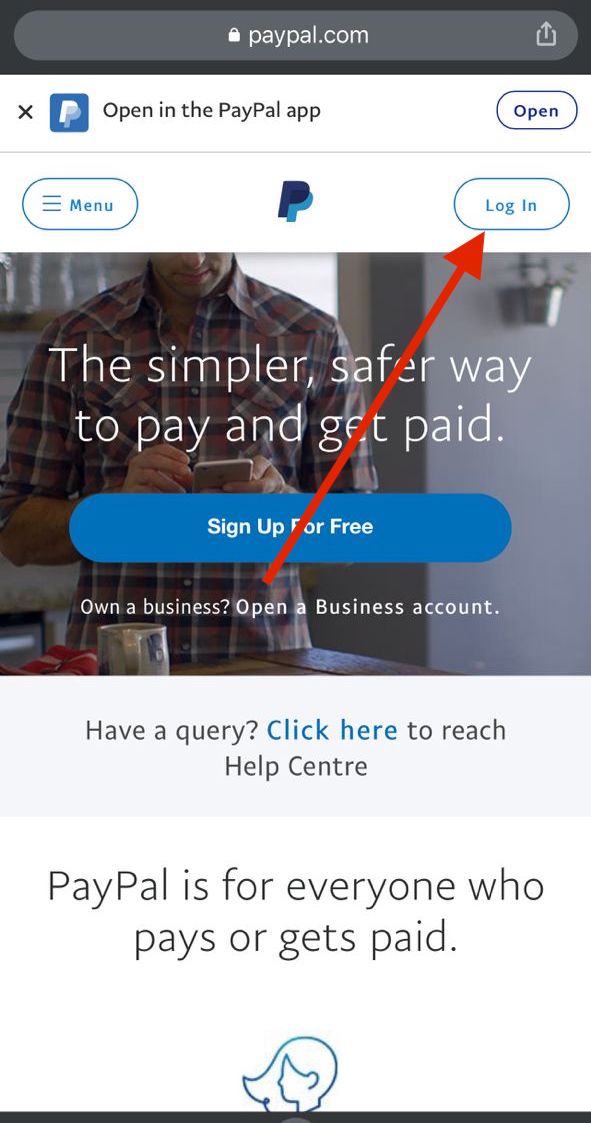
- Once you are done with that, go to the Activity menu at the top corner of the Home page.
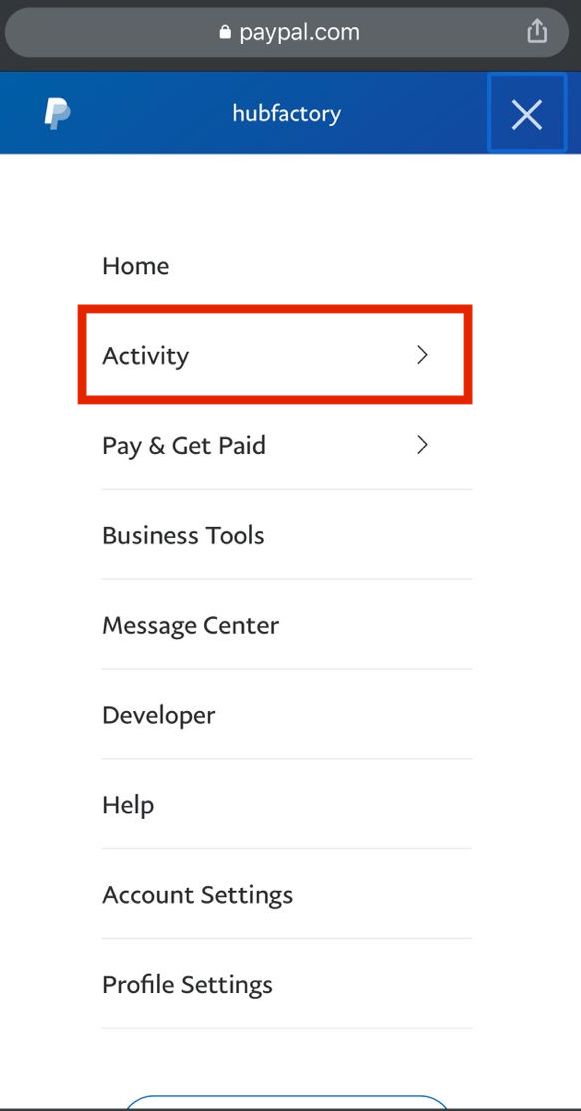
- Carefully select the option titled “All Transactions” to view the pending transaction you want to cancel.
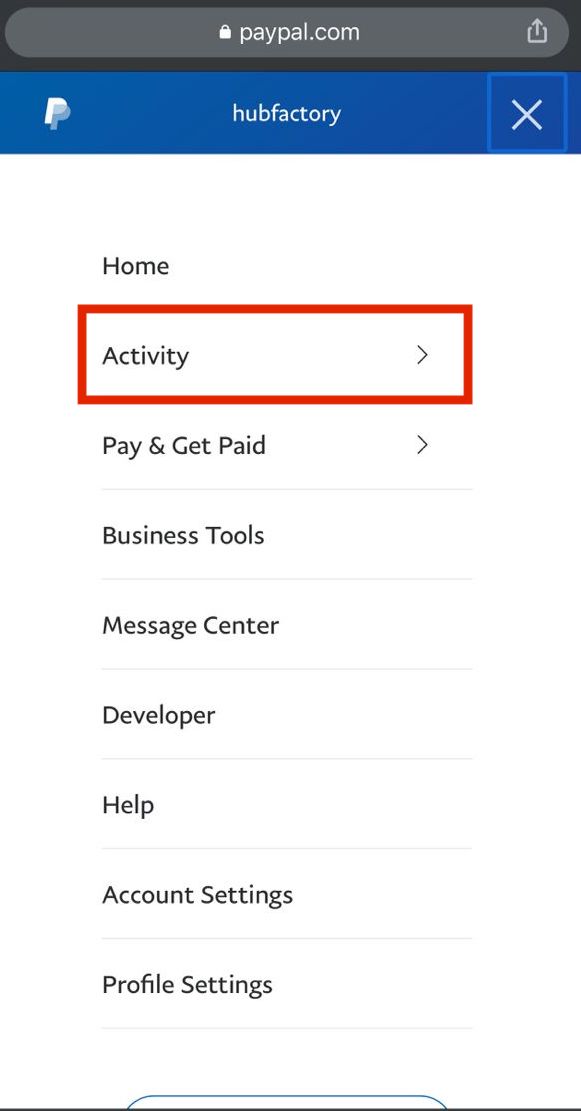
- Select the pending payment from all the listed transactions.
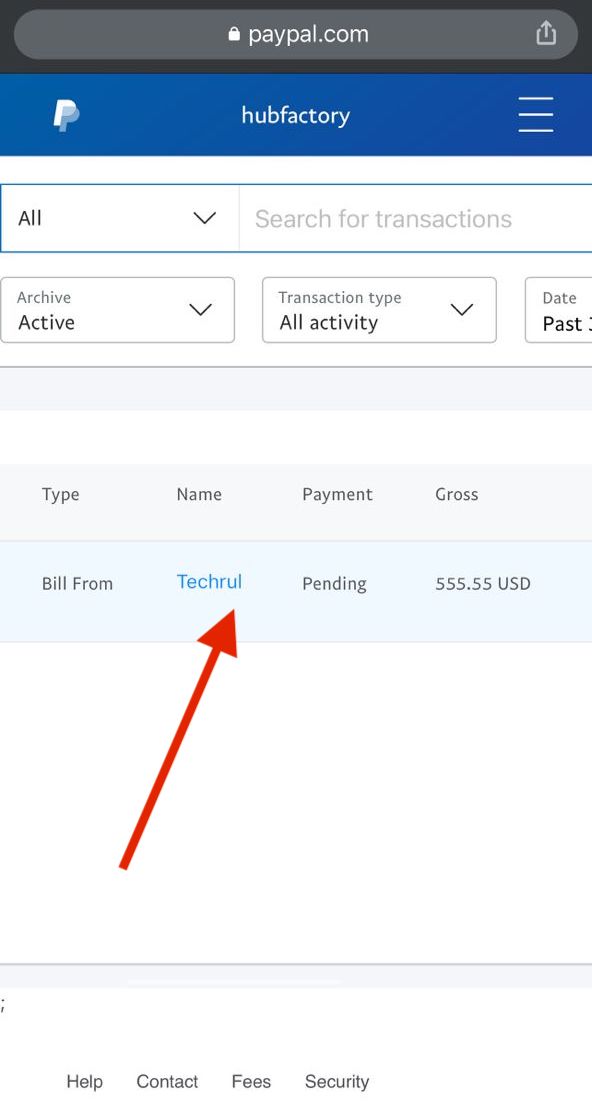
- Click on the cancel option.
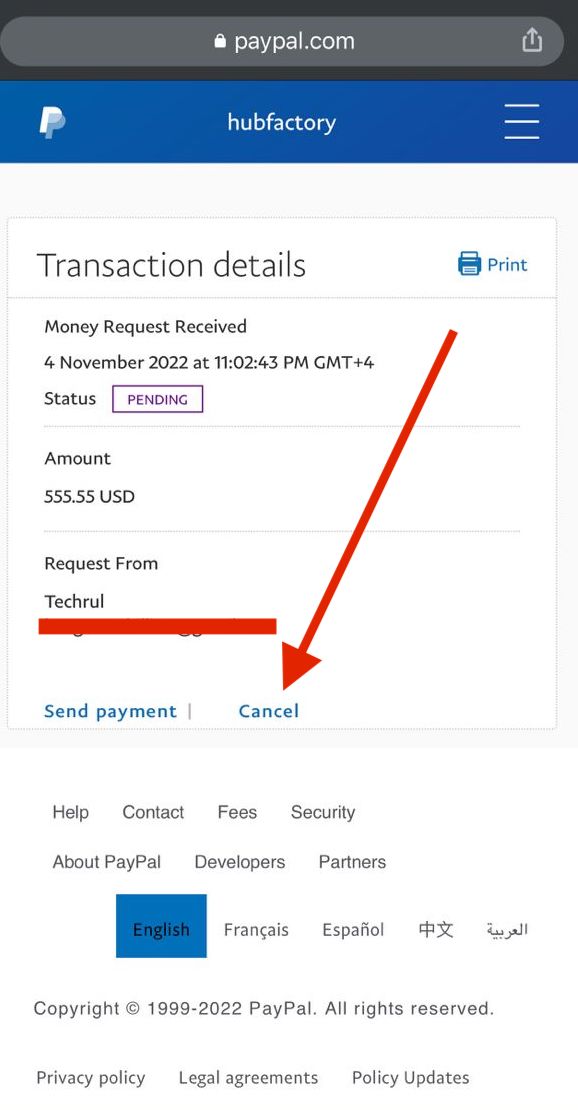
Note that once you cancel the pending payment it may either show up on your Paypal account or in your bank account.
If it doesn’t appear in your bank account, do not worry as it may be in your Paypal account.
How Long Can A Payment Stay Pending on Paypal?
Now, the payment platform usually takes up to 21 days, which is about 3 weeks to hold up your payment which can be super frustrating, but do not get mad. It could be as a result of some reasons as listed below.
- You are new to the platform – Let’s say you started using the platform not too long ago this may trigger them to hold up your money for some time or slow your transactions to detect if you are a genuine user or not.
Don’t worry, you will always get your money back if you ever find yourself in such a horrible situation.
- You haven’t used the platform for a long time – This can also be another reason why it seems like your transaction is pending. Paypal might want to access every one of your transactions, sometimes making it slower to process.
- You have a suspicious selling method – Maybe you are a merchant and Paypal suspects that your activities on their platforms look fraudulent which can cause them to put every of your payment pending.
Any of these reasons could be attributed to why your payment is pending on Paypal, but they can be averted if you contact their customer services and make complaints.
Why Is There No Cancel Option On A Pending Payment On PayPal?
If you cannot find the cancel option under your Pending transaction, then your payment must be processed under Pre-approved Payments.
Conclusion
With that being said, now you know better how to cancel a pending payment on Paypal whether you accidentally sent payment to the wrong Paypal account or you no longer need a transaction to continue with the guide given above you are on track.
John Gurche was born in Los Angeles, California, and raised in Utah, England, New York, and Los Angeles again. He attended the University of California, Santa Barbara, earning his BA in 1969, and his Ph.D. in 1975. He is the author of 10 books, including: A History of Western Philosophy (with Stephen Toulmin), The Moral Landscape: How Science Can Determine Human Values, and The Liberal Imagination.

