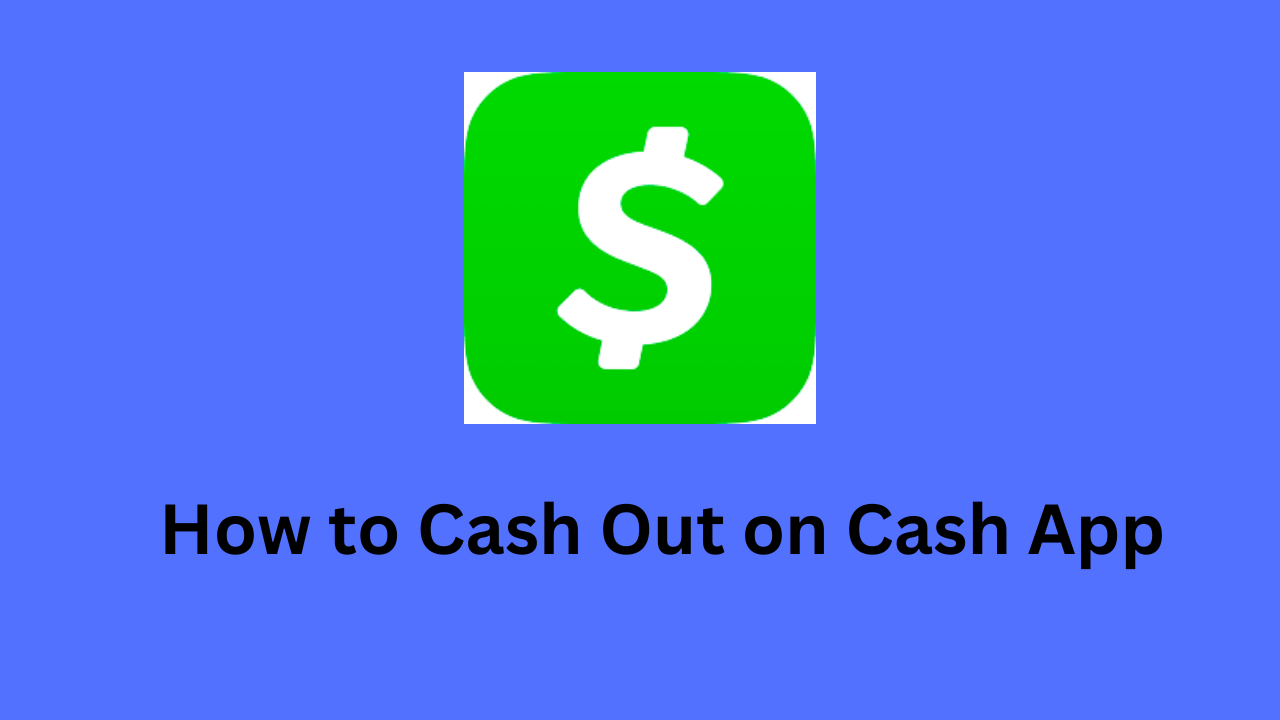Cash App is a popular mobile payment app that allows users to send, receive, and spend money quickly and easily. One of the most common questions about Cash App is how to cash out your balance.
In this blog post, we will walk you through the steps on how to cash out on Cash App. We will also cover some of the different ways you can cash out, as well as the fees associated with each method.
By the end of this post, you will know everything you need to know about cashing out on Cash App. So let’s get started.
How to Link Your Bank Or Debit Card on Cash App
Before you can cash out from Cash App, you must first link your bank account or debit card. Here are the steps on how to do it:
Bank
Here are the steps on how to link your bank account to Cash App:
- Open the Cash App on your mobile device.
- Tap the Profile icon in the top-left corner of the screen.
- Tap Linked Banks.
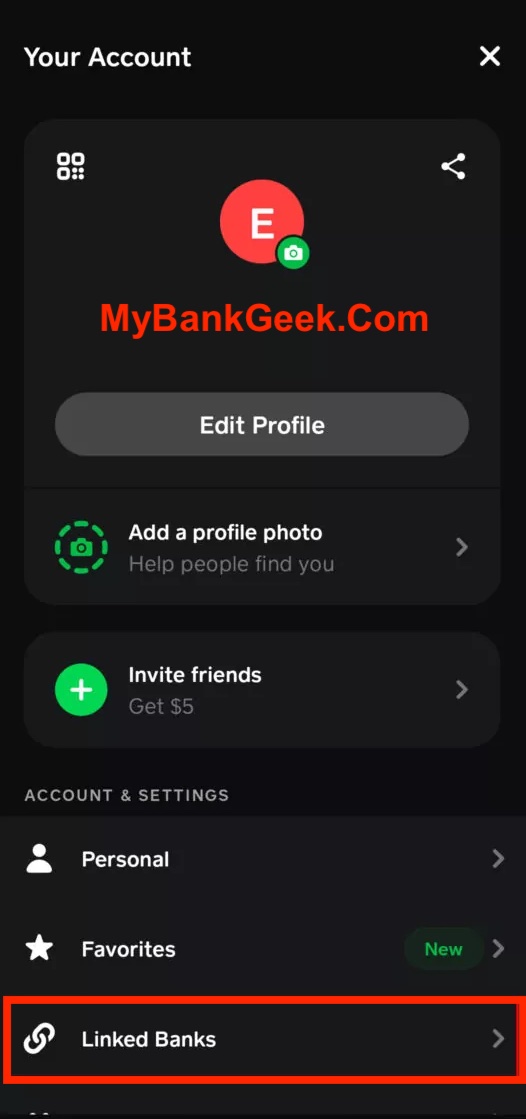
- Tap Link Bank.
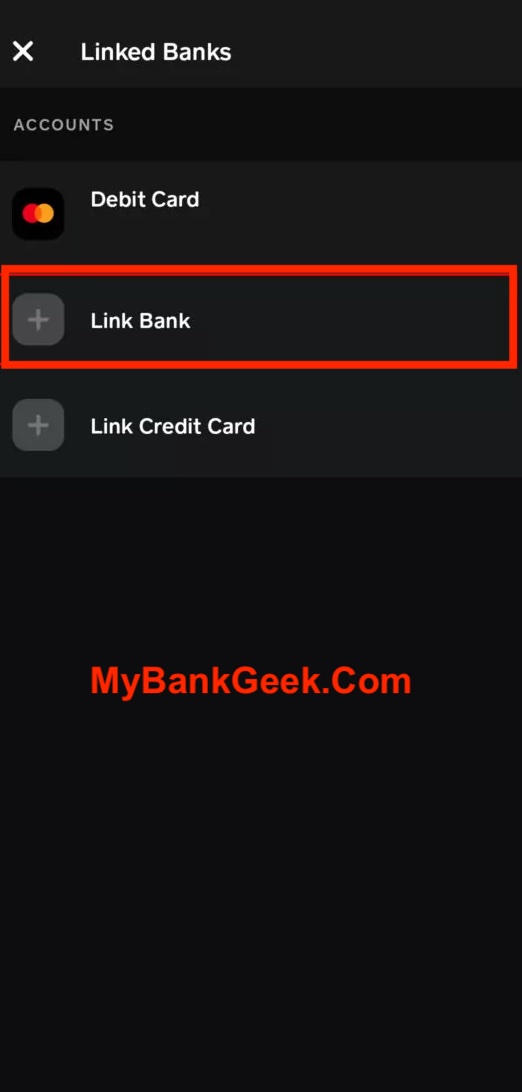
- Select your bank from the list of supported banks.
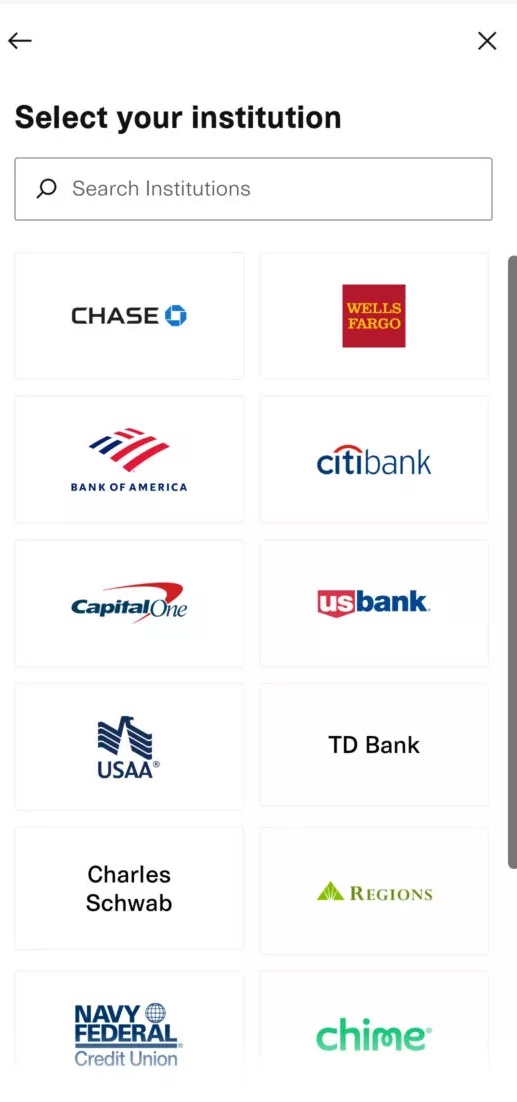
- Enter your bank’s routing and account numbers.
- Tap Link Bank.

Debit Card
Here are the steps on how to link your debit card to Cash App:
- Open the Cash App on your phone.
- Tap the Profile Icon in the upper right corner of the app.
- Scroll down and tap Linked Banks.
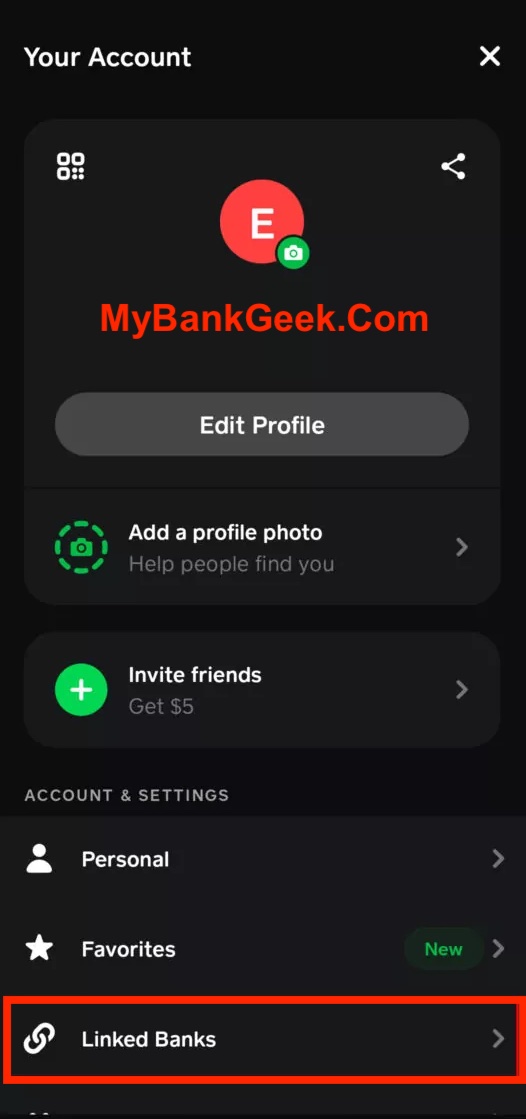
- Tap Link Debit Card.

- Enter your debit card information, including the card number, expiration date, CVV code, and ZIP code.
- Tap Link Card.
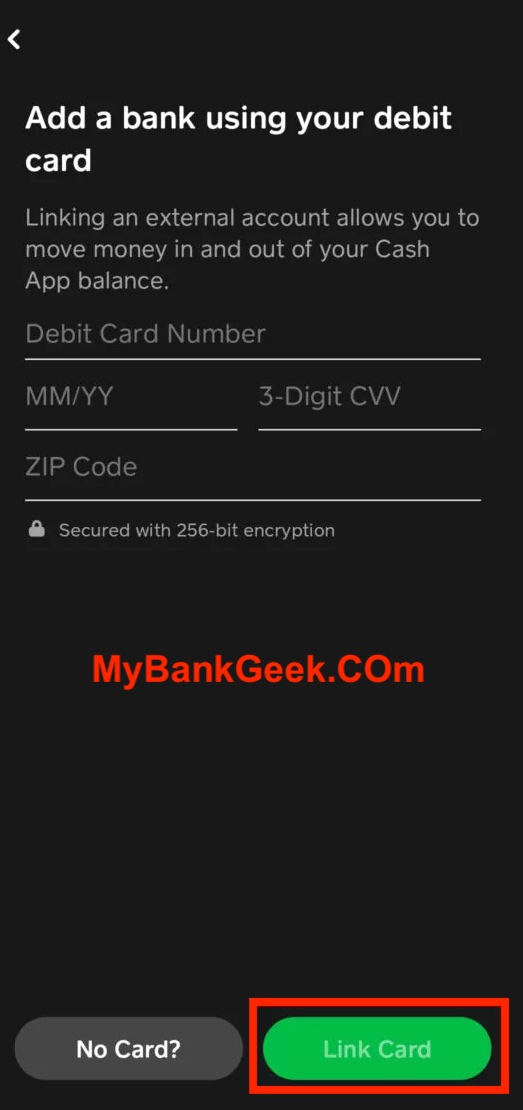
How to Cash Out on Cash App
Here are the steps on how to cash out on Cash App:
- Open the Cash App on your device.
- Tap on the Banking tab.
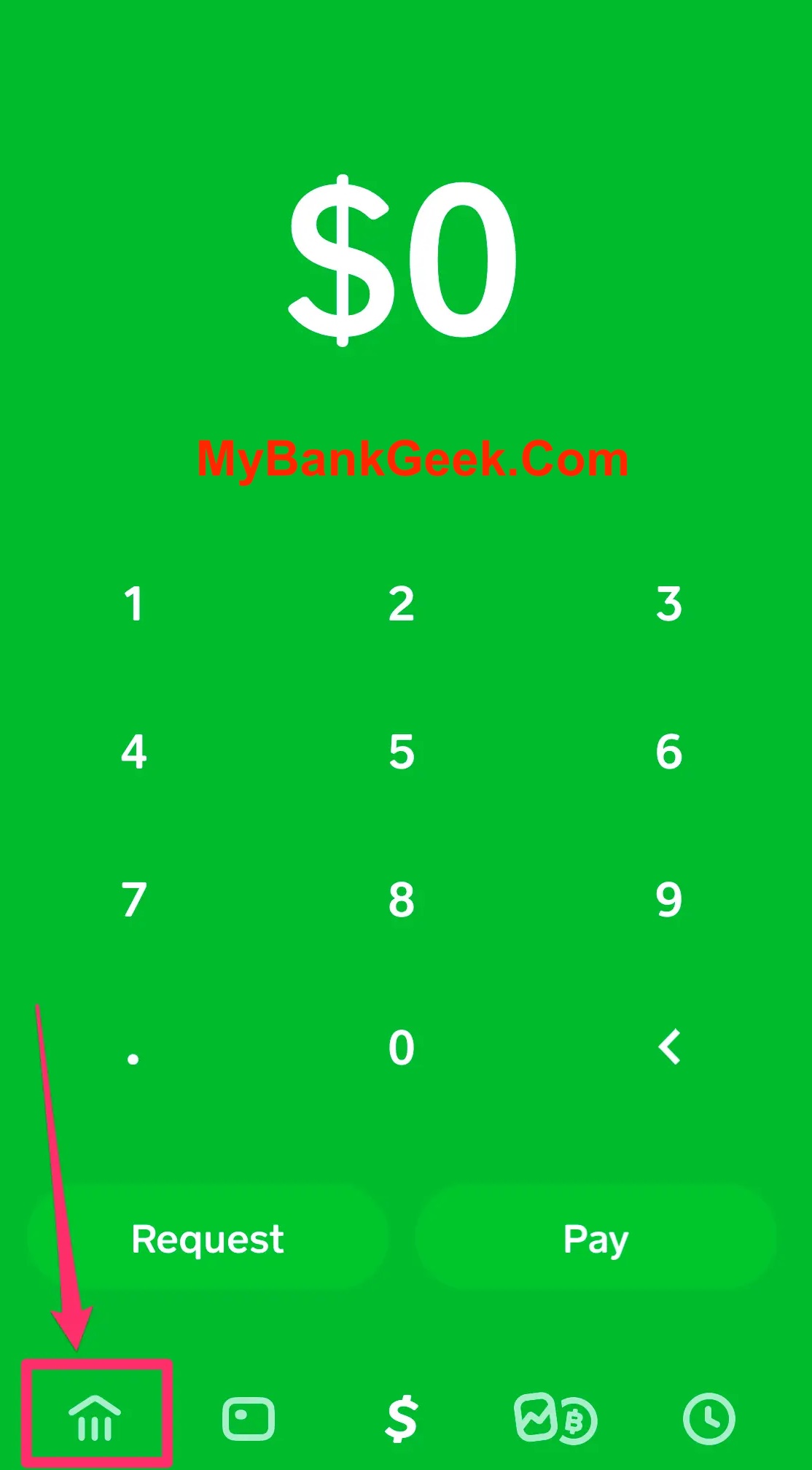
- Tap on Cash Out.
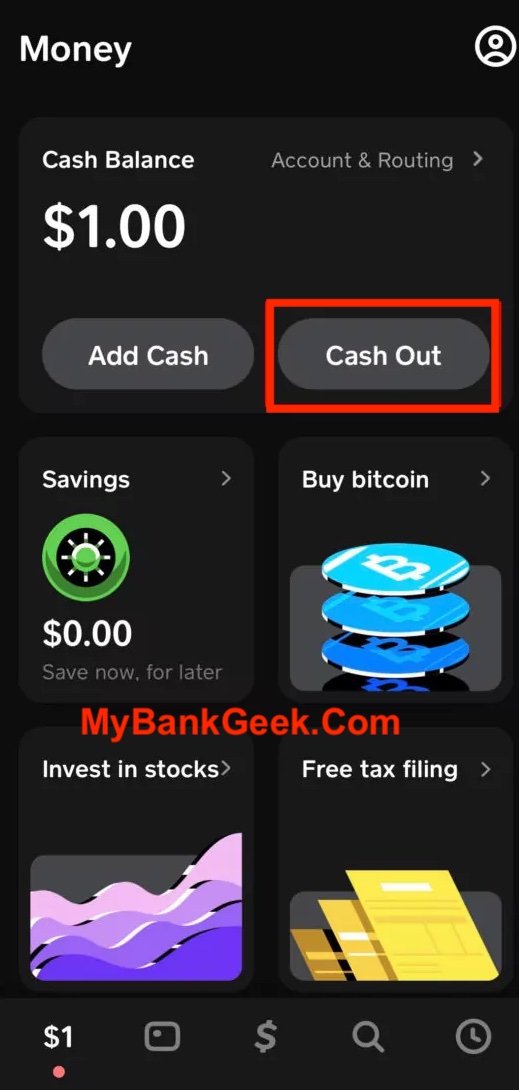
- Enter the amount of money you want to cash out.
- Tap on Cash Out.
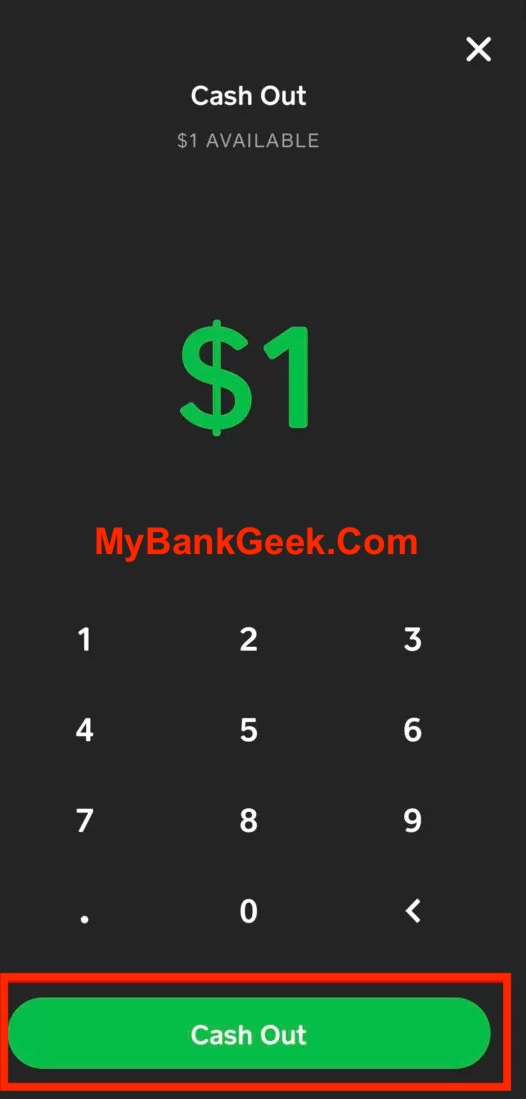
- Select whether you want the funds deposited Instantly or Standard.
- If you choose Instantly, there is a $0.25 fee.
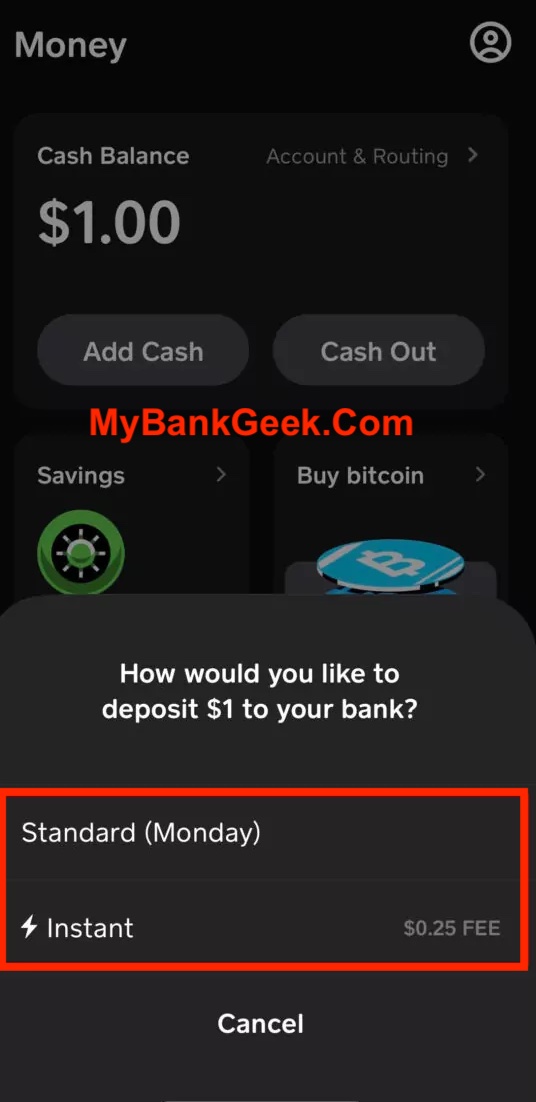
Cash Out Online
- Go to the Cash App website at https://cash.app/account.
- Sign in to your account.
- On the left side of the page, click Money.
- Under Cash Balance, click Cash Out.
- Enter the amount you want to cash out.
- Select your bank account and deposit speed.
- Click Cash Out.
How Long Does It Take for Cash Out to Process?
The processing time for Cash Out will depend on the deposit speed you select. Standard deposits take 1-3 business days to process, while Instant deposits are processed instantly.
What Are the Fees for Cashing Out on Cash App?
Cash App offers two types of cash outs: standard and instant. Standard cash outs are free and arrive in your bank account within 1-3 business days. Instant cash outs are subject to a fee of 0.5% – 1.75% (with a minimum fee of $0.25) and arrive instantly to your debit card.
Why Can’t I Cash Out on Cash App?
There are a few reasons why you might not be able to cash out on Cash App. Here are some of the most common reasons:
- You may not have enough money in your Cash App balance
You can only cash out the amount of money that you have in your Cash App balance. If you try to cash out more than you have, the transaction will fail.
- You may have reached your daily or weekly cash out limit
Cash App has daily and weekly cash out limits. If you’ve reached your limit, you’ll need to wait until the next day or week to cash out more money.
- Your bank may not be supported by Cash App
Cash App doesn’t support all banks. If your bank isn’t supported, you won’t be able to cash out to that bank.
- There may be a problem with your Cash App account
If there’s a problem with your Cash App account, you may not be able to cash out. This could be due to a variety of reasons, such as a security issue or a technical problem.
If you’re having trouble cashing out on Cash App, you can contact Cash App support for help. They’ll be able to help you troubleshoot the issue and get your cash out.
READ MORE: What Does Cash Out Mean on Cash App?
Conclusion
Cashing out on Cash App is a quick and easy way to get your money. Whether you need the money right away or you can wait a few days, there is a cash out speed that is right for you.
I hope this blog post was helpful. If you have any questions, please leave a comment below.
FAQS
Can I cash out to a different bank account or debit card?
Yes, you can cash out to a different bank account or debit card that is linked to your Cash App account.
Can you cash out Cash App without a bank?
Yes, you can cash out Cash App without a bank. There are a few ways to do this:
Send the money to someone who has a bank account: You can send the money to a friend or family member who has a bank account, and they can then withdraw the money for you.
Use a Cash App card: If you have a Cash App card, you can withdraw money from an ATM.
Can I cash out any amount on Cash App?
No, you cannot cash out any amount on Cash App. There are daily and weekly limits on how much money you can cash out.
How do you get your money out of your Cash App account?
1. Cash Out: You can cash out your Cash App balance to your bank account or debit card. This is the most common way to get your money out of Cash App.
2. Send money to someone: You can send money to someone who has a bank account. This is a good option if you need to send money to someone who doesn’t have Cash App.
3. Use a Cash Card: If you have a Cash Card, you can use it to withdraw money from an ATM or make purchases.

Mike Sandro is a seasoned finance professional with years of experience in the banking and payments industry. He has a keen interest in mobile payment platforms, including Cash App, Venmo, Zelle, and more, and has closely followed their growth and evolution over the years.
Mike’s expertise in the field of mobile payments has earned him a reputation as a thought leader in the industry, and he has contributed to numerous blogs and publications on the subject. He is passionate about helping people make the most of these platforms, whether it’s through sharing tips and tricks or providing in-depth analysis of the latest trends and developments.