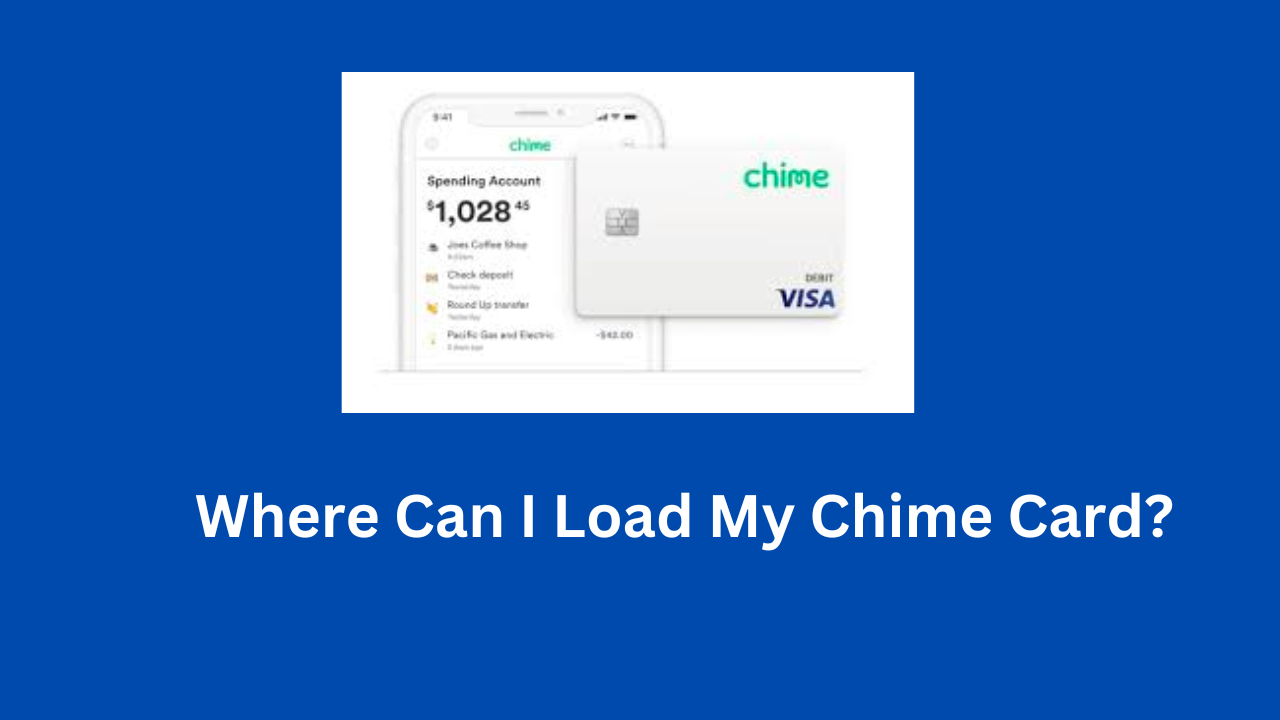Chime is a mobile bank that offers a variety of banking services, including a checking account, savings account, and debit card. One of the unique features of Chime is that you can load cash onto your Chime card at any available retail locations across the United States. This makes it easy to add money to your Chime account even if you don’t have a nearby bank branch.
In today’s blog post, we’ll take a look at some of the places where you can load your Chime card. We’ll also discuss the fees that may apply, and how to find the nearest cash deposit location.
Can I Load My Chime Card at an ATM?
No, you cannot load your Chime card at an ATM. You can only load your Chime card at a retail location that is partnered with Chime.
Where Can I Load My Chime Card
The best place to load your Chime card for free is at a Walgreens store. Walgreens is a Chime cash deposit partner, which means that you can deposit cash into your Chime account at any Walgreens location without paying a fee.
Other Chime cash deposit partners include:
- CVS
- 7-Eleven
- Walmart
- Family Dollar
- Dollar General
- Speedway
- Rite Aid
- Pilot Travel Centers
- Holiday Station Stores
- Circle K Stores
- GPM Investments
- Sheetz
- TA Operating LLC (TravelCenters of America)
- Royal Farms
- Cumberland Farms Corp.
- Kwik Trip Inc.
- Krause Gentle (Kum & Go)
If you load your Chime card at a store that is not a Chime cash deposit partner, you may be charged a fee. The fee will vary depending on the store.
How To Add Money to Chime Card
Here are the steps on how to add money to your Chime card using cash deposit:
- Open the Chime app and go to the “Move Money” tab.
- Select “Deposit Cash”.
- The app will show you a list of cash deposit locations near you.
- Select the location you want to go to.
- Go to the cash deposit location and swipe your Chime Visa® Debit Card at the register.
- Tell the cashier that you want to make a cash deposit to your Chime account.
- The cashier will ask you for the amount of money you want to deposit.
- The cashier will then process the deposit and give you a receipt.
How Much Can I Load on Chime Card?
You can load up to $1,000 per day and $10,000 per month onto your Chime card.
How Long Does Chime Cash Deposit Take?
Cash deposits made at Walgreens or other retailers will arrive in your Chime account within minutes. However, some may take up to two hours.
How to Find the Nearest Cash Deposit Location on Chime
- Open the Chime app.
- Tap on the Move Money tab.
- Tap on Deposit Cash.
- The app will show you a list of cash deposit locations near you.
Can I Load My Chime Card at Walmart?
Yes, you can load your Chime card at Walmart. There is a fee of $3.74 or less per transaction.
How to Load Chime Card at Walmart
- Go to any Walmart store.
- Go to the Money Services counter, customer service desk, or any cashier.
- Tell the cashier you would like to load money onto your Chime card.
- The cashier will ask you how much money you would like to deposit.
- The cashier will swipe your Chime card and enter the amount you want to deposit.
- You will be charged a fee of $3.74 or less per transaction.
- The cashier will give you a receipt.
- Your Chime card will be reloaded within 2 hours.
Can I Reload My Chime Card at Walgreens?
Yes, you can reload your Chime card at Walgreens for free.
How to Reload My Chime Card at Walgreens?
- Go to any Walgreens store.
- Go to the customer service desk or any cashier.
- Tell the cashier you would like to reload money onto your Chime card.
- The cashier will ask you how much money you would like to deposit.
- The cashier will swipe your Chime card and enter the amount you want to deposit.
- Your Chime card will be reloaded instantly.
How Much Can I Load on My Chime Card at Walgreens?
You can load up to $1,000 of cash on your Chime card at Walgreens per day, and up to $10,000 per month.
READ MORE: How to Activate Chime Card
READ MORE: How to Add Money to Chime Card
READ MORE: What Time Does Chime Direct Deposit Hit?
Conclusion
Chime offers a convenient way to load your card with cash at over 90,000 retail locations across the United States. The process is simple and easy, and there are no fees for loading your card at Walgreens stores. If you need to load your card at another retail location, there may be a small fee.
If you have any questions about loading your Chime card, you can drop them in the comment section and I will be glad to answer them.
FAQS
Are there any fees for loading my Chime card at a retail location?
There are no fees for loading your Chime card at a Walgreens location. However, some other retail partners may charge a fee for cash deposits. It is always best to check with the specific retailer before making a deposit.
What are the daily and monthly limits for loading my Chime card?
The daily limit for loading cash onto your Chime card is $1,000. The monthly limit is $10,000.
Can I load my Chime card online or through the app?
No, you cannot load your Chime card online or through the app. The only way to load cash onto your Chime card is by going to a retail location and making a cash deposit.
John Gurche was born in Los Angeles, California, and raised in Utah, England, New York, and Los Angeles again. He attended the University of California, Santa Barbara, earning his BA in 1969, and his Ph.D. in 1975. He is the author of 10 books, including: A History of Western Philosophy (with Stephen Toulmin), The Moral Landscape: How Science Can Determine Human Values, and The Liberal Imagination.