When you make a mistake with a recipient information while making payment, or probably makes a mistake with the amount of money you want to pay out, you may have decided to cancel the payment, however, one big question that has remained still in the heart of many users is “how long does it take to cancel payment on Cash App”
There are a few things to consider when canceling a payment through a Cash App. First, be sure to have the correct payment information handy. This includes the recipient’s name and phone number, as well as the amount of the payment.
If you have made a mistake, be sure to contact the person you made the payment to. They may refund you. However, if you have simply changed your mind and no longer want to make the payment, you can cancel it through the Cash App.
How Long Does It Take To Cancel A Payment On Cash App?
Usually the Cash App payment is designed to be instant and these means payments can’t be cancelled, but fortunately the cancel option is made available in some situations especially when payment is still pending then you are given the option to cancel immediately and this usually takes up to 1 – 3 working days before the money can bounce back to your Cash App balance.
How To Cancel Payment On Cash App
- Tap the Activity tab on their Cash App home screen.
- Select the payment in question.
- Tap . . .
- Select Refund.
- Tap OK.
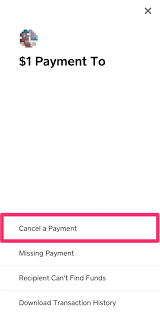
After this, wait for at least 72 hours, that is 3 working days for your money to bounce back into your Cash App balance. However, if the option to cancel payment is not available, you can try reaching out to the person you sent the money to for a refund or try contacting Cash App customer support for their help.
Although there is no guarantee that the person you sent money to will refund you back the money, but you just have to try and hope for the better, but if you want to reach out to Cash App customer support, you can send them a mail using the “Help” button on the app or you can contact them via their customer support page on Twitter @cashappcustomersupport and hope they will reply your message soon
Good thing is, there is a “Disputing A Charge” feature available for Cash App, if the payment was submitted instantly and the “Cancel A Payment” option isn’t available the best thing is to reach out to the person with their cash tag (Username) requesting for a refund of the money you mistakenly sent to them, and if they dismiss your plea / request, then you can use the “Disputing A Charge” button to get your money back.
Although there is no guarantee that this will still get you your money, reason is because first, Cash App may not approve your disputing a charge request, secondly the account you send the money to might be that of a scammer, and once they get money like this, they are more likely to cash out the money to their bank immediately and thereafter abandon the account when they sensed you will use the “disputing a charge” option to get your money back.
And then the third is the money might have gone into an account that has been marked as spam by Cash App, and Cash App restricts such accounts from making transactions, so once your money enters such account they may not be any hope getting your money back except you contact Cash App customer Support services and hopefully they answer you and send you all the necessary help you need.
Reasons for canceling a payment on Cash App
The purposes of canceling a Cash App payment may vary from one user to the other, it could be because of a mistake in a receivers details probably their username, phone number or email, and another reason could be because of typing in the wrong amount of money you want to send out.
Understandably, mistakes like this are bound to come up as no one is above mistake, and that is why Cash App has provided the “cancel payment” feature before the money can be submitted to the receiver.
Also, If you have paid for a service or product before receiving what you paid for, and thereafter founds out the product or service you paid for were wrongly delivered, (as in cases of being scammed) you can decide to file for a charge back using your linked bank account. The fund will then be refunded to you. Though if you used a debit card for the payment, then you may have to wait for about 3 working days for the refund process to be completed.
And also contacting Cash App customer support in a case of scam would be the best as they will know the best way in getting your money back to you, although it might take longer than using the “disputing a charge” option and also there is no guarantee that they will get your money back, but It is worth it.
Conclusion
Cancelling Cash App payment should be done immediately a mistake is spotted in the transaction, and then you should be expecting a refund of the money after 3 working days, however, if the money kept hanging and exceeds the 3 days, you should contact Cash App customer support service.
However, we hope that the tips we have provided in this article will help you with canceling a Cash App payment issue.
John Gurche was born in Los Angeles, California, and raised in Utah, England, New York, and Los Angeles again. He attended the University of California, Santa Barbara, earning his BA in 1969, and his Ph.D. in 1975. He is the author of 10 books, including: A History of Western Philosophy (with Stephen Toulmin), The Moral Landscape: How Science Can Determine Human Values, and The Liberal Imagination.

