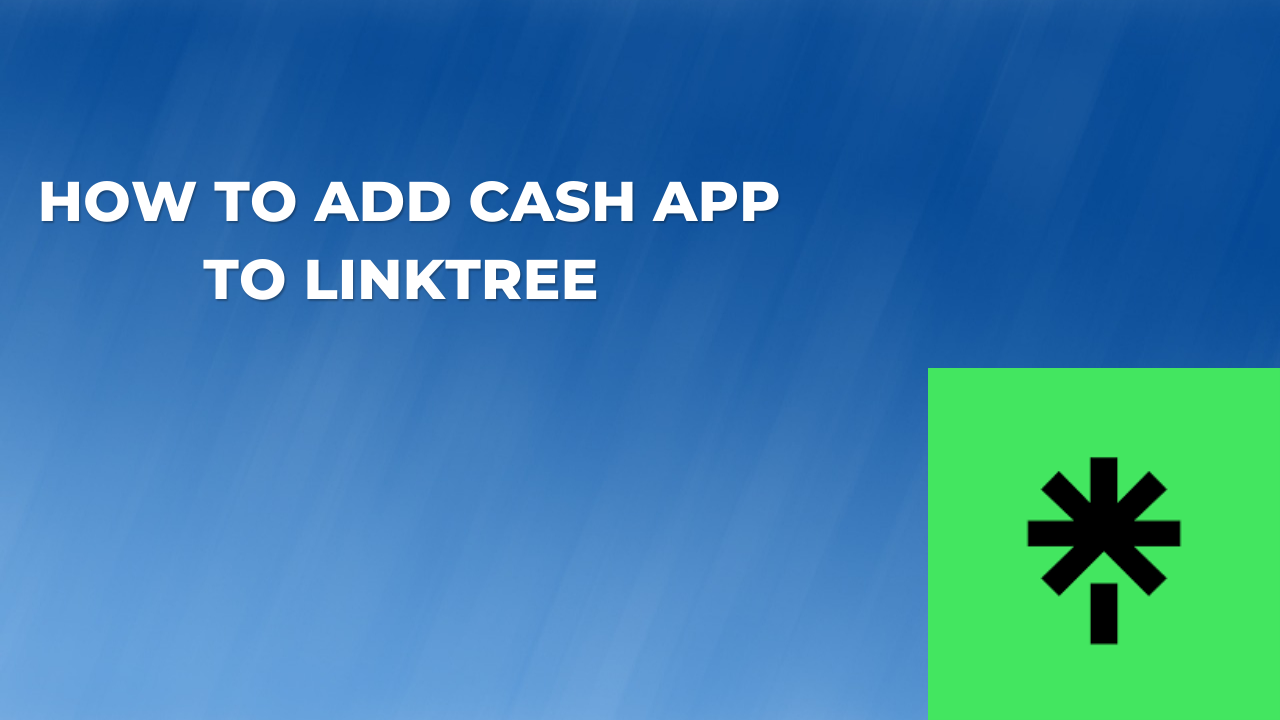Are you tired of sending people back and forth between your Cash App account and other social media platforms? Do you wish there was a way to easily access your Cash App account from your Linktree profile? If so, you’re in luck.
Here in this article, we will discuss how to add Cash App to Linktree and if this seems like what you are interested in learning about then, consider reading through this post to the end.
But before we dive straight into the topic for today, let’s first discuss a little about what Linktree is and how it works.
What Is Linktree?
Linktree is a kind of social media landing page that allows you to paste all the important links that you want to share with your audience.
You can also use linktree for your social media such as Instagram, TikTok, Twitch, Facebook, YouTube, Twitter, LinkedIn, etc.
Linktree is a tool to enhance the development, discovery, and growth of your work, brand, or business.
Here is how it works: You must first have to build your Linktree by adding all your important links. Next is to share your linktree URL on your social media to ensure that your target audience can see the links.
Once you’ve done that, all you should do is update the links in your Linktree regularly. And that way, you won’t have to change the link in your bio again.
How To Add Cash App To Linktree
One of the major steps to take when building a reputable brand, business, work, or content is to consider your value.
Your value matters a lot and one sure way to gain value for your business or work is by adding the option of monetizing your Linktree access to your audience.
By doing so, you will not only build value for yourself and your business but also a loyal consumer base and audience, hence growing your Linktree account’s exposure.
So, without much further ado, let’s jump into the topic for today.
Here are the steps to add Cash App to Linktree.
Below are the step-by-step processes to follow to add Cash App to Linktree.
- First and foremost, go to your Linktree Admin Page and tap on the More button.
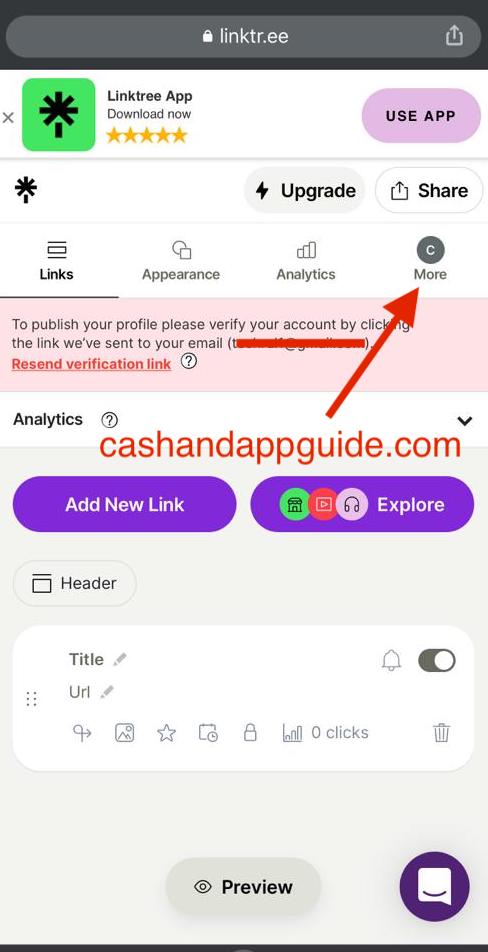
- Next, scroll down and select My Account option.
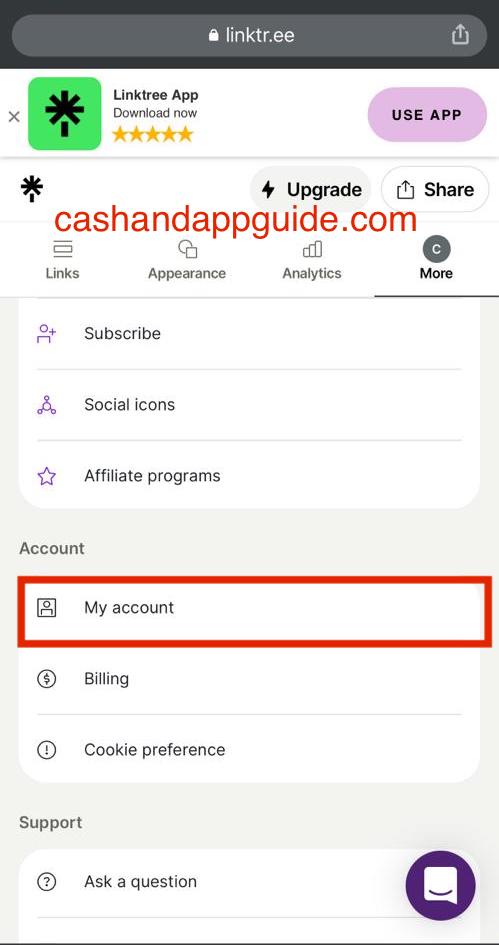
- Next, move down until you see the “Commerce Integrations” option.
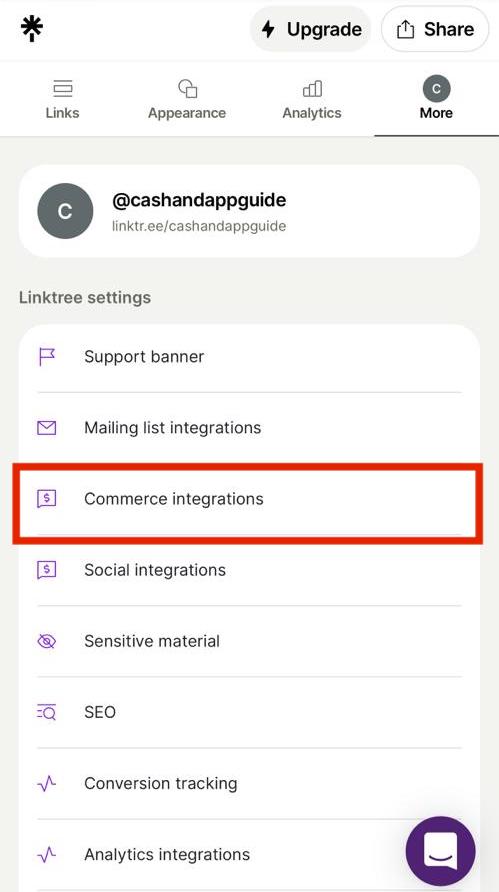
- Next, tap on Add Integration.
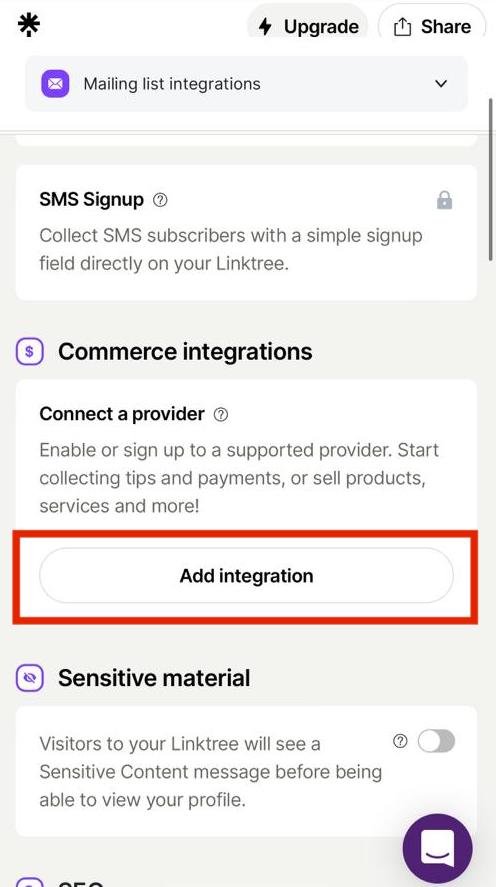
- Next, select Cash App (Square) as your payment provider.
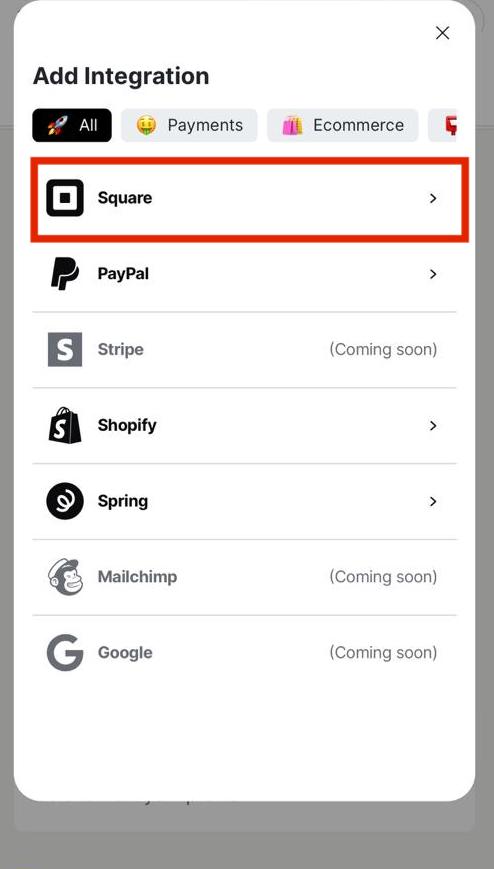
- Next, you should scroll through the information on the provider and tap on “Next”.
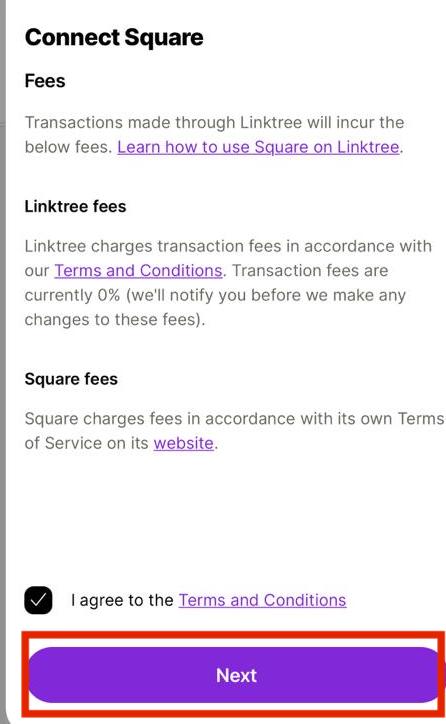
- Now select your currency and tap next.
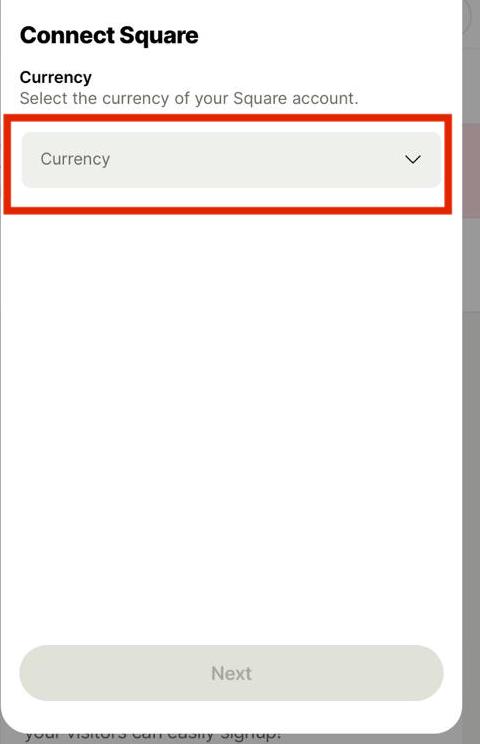
- Last, to complete it, login to your Cash App account and link it.
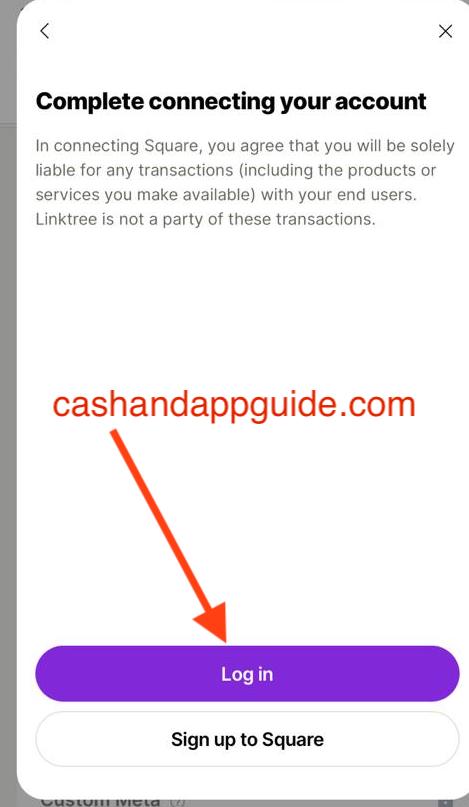
If you already have an account connected then, all you should do is click on the “Connect my Account” option to further any operation.
But If you don’t have an account yet, then do not panic. All you should do is choose the “Sign up to Square” option and then complete the required information.
Once you are done with the required process needed of you to create a verified account, then you will be able to accept Cash App payments from your audience and consumer base.
This isn’t limited to a particular place, region, or country, but to various countries worldwide mind you If you are facing any challenge providing your payment provider it would be best if you contact Cash App’s customer line as they will help you with whatever your problem is.
Useful Information About Linktree and Cash App
It is very important to know that connecting your Cash App to Linktree will help you with the option to accept payments from your audience and customers worldwide directly to your Cash App account.
Now, what you should know is that whenever you are loading or receiving money into your Cash App business account, you will be charged a seller transaction fee, which usually ranges from $0.10 to $1.9.
Unlike your personal account, which doesn’t attract any fee no matter the transaction, you carry out.
Linktree Payment Methods
Linktree is a popular platform that allows users to grow their brands, businesses, and organizations by getting payments from their target audiences.
In this case, users can get or receive money from their audience from all over the world with little or no difficulty involved.
Linktree acts as a medium for business owners and content creators to monetize their brands and businesses.
Linktree officially accepts international payments made through payment gateways such as Square, PayPal, or credit cards.
We have almost come to the end of this article, but before we conclude let me first give answers to some questions people frequently ask.
Conclusion
I hope this article answers your questions related to adding Cash App to Linktree and also gives you exposure to how to go about the process.
Frequently Asked Questions
Can you add Cash App to Linktree?
Yes, you can add Cash App to Linktree and it is possible to take payments directly from your Linktree profile through any links, such as affiliate links provided by Linktree for your visitors.
Can you put Cash App on Linktree?
Yes, you can put Cash App on Linktree, which is pretty easy to do by anyone. All you have to do to put Cash App on Linktree is to first log into your Linktree admin panel and then input your Cash App payment gateway, and the next thing you should do is authenticate it with your phone or office number.
Is linktree a social media?
Just so you know, Link tree is a simple social media landing page service that allows you to create or build a page of various links with descriptive text.
It is not a social media platform on its own, but a tool used to equip you with a landing page that usually contains useful text and links you can use in promoting posts and affiliate programs on your social media.
John Gurche was born in Los Angeles, California, and raised in Utah, England, New York, and Los Angeles again. He attended the University of California, Santa Barbara, earning his BA in 1969, and his Ph.D. in 1975. He is the author of 10 books, including: A History of Western Philosophy (with Stephen Toulmin), The Moral Landscape: How Science Can Determine Human Values, and The Liberal Imagination.