Cash App is a mobile payment that allows users to transfer money to one another using a mobile phone. In addition to peer-to-peer payments, the Cash App also allows users to pay for goods and services at participating merchants, and to buy and sell bitcoin.
Cash App allows users to view all transaction history by tapping the clock icon in the bottom-right corner and opening the Activity tab. In this tab, you can also see a list of people you’ve recently interacted with in the app.
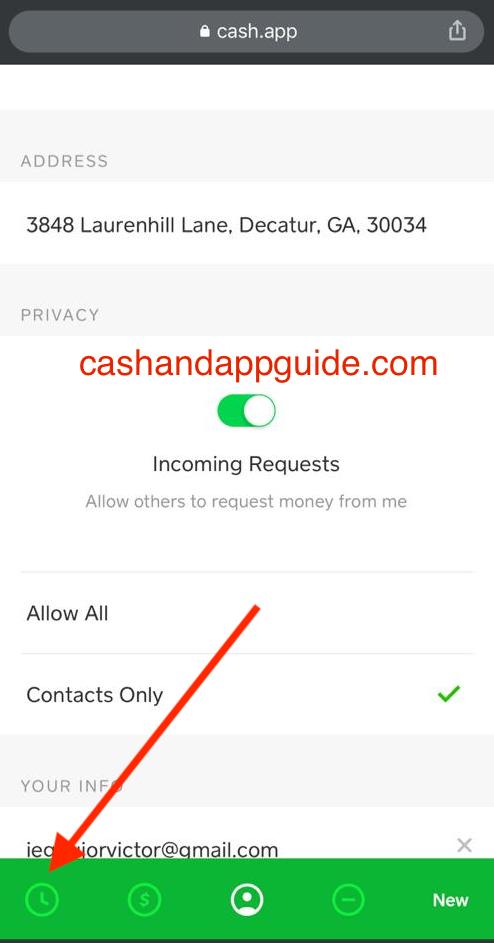
As a Cash App user, you might wonder if it is possible to hide your transactions on Cash App. Well, in this article, I will reveal every information you need to know about hiding transactions on Cash App.
Can You Hide Transactions On Cash App?
No, It is not possible to delete or hide transaction history on Cash App. The transaction history in Cash App is a record of all past transactions that have occurred within the app, and it is not possible to hide or delete this transaction history. However, there are a few things you can do to manage your transaction history:
When you any payment from the transaction history, it will show you the payment details and says if it’s pending or completed. You can tap the three dots in the top-right corner, but the only further options it gives you are to get a web receipt or to contact Support if something is wrong.
How To Hide Transactions On Cash App
It is not possible to hide transactions on Cash App. All transactions made on Cash App are visible in the app’s transaction history, which can be accessed by the user who made the transaction as well as the person who received the payment.
Note that all of your Cash App transactions are already private. That means only you and the other person involved in the payment can see it.
Unless you don’t even want to see your Cash App transactions, then you’d have to delete your Cash App account.
How To See Someone’s Cash App History
It is not possible for you to view someone else’s transaction history on Cash App unless you have access to their account. Each Cash App account has a separate transaction history that is only accessible to the account holder.
If you are the account holder, you can view your transaction history by opening the Cash App and navigating to the “Activity” tab.
This will show you a list of all of your past transactions, including the date, amount, and recipient or sender for each transaction.
How To View Cash App Transaction History
To view your transaction history on Cash App, follow these steps:
- Open the Cash App on your mobile device.
- Tap on the “Activity” tab, which is located at the bottom of the screen.
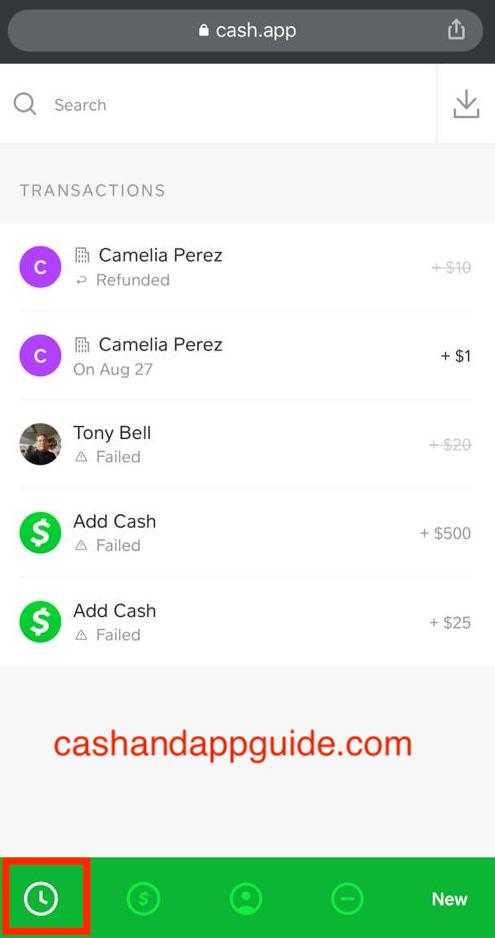
- Your transaction history will be displayed, showing a list of all of your past transactions.
In the transaction history, you will see the date, amount, and recipient or sender for each transaction. You can tap on any transaction to view more details, such as the transaction ID, payment method, and any notes that you may have added.
It is important to regularly review your transaction history to ensure that all the transactions are accurate and that there are no unauthorized or fraudulent charges.
Cash App History Disappeared
If your transaction history has disappeared suddenly on Cash App, there could be a few reasons for this. Some possible explanations include:
- You have deleted the app: If you have deleted the Cash App from your phone, all of your transaction history will be deleted as well.
- You have logged out of your account: If you have logged out of your Cash App account, your transaction history will not be displayed until you log back in.
- You have switched to a different device: If you have switched to a different device and logged into your Cash App account, your transaction history may not be visible until you sync the app with your new device.
- There is a technical issue: There may be a technical issue with the Cash App that is causing your transaction history to disappear. Here, contact Cash App support for help.
If none of these explanations apply, and you still cannot view your transaction history, contact Cash App support for further help.
Conclusion
In conclusion, it is not possible to hide or delete transactions on Cash App. The app is designed to provide a record of all transactions for both the sender and receiver, and transactions are automatically recorded in the app’s transaction history.
If you have questions or need help, reach out to us or contact Cash App through their site.
FAQS
Can I hide a transaction on Cash App after I’ve already sent or received money?
No, once a transaction has been processed and recorded, it cannot be hidden or deleted from your transaction history.
John Gurche was born in Los Angeles, California, and raised in Utah, England, New York, and Los Angeles again. He attended the University of California, Santa Barbara, earning his BA in 1969, and his Ph.D. in 1975. He is the author of 10 books, including: A History of Western Philosophy (with Stephen Toulmin), The Moral Landscape: How Science Can Determine Human Values, and The Liberal Imagination.

