With Cash App and Apple Pay, transferring money has become more convenient and hassle free than ever before. However, many people may still be unsure of how to transfer money from Apple Pay to Cash App instantly. If you’re one of them, then you’ve come to the right place.
Apple Pay and Cash App are two popular payment methods that many people use, and fortunately, it’s possible to transfer money between them quickly and easily.
In today’s article, we’ll guide you through the step-by-step process of transferring money from Apple Pay to Cash App instantly. Including important information on fees and processing times. All you have to do is to read and follow the instructions in this article.
Can You Send Money From Apple Pay To Cash App Instantly?
Yes, it is possible to send money from Apple Pay to Cash App instantly.
How To Transfer Money From Apple Pay To Cash App Instantly
To transfer money from Apple Pay to Cash App, follow these steps.
Here are the steps on how to transfer money from Apple Pay to Cash App:
- Open the Wallet app on your iPhone or iPad.
- Tap your Apple Cash card.
- Tap the More button.
- Select Transfer to Bank.
- Enter the amount you want to transfer.
- Select a transfer method. You can choose to have the money transferred instantly for a fee, or you can have it transferred for free within 1-3 business days.
- Follow the on-screen instructions to complete the steps.
Once the money has been transferred to your bank account, you can then follow these steps to transfer it to Cash App:
- Open the Cash App App.
- Tap the Banking tab.
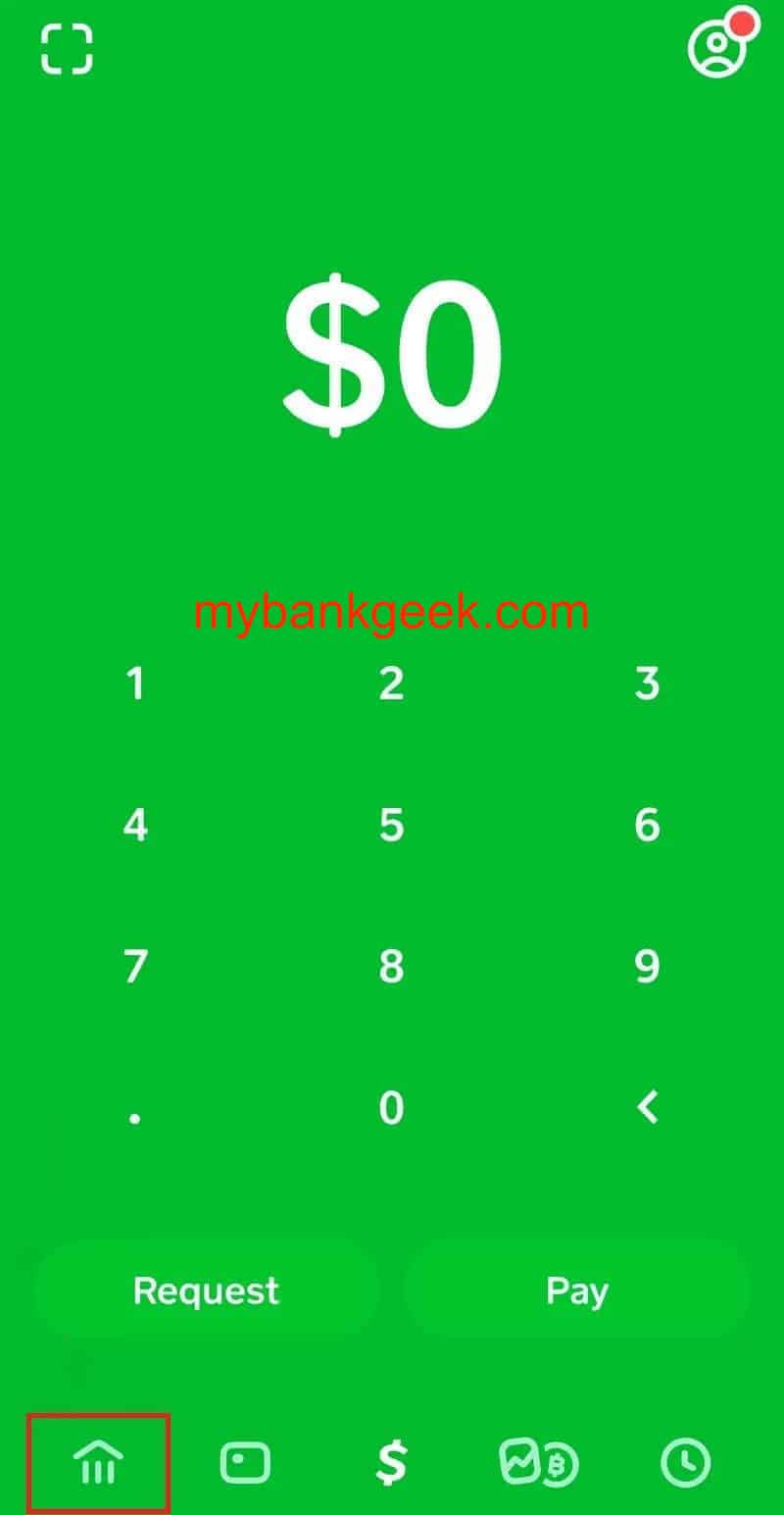
- Tap Add Cash.
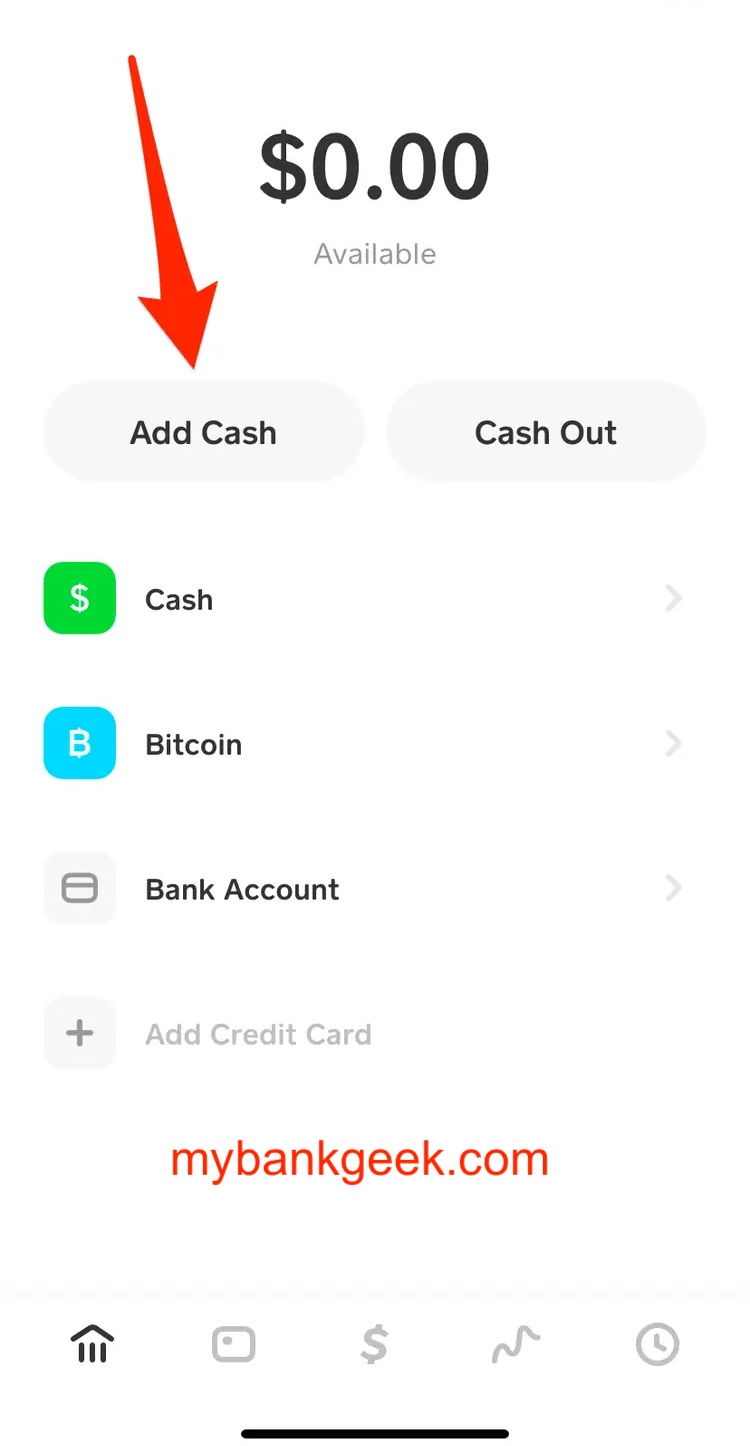
- Enter the amount you want to add.
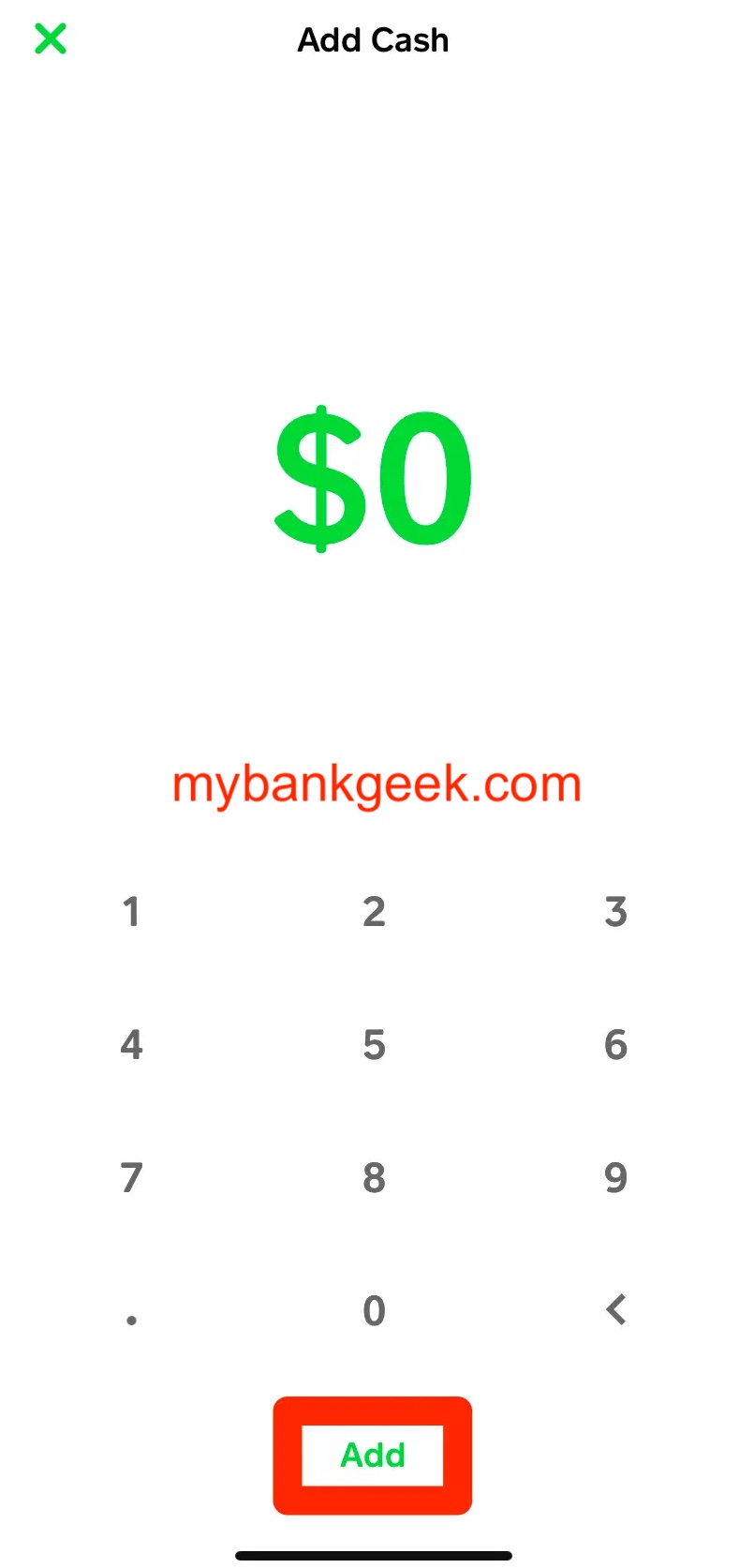
- Select Add from Bank.
- Select your bank account.
- Follow the on-screen instructions to complete the steps.
The money will be transferred to your Cash App balance within a few minutes.
NOTE: Keep in mind that there are fees associated with transferring money from Apple Pay to Cash App.
How Long Does It Take To Transfer Money From Apple Pay To Cash App?
Once you have added your bank account to Cash App, it may take 1-3 business days for the money to appear in your Cash App balance. However, if you are using a debit card, the money may appear in your Cash App balance immediately.
READ MORE: How To Verify Cash App Card For Apple Pay
Conclusion
Transferring money from Apple Pay to Cash App has become increasingly convenient. By following the simple steps outlined in this article, you can transfer money instantly from Apple Pay to Cash App with no hassle.
It’s important to note that while the transfer is instant, there may be fees associated with using these services, so it’s important to be aware of any charges before making your transfer.
If you encounter any issue on the process, kindly drop a comment and I will assist you further or contact Apple Pay directly.
I hope this article was helpful?
FAQS
Can I transfer money directly from Apple Pay to Cash App?
No, there is no feature that allows you to transfer money directly from Apple Pay to Cash App. However, you can transfer money from Apple Pay to your bank account, and then from your bank account to Cash App.
How long does it take for money to transfer from Apple Pay to my bank account?
If you choose to transfer money from Apple Pay to your bank account using the standard transfer method, it will take 1-3 business days for the money to arrive. If you choose to use the instant transfer method, the money will arrive in your bank account within 30 minutes.
Is it safe to transfer money from Apple Pay to Cash App?
Yes, it is safe to transfer money from Apple Pay to Cash App.

Mike Sandro is a seasoned finance professional with years of experience in the banking and payments industry. He has a keen interest in mobile payment platforms, including Cash App, Venmo, Zelle, and more, and has closely followed their growth and evolution over the years.
Mike’s expertise in the field of mobile payments has earned him a reputation as a thought leader in the industry, and he has contributed to numerous blogs and publications on the subject. He is passionate about helping people make the most of these platforms, whether it’s through sharing tips and tricks or providing in-depth analysis of the latest trends and developments.

