Cash App and Apple Pay are two of the most popular mobile payment apps. Cash App allows iOS users to link their card with Apple Pay just like other cards. After linking your card, you will be able to purchases and payments. However, only if you have a Cash Card, the app’s free debit card.
In this article, we will walk you through the step-by-step guide on how to verify Cash App card for Apple Pay. This process is easy and straightforward, and once completed, you will be able to make purchases and payments with your Cash App card directly through the Apple Pay app.
Can I Link My Cash Card To Apple Pay?
Yes, you can link your Cash Card to Apple Pay.
How To Verify Cash App Card For Apple Pay
To verify your Cash App Card for use with Apple Pay, you will need to follow these steps:
- Open the Cash App on your device and navigate to the “Cash Card” tab.
- Select the “Add to Apple Pay” option.
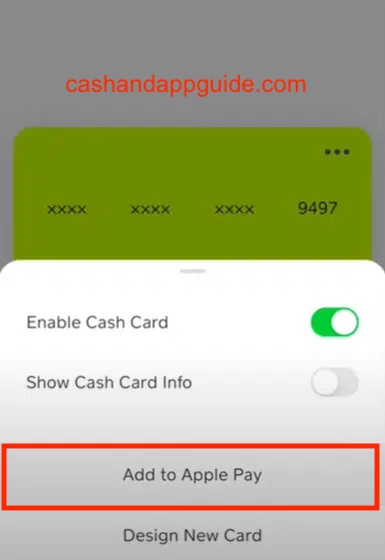
- Follow the prompts to add your Cash Card to Apple Pay.
- A verification code will be sent to the email address associated with your Cash App account.
- Enter the verification code in the Cash App to complete the process.
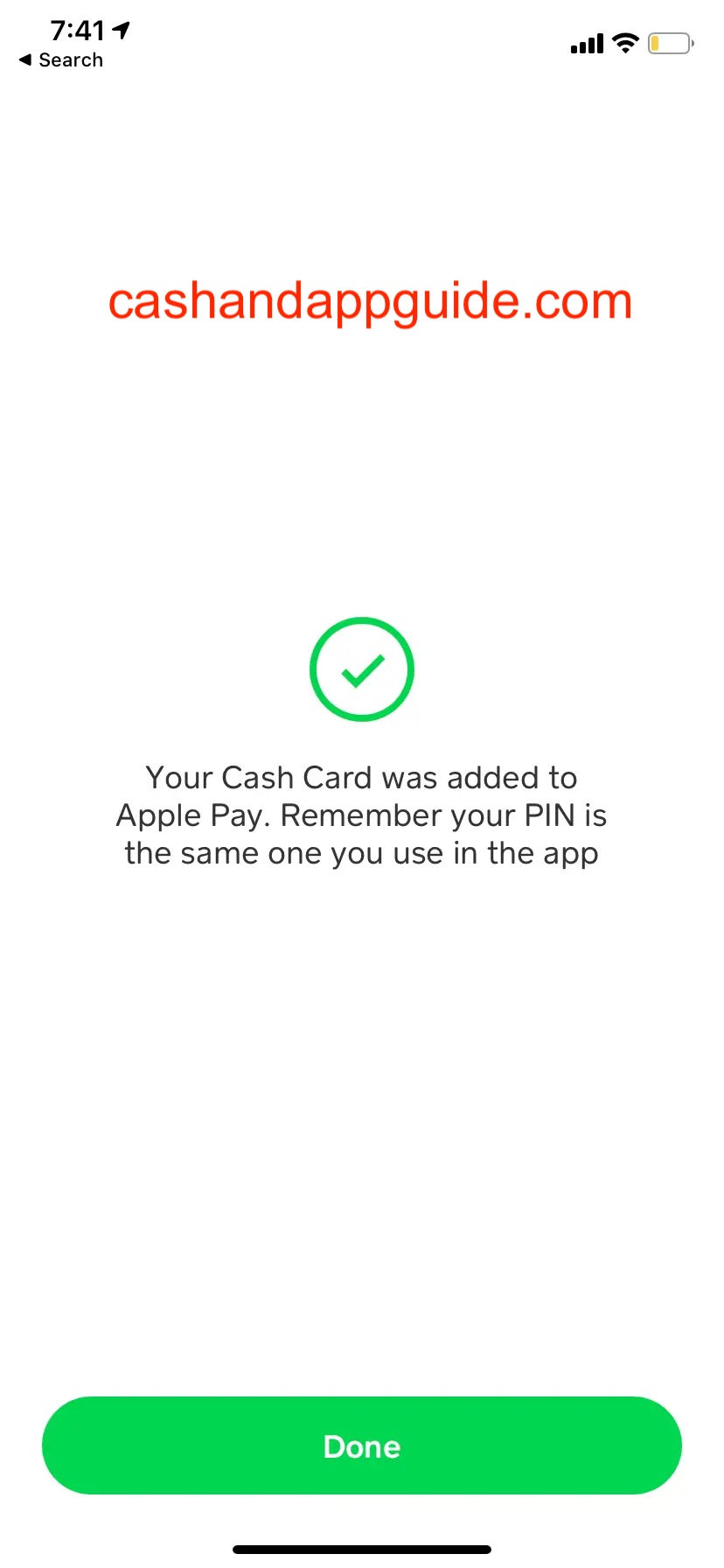
Once your Cash Card has been verified, you can use it to make payments with Apple Pay.
How To Add Cash App Card To Apple Pay From Apple Wallet
To add your Cash Card to Apple Pay from Apple Wallet, you’ll have to follow the steps below:
- In your Apple Wallet, tap +
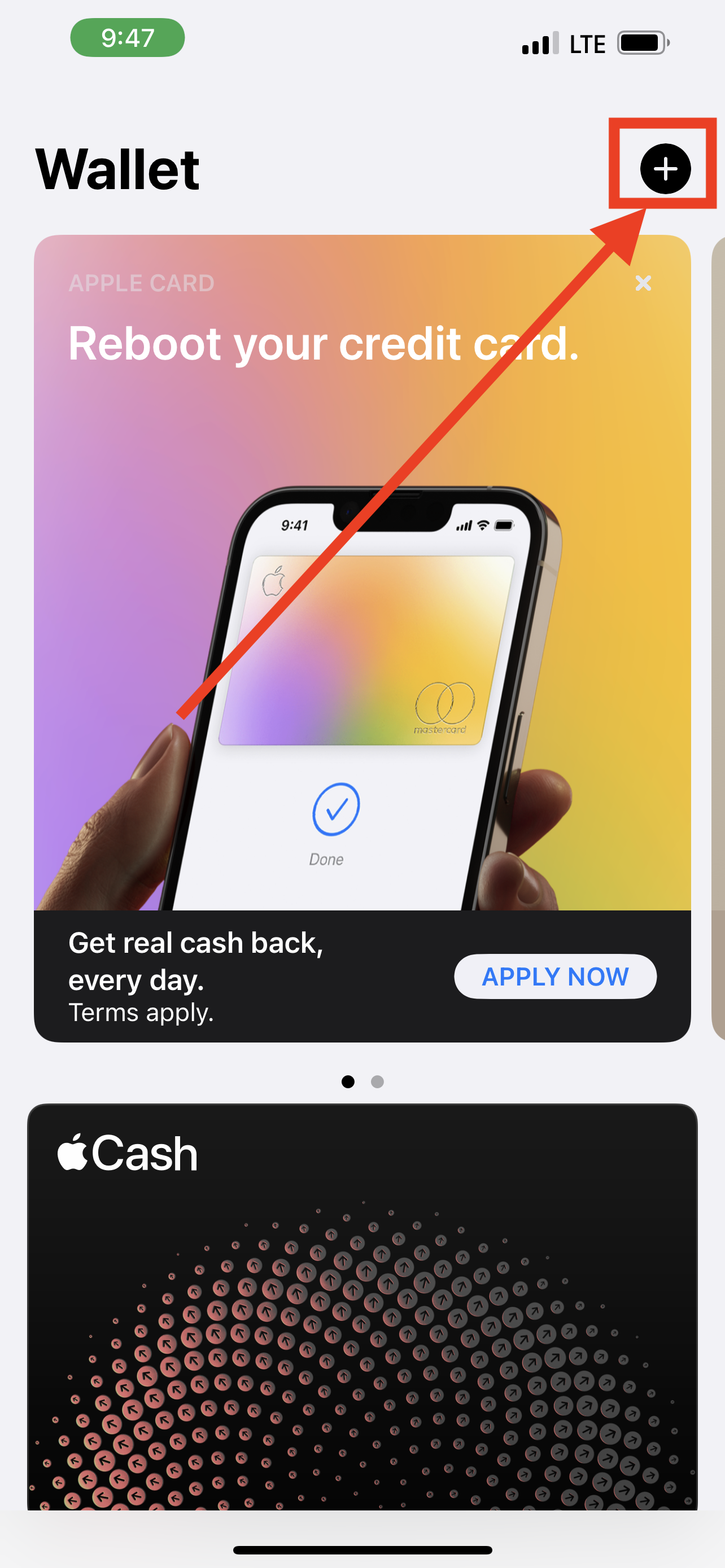
- Tap on “Debit or Credit Card.”
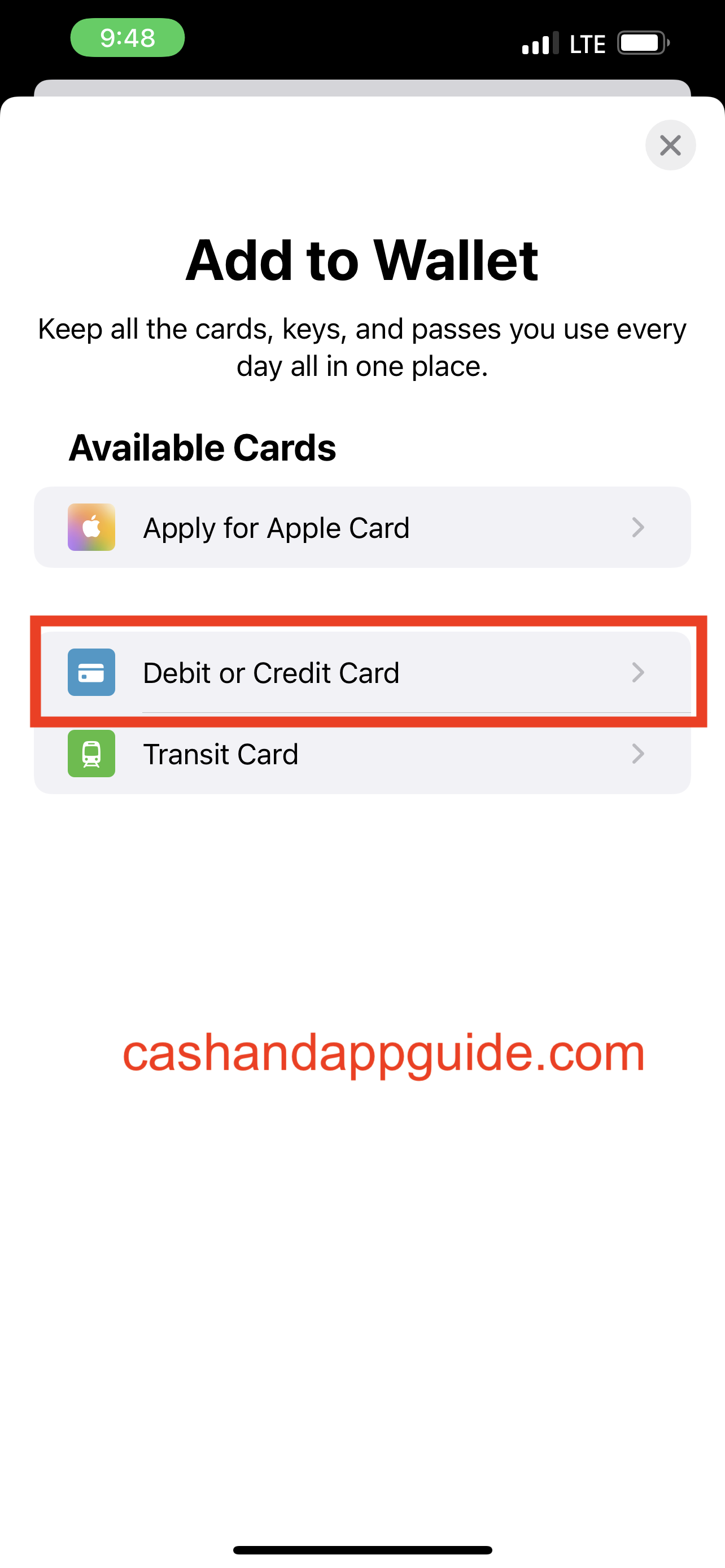
- Tap the Continue button.
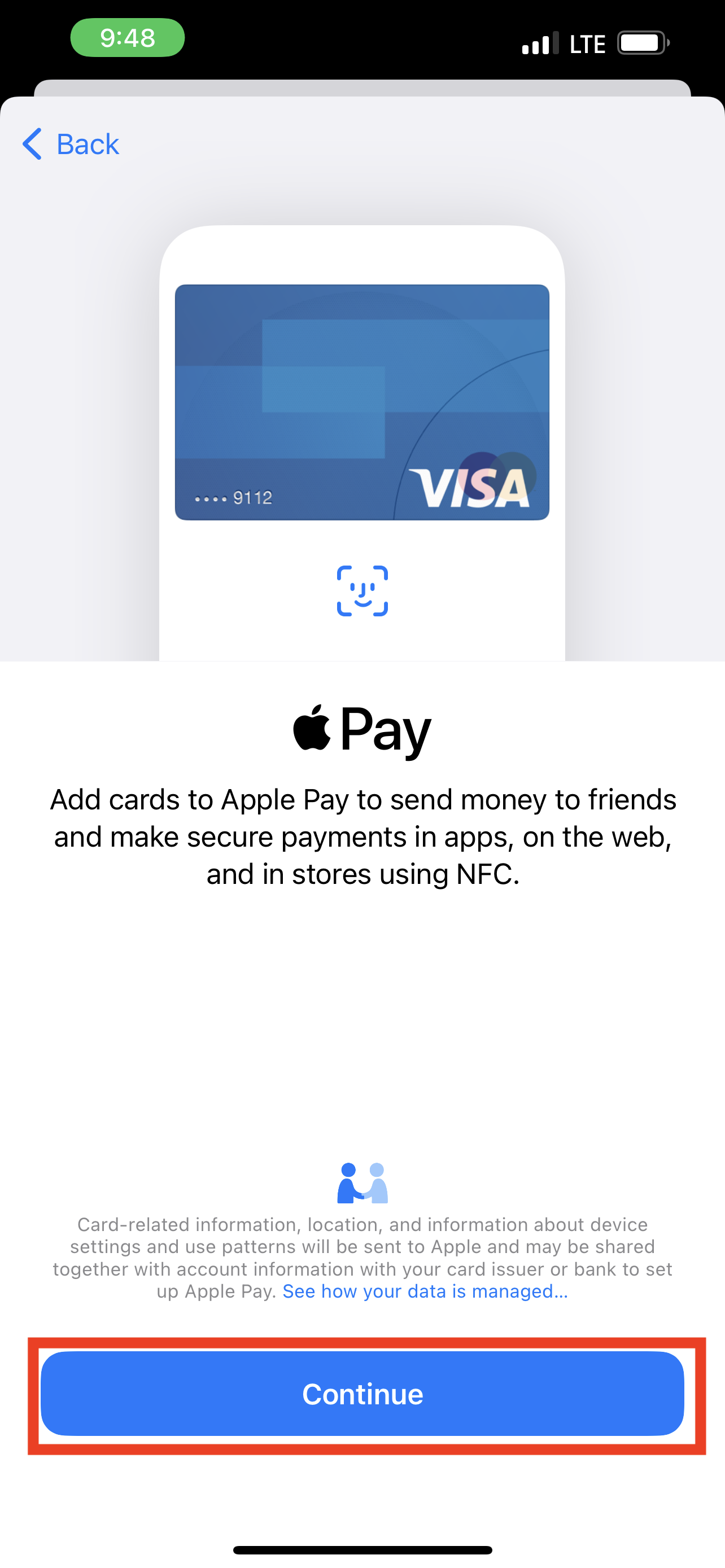
- Scan your Cash App Card or enter details manually.
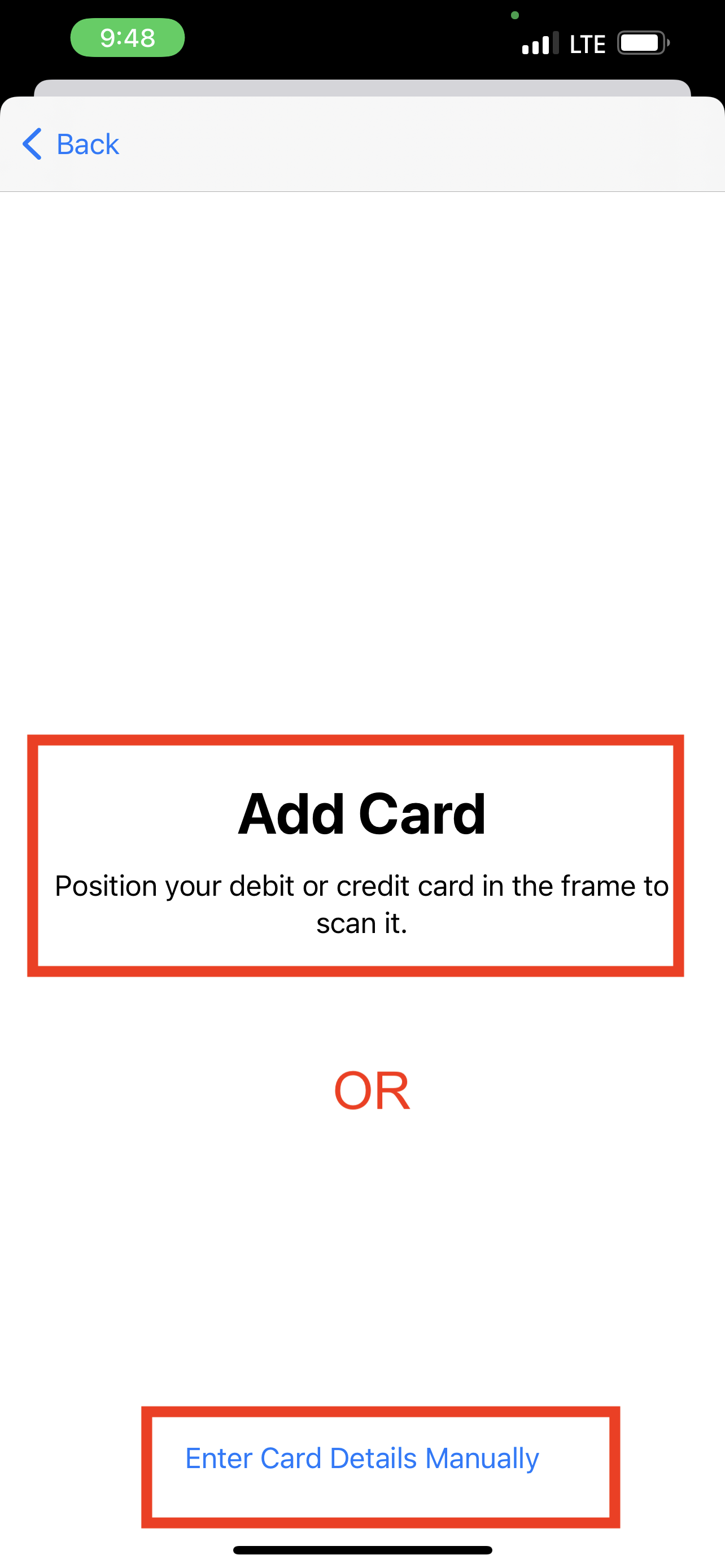
Why Can’t I Add My Cash App Card To Apple Pay?
There could be a few reasons you are unable to add your Cash App card to Apple Pay. Some possible causes include:
- There’s an issue with your Cash App account or card.
- Your Cash App card may have been deactivated or cancelled.
- Your Cash App card may have expired.
- Your region or country may not be supported by Apple Pay.
If you think the issue is not from your end, it’s best to check the Cash App and Apple Pay support websites or contact their customer support teams for more information.
How Long Does It Take For Cash App Card To Activate On Apple Pay?
It typically takes a few minutes for a Cash App card to activate on Apple Pay once it has been added to the Wallet app.
READ MORE: How To Transfer Money From Apple Pay To Cash App Instantly
Conclusion
Verifying your Cash App card for use with Apple Pay is a simple process that can be completed in a few easy steps. First, make sure your Cash App account is fully verified and that you have a valid Cash App card. Next, follow any of the two steps shared in this article to add and verify your Cash Card on Apple Pay.
FAQS
What information do I need to verify my Cash App card for use with Apple Pay?
To verify your Cash App card for use with Apple Pay, you will need your Cash Card, and login information.
What do I do if my Cash App card verification for Apple Pay fails?
Can I use a Cash App card that has been locked or suspended for Apple Pay?
No, you cannot use a locked or suspended Cash App card for Apple Pay or any other transactions. You will need to resolve the issue with your card before you can use it again.
Suzan was born in 1969 in Los Angeles and grew up in the San Fernando Valley. She attended UCLA, graduating in 1992 with a BA in Social Welfare.
From 1999 to 2004, Weiss was a visiting professor at Johns Hopkins’ Krieger School of Arts and Social Sciences and an adjunct professor of creative writing at The New School’s Eugene Lang College. She has also taught at the School of the Art Institute of Chicago, New York University, and Columbia University.
She currently lives in Los Angeles with her husband and two sons.

