Venmo is a popular mobile payment app that allows users to send and receive money quickly and easily. However, there are times when Venmo may not work as expected. For example, you may not be able to send or receive payments, login to your account or withdraw. This can be frustrating, especially if you need to use the app to send or receive money urgently.
If Venmo not working for you, there are a few things you can do to try to fix the problem. In this article, we are going to reveal some of the things that may cause the issue and easy ways to resolve the issue.
Why Is Venmo Not Working?
Here are some of the most common reasons why Venmo might not be working:
- Internet connection problems. Venmo needs an internet connection to work. If you don’t have a strong internet connection, your Venmo payments might not go through.
- Your bank or credit card is declined. If your bank or credit card is declined, it could be because of a number of reasons, such as insufficient funds, a fraud alert, or a temporary outage. You can contact your bank or credit card company for more information.
- Account problems. If there is a problem with your Venmo account, such as an incorrect email address or password, you won’t be able to log in or make payments.
- You have reached your daily or monthly payment limit. Venmo has daily and monthly payment limits that you can set yourself. If you have reached your limit, you will need to wait until the next day or month to send or receive more money.
- Technical problems. Venmo is a complex piece of software, and there are times when it might experience technical problems. If Venmo is down, you won’t be able to use it until the problem is fixed.
- Fraudulent activity. Venmo has a number of security measures in place to protect users from fraud. If Venmo suspects that you are engaging in fraudulent activity, it might temporarily disable your account.
How to Fix Venmo Not Working
Let’s dive into the steps to get your Venmo up and running smoothly again.
1. Check for Internet Connectivity
Before diving into Venmo specific troubleshooting steps, ensure that your device has a stable internet connection. Venmo relies on an active internet connection to function properly. Check if other apps or websites are working correctly to determine if the issue lies with your connection.
2. Update the Venmo App
Keeping your Venmo app up to date is crucial for optimal performance and bug fixes. Outdated versions of the app can sometimes cause compatibility issues or lead to unexpected errors. Visit your device’s app store (Google Play Store for Android or App Store for iOS) and check for any available updates for the Venmo app. Install the latest version to ensure you have the most recent bug fixes and improvements.
3. Restart the App
If Venmo is not working correctly, a simple app restart can often resolve minor glitches. Close the Venmo app completely, swipe it away from the recent apps list, and relaunch it. This process clears temporary cache data and restarts the app, potentially fixing any temporary issues.
4. Clear App Cache
If you’re using Venmo on an Android device, clearing the app cache can help resolve certain issues. Follow these steps:
- Go to “Settings” on your device.
- Select “Apps” or “Applications Manager.”
- Locate and tap on “Venmo” from the list of installed apps.
- Tap on “Storage” or “Storage & cache.”
- Select “Clear cache” to remove temporary files associated with the app.
5. Check for Venmo Server Outages
Occasionally, Venmo experiences server outages or maintenance periods that can disrupt its services. To check if Venmo’s servers are down, visit their official social media accounts (twitter https://twitter.com/venmosupport?lang=en).
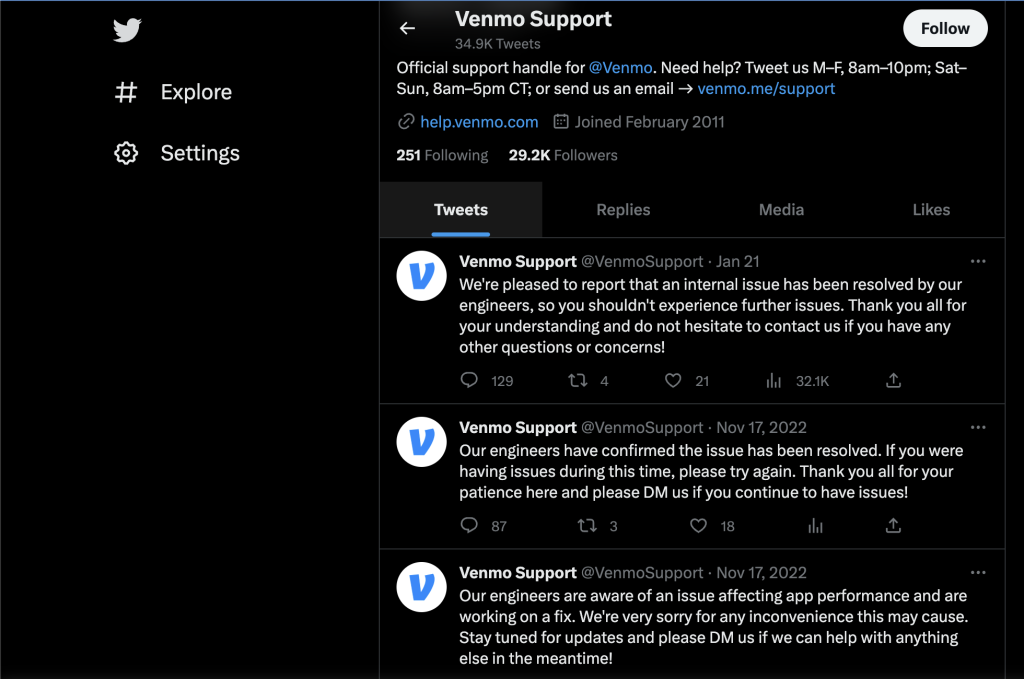
If there’s a known issue, you may need to wait until it’s resolved or contact Venmo support for further assistance.
6. Verify Account and Payment Method
If Venmo is not working specifically for transactions or linking a payment method, ensure that your account and payment information are correct and up to date. Verify that your account is not restricted, and there are no issues with your linked bank account or credit card. You can do this by logging into your Venmo account on a web browser or contacting Venmo support for help.
7. Disable VPN or Proxy Connections
If you’re using a VPN (Virtual Private Network) or a proxy connection, it can sometimes interfere with Venmo’s functionality. Temporarily disable any VPN or proxy connections and try using Venmo again. If the app works without these connections, consider configuring your VPN or proxy settings to allow Venmo traffic.
8. Reinstall the Venmo App:
If all else fails, reinstalling the Venmo app can often resolve persistent issues. Uninstall the app from your device, visit the app store, and reinstall it from scratch. This process eliminates any corrupt files or settings that may be causing problems.
9. Contact Venmo Support
If none of the above steps fix the issue, it’s time to reach out to Venmo support. They have dedicated customer support channels, including live chat and email, to help resolve technical difficulties. Explain the problem you’re experiencing in detail, mentioning the steps you’ve already taken, and provide any relevant error messages. Venmo support will guide you and help you resolve the issue fast.
What Can I Do If My Venmo Payment Is Not Working?
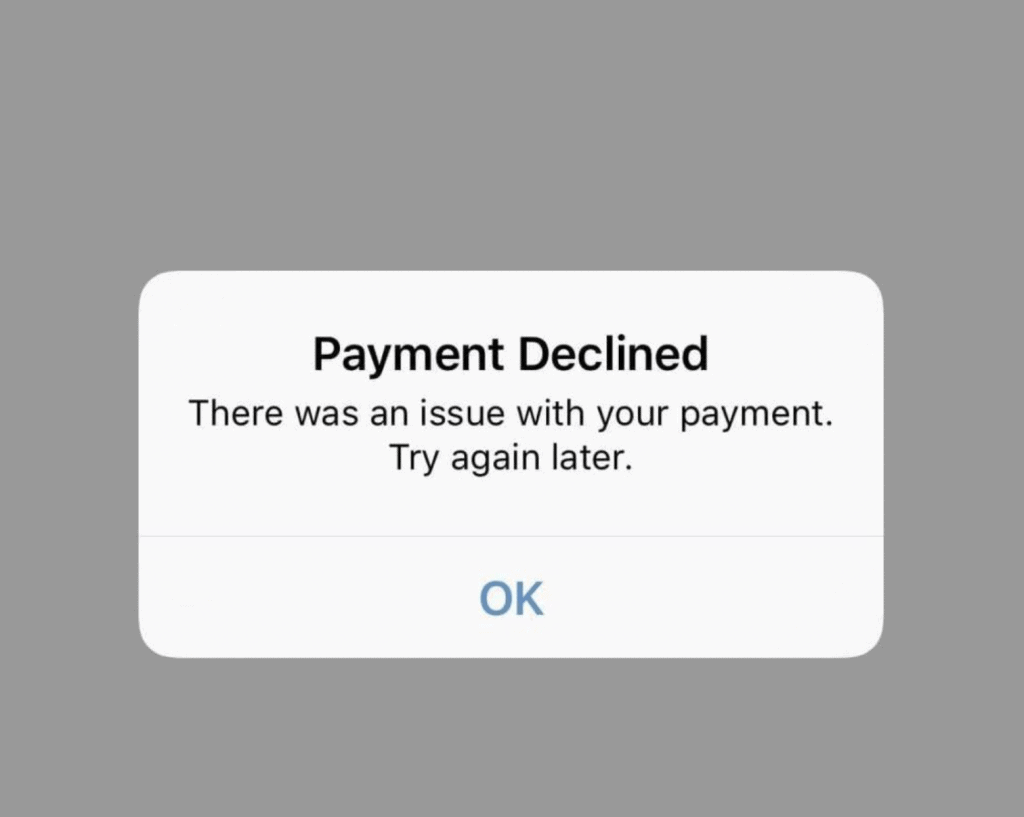
If your Venmo payment is not working, there are a few things you can do:
- Check your bank or card issuer. Contact your bank or card issuer to see if they have declined your payment. If they have, you will need to resolve the issue with them before you can send the payment through Venmo.
- Check Venmo’s status page. If Venmo is experiencing an outage, you will need to wait until the outage is resolved before you can send a payment.
- Recheck your payment information. Double check your payment information to make sure it is correct. If you are still having problems, try entering your payment information again.
- Contact Venmo customer support. If you have tried all of the above and your Venmo payment is still not working, you can contact Venmo customer support for help.
What To Do If Venmo is Down?
If Venmo is down, there is not much you can do to fix the problem. The best thing you can do is to wait until Venmo is back up and running. You can check the Venmo status page to see if there is an outage.
What Should I Do If Venmo Is Not Accepting My Card or Bank Account?
If Venmo is not accepting your card or bank account, you can try the following:
- Ensure that the card or bank account details you provided are accurate and up to date.
- Contact your card issuer or bank to verify if there are any issues on their end that may be preventing the transaction.
- Try linking a different card or bank account to see if the issue persists.
- Reach out to Venmo’s customer support for specific guidance on troubleshooting payment method issues.
What To Do if I’m Unable To Log In To My Venmo Account?
If you’re having trouble logging in to your Venmo account, try these steps:
- Double check your username or email and password for any typos or errors.
- Request a password reset from the Venmo login screen to ensure you’re using the correct credentials.
- If you’re still unable to log in, contact Venmo support to report the issue and seek assistance.
Conclusion
There are a few things you can do to try to fix Venmo not working. If you’ve tried all of the above and Venmo is still not working, you can contact Venmo support for help.
I hope this blog has been helpful. If you have any other questions, please feel free to ask.
Thank you for reading.
FAQS
What should I do if Venmo is not loading or taking too long to open?
If Venmo is not loading or is taking an unusually long time to open, try the following steps:
1. Ensure that your internet connection is stable.
2. Restart your device and try opening Venmo again.
3. Update the Venmo app to the latest version available on your device’s app store.
4. Clear the cache and data of the Venmo app (you can do this through your device settings).

Mike Sandro is a seasoned finance professional with years of experience in the banking and payments industry. He has a keen interest in mobile payment platforms, including Cash App, Venmo, Zelle, and more, and has closely followed their growth and evolution over the years.
Mike’s expertise in the field of mobile payments has earned him a reputation as a thought leader in the industry, and he has contributed to numerous blogs and publications on the subject. He is passionate about helping people make the most of these platforms, whether it’s through sharing tips and tricks or providing in-depth analysis of the latest trends and developments.

