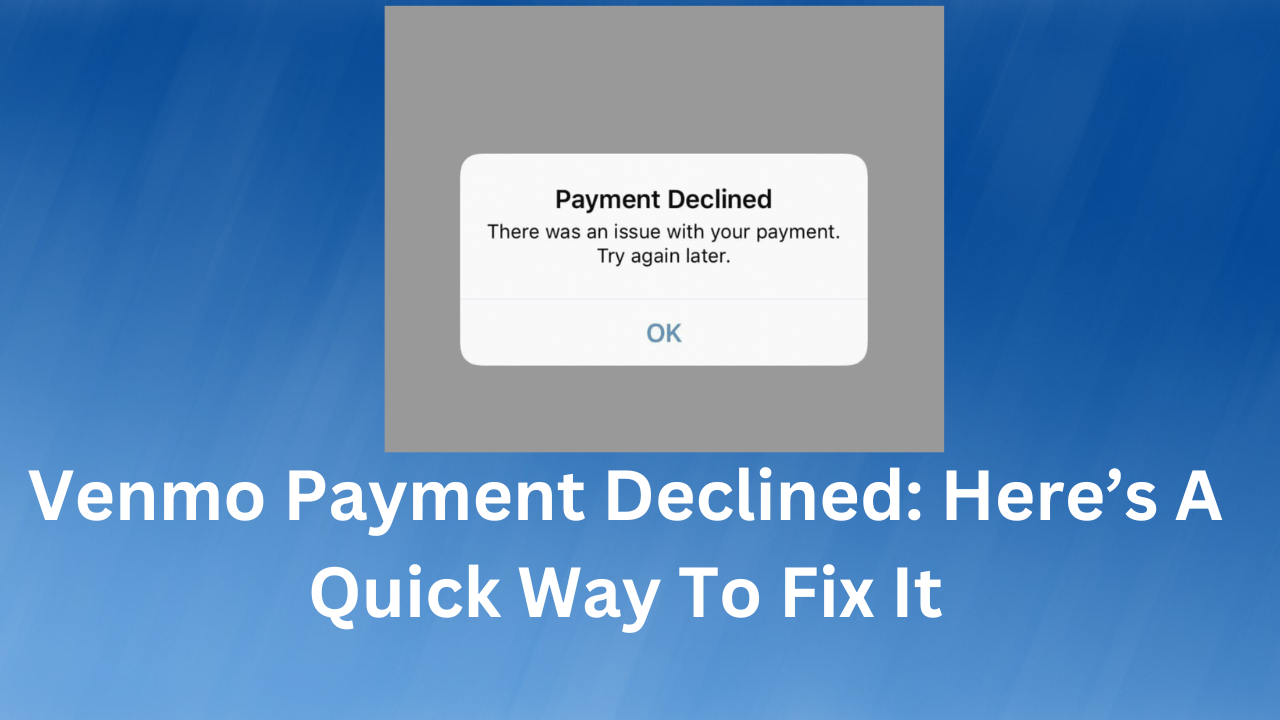Venmo is a popular mobile payment app that allows users to easily send and receive money with just a few taps on their phone. However, there are times when a Venmo payment may be declined, leaving users confused and frustrated.
If you’ve ever experienced a declined Venmo payment, you know how frustrating it can be, especially if you have an urgent payment to make. The good news is that there are several reasons Venmo may decline your payment, and it can be fixed easily if you follow and adhere to the instructions in this article.
In this article, I will show you the common reasons for a Venmo payment declined and provide some simple solutions to help you fix the issue and get back to sending and receiving payments seamlessly. So, all you have to do is to read and follow the instructions in this article.
Why Does My Venmo Payment Keep Declining?
There could be several reasons your Venmo payment keeps declining. Here are some possible explanations:
1. Insufficient Funds
The most common reason Venmo declined your payment is because of insufficient funds in your account. If you’re trying to send more money than what you have in your Venmo balance, the payment will not go through. To fix this issue, you’ll need to add funds to your Venmo account by linking it to your bank account or debit card.
2. Payment Limits
Another reason for your declined payment is because of Venmo’s payment limits. Venmo has a maximum limit on how much money you can send and receive in a single transaction and within a 7-day period. If you exceed these limits, your payment will be declined. You can check your Venmo account settings to see what your payment limits are.
3. Security Concerns
Venmo takes security very seriously, and if they suspect any suspicious activity on your account, they may decline your payment. This can happen if you’re sending money to someone for the first time, or if you’re sending a large amount of money. To avoid this issue, it’s best to send small amount and make sure you verify your account by providing your full name, date of birth, and social security number.
4. Incorrect Information
If you’re trying to send a payment to the wrong person or have entered incorrect information, your payment will be declined. Double check the recipient’s username or phone number to make sure you’re sending it to the right person. If you’re not sure, you can always ask them to confirm their information.
5. Technical Issues
Sometimes, technical issues can cause a Venmo payment to be declined. This could be because of a problem with the app, your internet connection, or the recipient’s account. If you’ve tried all the above solutions and your payment is still not going through, try restarting the app or go to downdetector and check if Venmo is down.
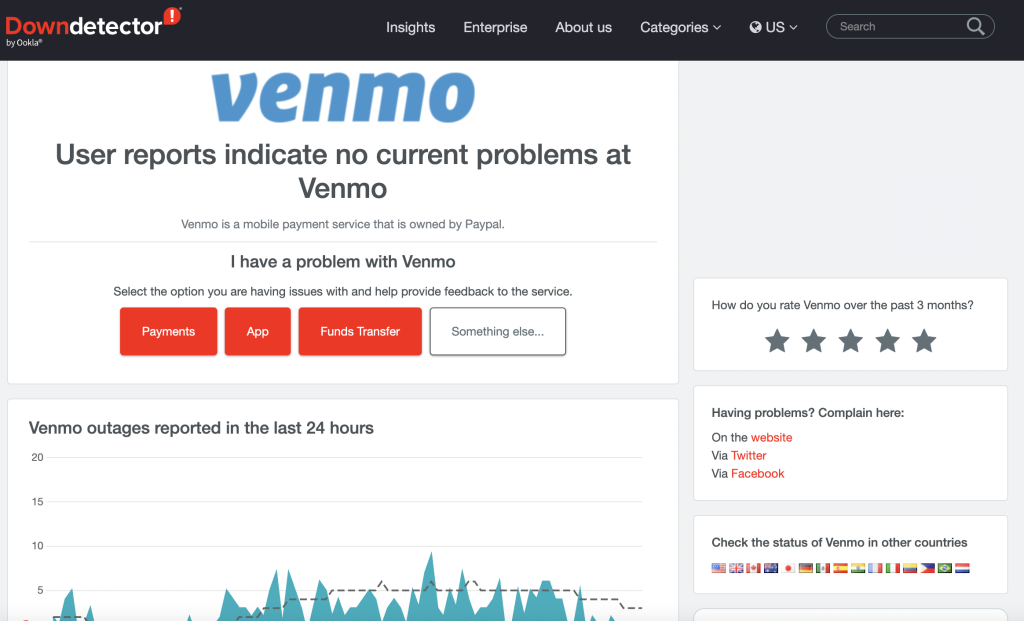
You can also reach out to Venmo’s customer support for help.
How To Fix Venmo Payment Declined
If your Venmo payment is declined, there are several steps you can take to try to fix the issue:
1. Make Sure You Have Sufficient Funds
The first thing you should do when your Venmo payment is declined is to ensure that you have enough funds in your account to cover the transaction. To do this, check your Venmo account balance to see if you have enough funds to complete the transaction. You can also check your linked bank account to make sure there are sufficient funds available.
2. Check Your Linked Card
Another common reason for payments failing on Venmo is your bank or card issuer is declining the transaction (outside of Venmo) The payment attempt has triggered one of Venmo’s automated security flags.
3. Check Payment Information
If you have enough funds in your Venmo account, the next step is to ensure that the payment information is accurate. Check that the recipient’s email or phone number is correct. If any of the information is incorrect, update it and try to make the payment again.
4. Check Network Connection
Sometimes, the issue might not be with your Venmo account or payment information, but rather with your network connection. If you are having issues making a payment, ensure that your internet connection is stable and working correctly.
5. Check Account Status
Another reason your Venmo payment might be declined is if your account is suspended or restricted. This can happen if you violate Venmo’s policies or if there is a security concern with your account. To check if your account is suspended or restricted, log in to your account and check your account status. If your account is suspended, contact Venmo support for help in resolving the issue.
6. Verify Your Account
If your payment method is valid and your account is not restricted or suspended, the next step is to verify your account with Venmo. To verify your account, you’ll need to provide some additional information about yourself, including your name, address, and date of birth. Once your account is verified, you’ll be able to make payments with no issues.
- Go to the Me tab by tapping your picture.
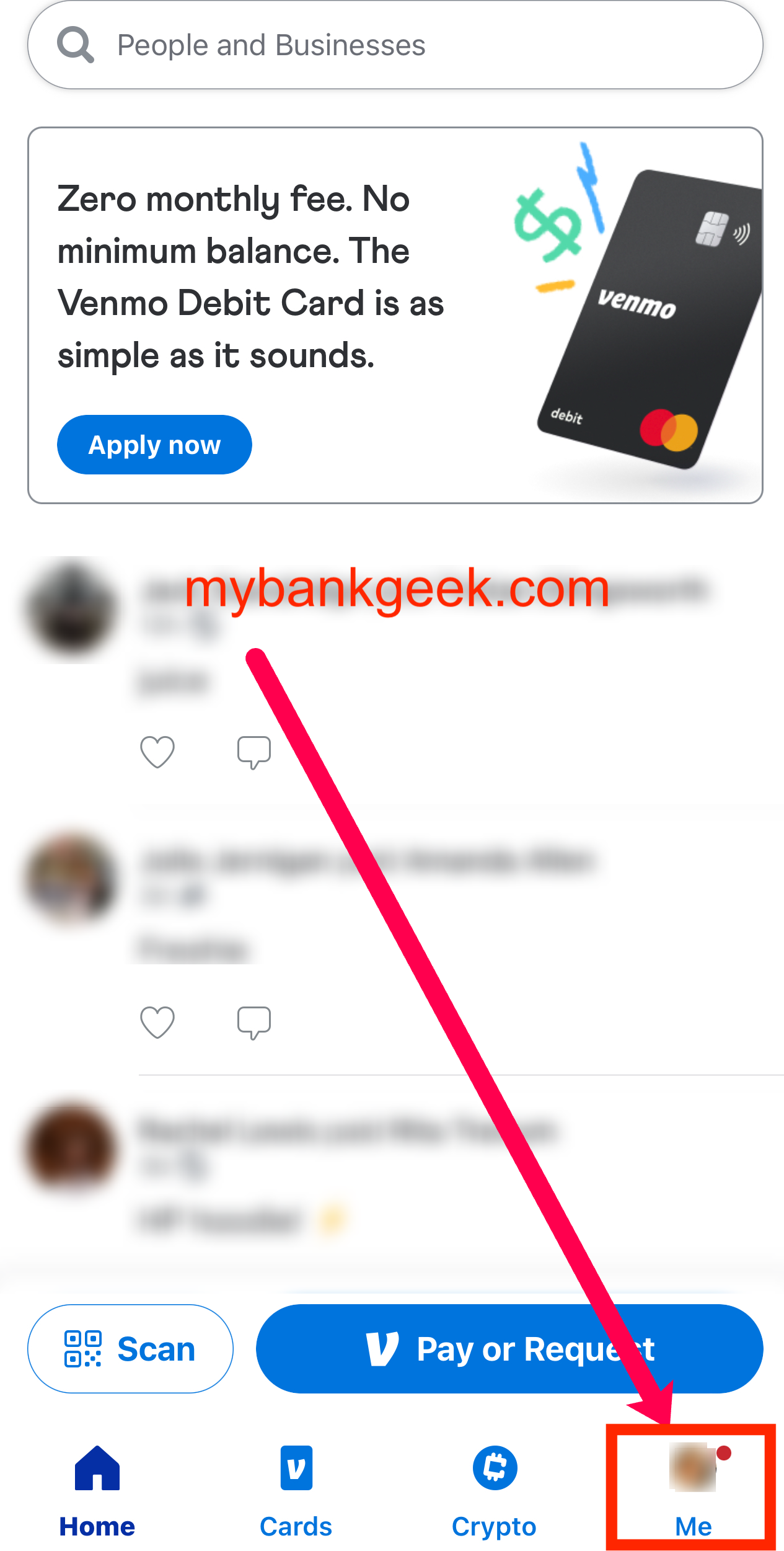
- Tap the Settings button.
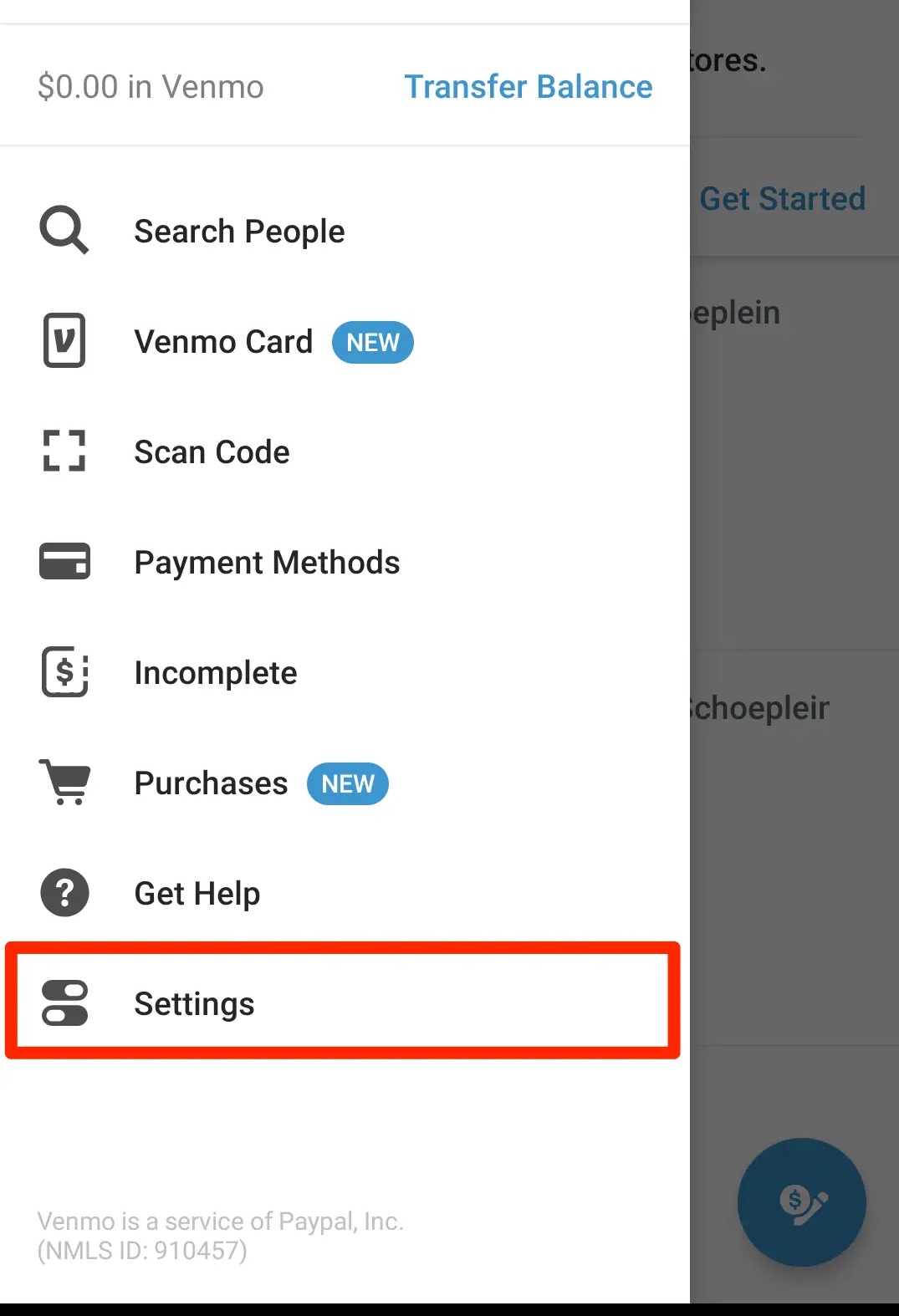
- Tap Identity Verification
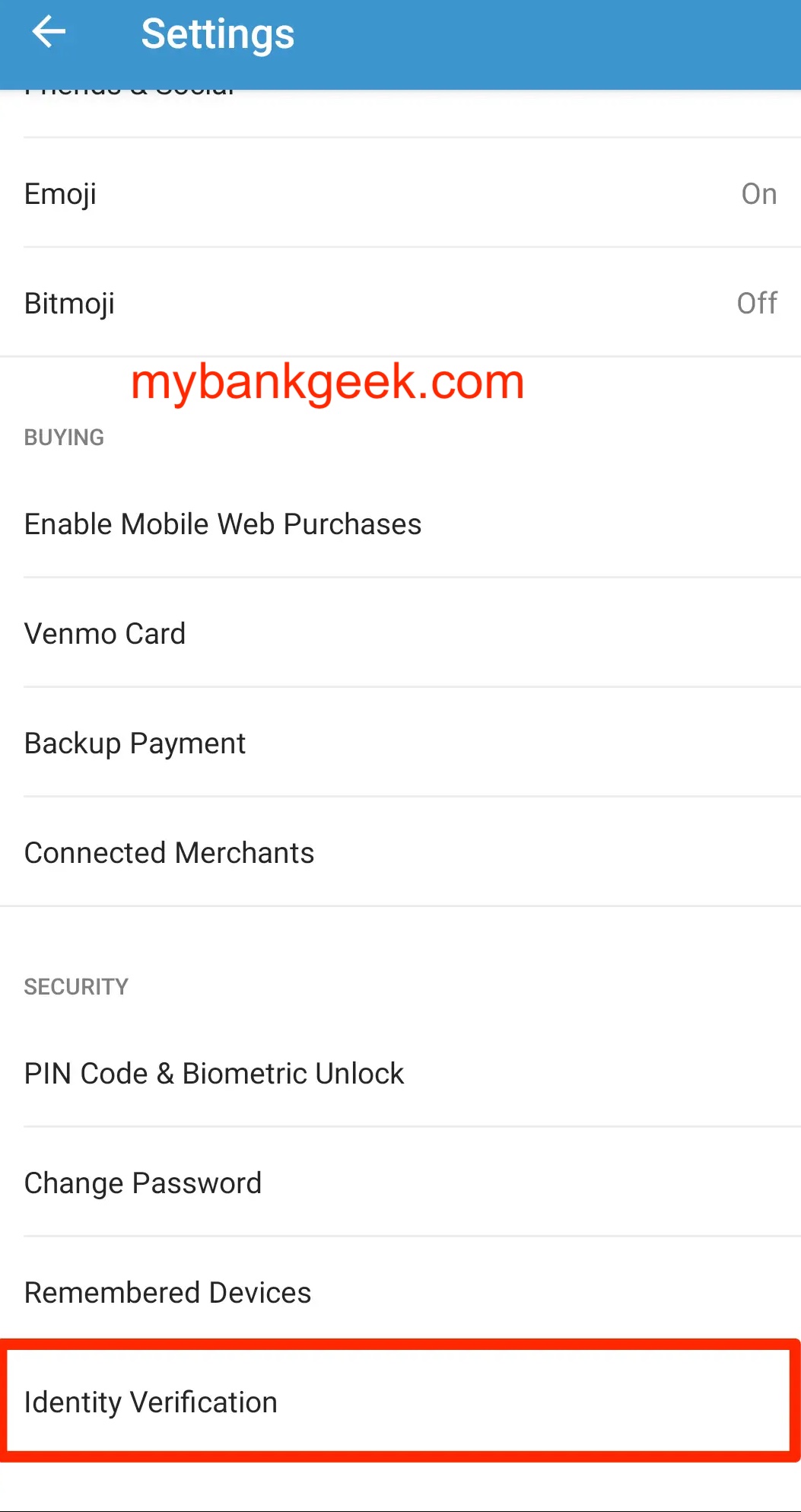
Follow the on-screen prompts to complete the verification.
NOTE: You can only do this in the Venmo mobile app, not the Venmo website.
7. Wait and Try Again Later:
Sometimes, payment declines can be because to temporary issues with the Venmo service. If you’ve tried all the above steps and are still experiencing issues, try waiting a few hours and trying again later. This will give Venmo time to resolve any temporary issues that may be causing the problem.
6. Contact Venmo Support
If the above steps fail to resolve the issue, contact Venmo’s support for help. You can contact Venmo’s support by sending an email or by accessing the in-app help center. The support team will review your account and transaction history and provide you with a solution to fix the declined payment.
Why Does Venmo Say Try Again Later?
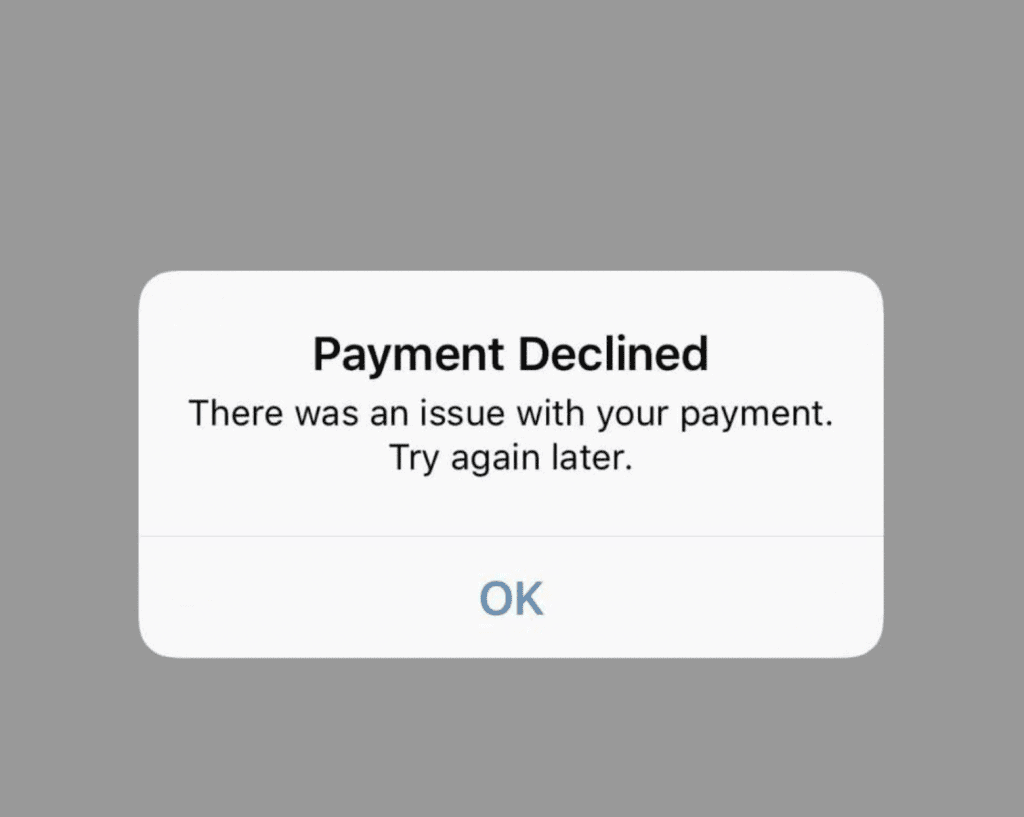
Venmo may experience temporary technical issues, such as server problems, that prevent users from completing transactions. Check your transaction history in the app to know if it was successful. If it failed, please try again later.
Conclusion
Fixing a Venmo payment declined issue depends on the specific reason the payment was declined. In general, some solutions include ensuring that there are sufficient funds in the linked bank account or card, ensure your bank or card issuer is not declining the transaction and make sure the payment attempt did not trigger one of Venmo’s automated security flags. If the issue persists, it may be helpful to contact Venmo customer support for further help.
Why was my Venmo payment declined?
Include insufficient funds in your Venmo balance or linked bank account, an issue with your linked bank account or card, or a security concern.
Will I be charged any fees if my Venmo payment is declined?
No, you won’t be charged any fees if your Venmo payment is declined. However, if you attempted to send money to a friend or business, they may not receive the payment, and you may need to send the payment again once the issue has been resolved.
How long does it take for a declined Venmo payment to be refunded?
If a Venmo payment is declined, the funds should be returned to your Venmo balance or linked bank account within 1-3 business days, depending on your bank’s processing time.

Mike Sandro is a seasoned finance professional with years of experience in the banking and payments industry. He has a keen interest in mobile payment platforms, including Cash App, Venmo, Zelle, and more, and has closely followed their growth and evolution over the years.
Mike’s expertise in the field of mobile payments has earned him a reputation as a thought leader in the industry, and he has contributed to numerous blogs and publications on the subject. He is passionate about helping people make the most of these platforms, whether it’s through sharing tips and tricks or providing in-depth analysis of the latest trends and developments.