Venmo, a popular mobile payment service, allows users to instantly transfer funds from their Venmo account to their bank account with the Instant Transfer feature. However, sometimes this feature may not work as expected, causing frustration and inconvenience for users.
If you’ve found yourself in a situation where Venmo Instant Transfer not working, don’t panic! In this article, we will reveal some common reasons Venmo Instant Transfer may not be working and provide solutions to help you fix the issue.
So, let’s dive in and get your Venmo account up and running again.
Why Venmo Instant Transfer Is Not Working?
There are a few reasons your Venmo instant transfer may not work. Here are some reasons;
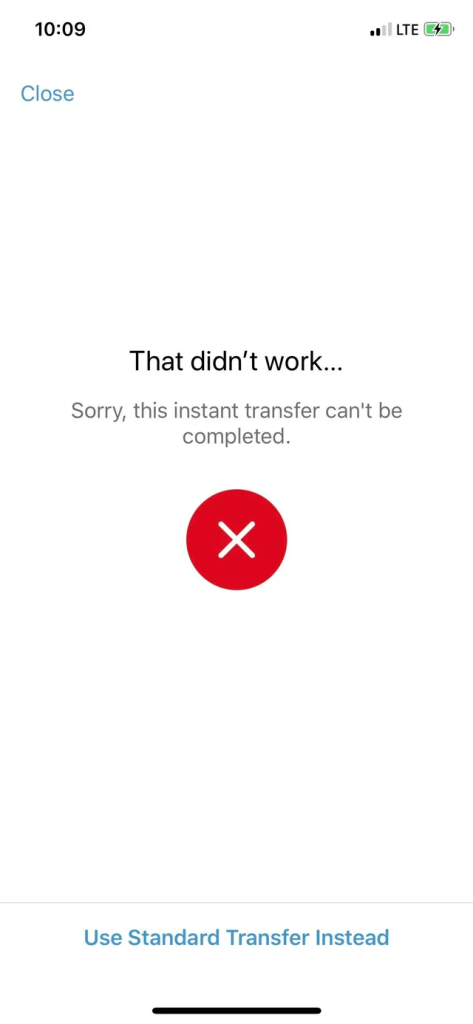
- Insufficient funds
One of the most common reasons Venmo instant transfer might not work is because of insufficient funds in your account. If you don’t have enough money in your Venmo balance or linked bank account, you won’t be able to make an instant transfer. In this case, you’ll need to add funds to your account or wait until you have enough money to complete the transfer.
- Technical issues
Like any other payment apps, Venmo can experience technical issues from time to time. If you’re having trouble making an instant transfer, it could be because of a temporary issue with the app. To troubleshoot this issue, try logging out of your Venmo account and then logging back in. If the problem persists, you may want to contact Venmo customer support for help.
- Verification issues
In some cases, Venmo may require additional verification before you can make an instant transfer. This could be because of a variety of reasons, such as a change in your account information or suspicious activity. If you’re having trouble making an instant transfer, check to see if there are any verification requests or alerts in your Venmo account.
- Network issues
Another possible reason Venmo instant transfer might not work is because of network issues. If you have a poor internet connection or are experiencing connectivity issues, you may not be able to complete the transfer. In this case, try switching to a different network or waiting until you have a stronger connection.
- Bank Account Issues
Another reasons Venmo instant transfer may not be working is because of issues with your bank account. If the bank account linked to your Venmo account has insufficient funds or there is a problem with the account, Venmo may not be able to process the transfer. In some cases, the bank may also have restrictions on instant transfers, which can prevent you from using this feature. To resolve this issue, you should check your bank account to ensure that there are no problems, such as insufficient funds or restrictions on instant transfers.
- Transfer Limit Reached
Finally, Venmo has a transfer limit that can prevent you from using the instant transfer feature. If you have reached this limit, you will not be able to use the feature until the limit resets. If you have not yet completed identity verification, you can send up to $999.99 to your bank per week, If you’ve confirmed your identity, you can transfer up to $19,999.99 to your bank per week.
How To Fix Venmo Instant Transfer Not Working
If the instant transfer is not working on your Venmo account, you can follow the steps below to fix the issue and get your account running again.
1. Check Your Bank Account Information
One of the most common reasons Venmo Instant Transfer may not be working is because your bank account information may be incorrect. Check that the bank account you’re trying to transfer money to is linked to your Venmo account and that the information entered is correct.
Solution: Double-check the bank account information you entered in Venmo to ensure that it’s correct. If you notice any errors, update the information and try the transfer again.
2. Check Your Venmo Account Balance
If you’re trying to transfer more money than what’s available in your Venmo account, the transfer may not go through. Make sure that you have enough funds in your Venmo account to cover the amount you want to transfer.
Solution: Check your Venmo balance to ensure that you have enough funds to cover the transfer. If you don’t have enough funds, you’ll need to add money to your Venmo account before attempting the transfer again.
3. Check Your Venmo Account Status
Venmo may temporarily suspend Instant Transfer if there are any issues with your account, such as a fraudulent transaction or suspicious activity. Check your Venmo account status to ensure that there are no holds or limitations on your account that may be preventing you from using Instant Transfer.
4. Use Standard Transfer
If all else fails, you can always use Venmo’s standard transfer option, which may take 1-3 business days to complete. While this option is not as fast as Instant Transfer, it can still be a convenient way to transfer funds between Venmo and your bank account.
5. Technical issues with your bank account
Another reason Venmo Instant Transfer may not be working is because of technical issues with your bank account. There may be issues with the bank’s servers or system that are preventing the transfer from going through.
Solution: Check with your bank to see if there are any technical issues that may be causing the transfer to fail. If your bank is experiencing technical difficulties, you may need to wait until the issue is resolved before attempting the transfer again.
6. Venmo account security issues
Venmo takes security very seriously and may prevent certain transactions if they appear to be fraudulent. If Venmo detects any suspicious activity on your account, it may prevent Instant Transfer from working.
Solution: Contact Venmo customer support to address any security issues that may be preventing Instant Transfer from working. Venmo may ask you to provide additional information to verify your identity before allowing the transfer to go through.
7. Contact Venmo Support
If you’ve tried the above steps and are still experiencing issues with Venmo Instant Transfer, it may be time to contact Venmo support. You can reach Venmo support through the app or by visiting their website. Venmo support can help you troubleshoot the issue and provide you with a solution.
Conclusion
If you are experiencing issues with Venmo instant transfer not working, there are several steps you can take to try and fix the problem. First, ensure that your bank account and debit card are properly linked and up-to-date. Also, check to see if your Venmo account has been verified and that you have sufficient funds available to complete the transfer.
If these basic checks do not resolve the issue, try contacting Venmo customer support through the app or website. They may be able to provide further help and troubleshoot the problem for you.
By following these steps, you can increase your chances of successfully fixing Venmo instant transfer issue and continue using the app for hassle-free transactions.
FAQS
What is Venmo Instant Transfer?
Venmo Instant Transfer is a feature that allows users to transfer funds from their Venmo account to their eligible debit card in a matter of minutes.
Why isn’t my Venmo Instant Transfer working?
There are several reasons your Venmo Instant Transfer may not be working. It could be because of insufficient funds, technical issues, or a problem with your linked debit card.
What should I do if my linked debit card is not working with Venmo?
Ensure that your debit card is eligible for Instant Transfer and that it is linked to your Venmo account. If the card is linked and eligible, try removing and re-adding the card. If the issue persists, contact your bank or card issuer to ensure there are no issues with the card.
How long does it take for Venmo to process an Instant Transfer?
Venmo typically processes Instant Transfers within minutes, but it may take up to 30 minutes for the transfer to complete.

Mike Sandro is a seasoned finance professional with years of experience in the banking and payments industry. He has a keen interest in mobile payment platforms, including Cash App, Venmo, Zelle, and more, and has closely followed their growth and evolution over the years.
Mike’s expertise in the field of mobile payments has earned him a reputation as a thought leader in the industry, and he has contributed to numerous blogs and publications on the subject. He is passionate about helping people make the most of these platforms, whether it’s through sharing tips and tricks or providing in-depth analysis of the latest trends and developments.

