Cash App is a mobile app that allows users to easily send and receive money. The app is available on both iOS and Android devices and is free to download.
Have you ever sent a payment through Cash App and had it not get accepted by the recipient? It can be frustrating and confusing to have a payment not go through, especially if you are not sure what happened.
In this blog post, I will show what happens if someone does not accept your Cash App payment and what you can do about it.
What Happens If Someone Doesn’t Accept Your Cash App Payment?
If someone doesn’t accept your Cash App payment, they will refund the money to your Cash App balance or linked bank account. If the payment was sent to an email address or phone number that is not associated with a Cash App account, they will automatically refund the payment to your balance or bank account within a few business days. If the payment was sent to a Cash App account that belongs to someone else, they will have 14 days to accept the payment. If they do not accept the payment within that time, the money will be automatically refunded to your balance or bank account.
Does Someone Have To Accept Money On Cash App?
Yes, someone has to accept your money on Cash App. If they do not accept within 14 days, the request will automatically expire. When you receive a Cash App payment, it will be available instantly in your balance.
Does Cash App Refund Someone Money If Not Accepted?
Yes, if they don’t accept your Cash payment, your funds will instantly be returned to your Cash App balance or linked bank account. If not, they should be available within 1–3 business days, depending on your bank.
How To Accept Someone’s Cash App Payment?
To accept a payment on Cash App, follow these steps:
- Open the Cash App on your phone.
- Go to the Activity tab.
- Under the “Pending” tab at the top of the screen, you’ll see any requests you’ve made that others haven’t completed. You may also see pending payments with a green “Accept” button next to them.
- Choose the payment you want to accept.
- Tap “Accept” to complete the transaction.
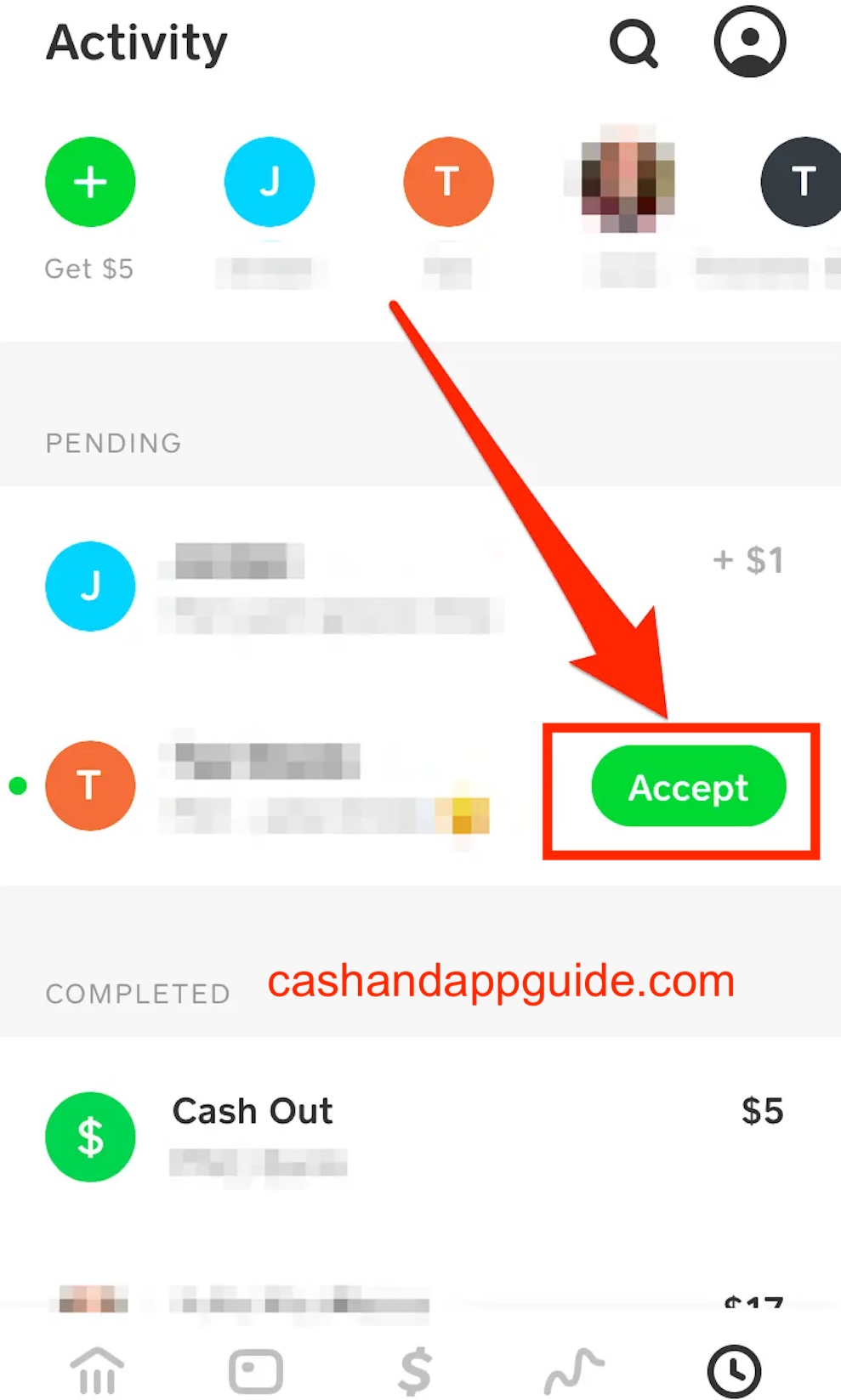
- A pop-up will appear on your screen, asking you to confirm that you want to receive the payment from the sender. Tap “Confirm” at the bottom of the screen.
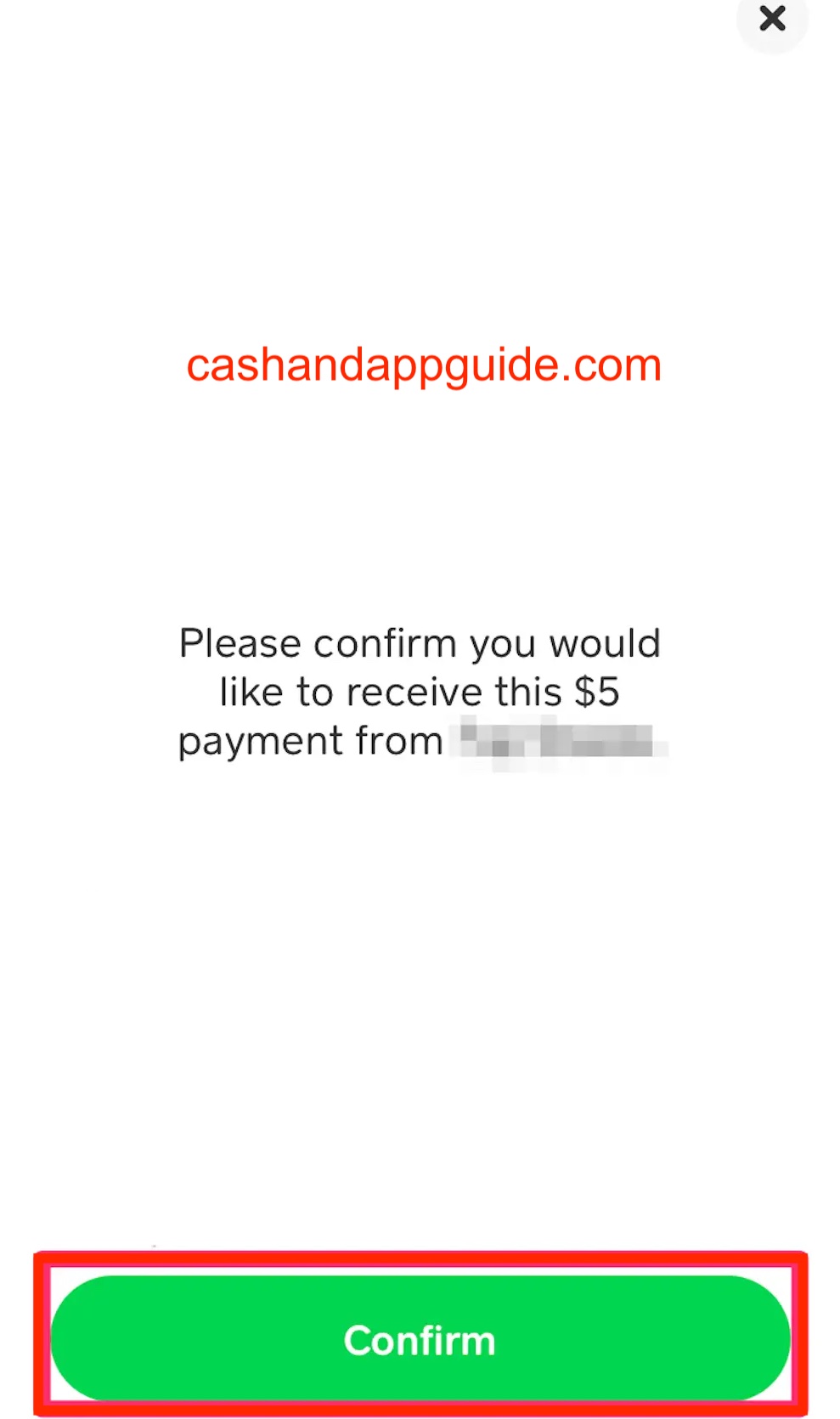
Note that you can also decline a payment by selecting “Decline” instead of “Accept”.
Can Someone Reverse Their Cash App Payment?
Cash App can’t cancel or refund a payment after it has been completed. However, if the payment is still pending, you can cancel it.
If you sent money to the wrong Cash App account, ask the recipient for a refund
How Do You Cancel A Cash App Payment That Completed?
Cash App payments are instant and can’t be canceled if completed. However, if the payment is still pending, you would be able to cancel it. Follow the steps below;
- Open your phone and log in to your Cash App account.,
- Next, tap the Activity tab on their Cash App home screen.
- Select the payment you want to cancel.
- Tap . . .
- Select Refund.
- Last, ta OK.
How Do I Know If Someone Received My Cash App Payment?
Once you’ve sent a Cash App payment, you’ll be able to check the transaction from the activity tab. Also, Cash App will send you a notification confirming that the funds have been transferred. If the recipient accepts the transfer, they’ll also see a notification letting them know that the money has been received.
If they don’t accept the payment, they’ll return the funds to your Cash App balance. You can also check the status of all pending transactions in your account by clicking Activity from the Cash Card home screen.
What Happens When Money Is Refunded On Cash App?
When a Cash App user or merchant issues a refund on Cash App, you’ll get the fund instantly to Cash App balance. If the funds were sent from your credit card, the funds will be returned to that card.
Conclusion
If someone doesn’t accept your payment on a cash app, the money would be refunded back to your account, and in this article, we have provided you with what you can do in such instances.
If you have questions, drop them in the comment section.
John Gurche was born in Los Angeles, California, and raised in Utah, England, New York, and Los Angeles again. He attended the University of California, Santa Barbara, earning his BA in 1969, and his Ph.D. in 1975. He is the author of 10 books, including: A History of Western Philosophy (with Stephen Toulmin), The Moral Landscape: How Science Can Determine Human Values, and The Liberal Imagination.

