Before using the block button on any platform, there’s something we all subconsciously wish for: the ability to unblock whoever it is we’re trying to block. People do change over time, and when they do, you want to be able to give them a second chance to redeem themselves.
On a financial platform like Cash App, however, it’s very logical to not expect the presence of an unblocking feature for the safety of users. However, assumptions aren’t always right, which is probably why you’re asking if it’s possible to unblock someone you’ve previously blocked on Cash App.
In this article, you’ll learn how to block someone on Cash App if they appear to be too troublesome. Also, I’ll answer the pressing question of the day: when you block someone on the Cash App, can you unblock them? To find out, you might read.
Can You Block a Number on Cash App?
Yes.
If you only have someone’s phone number, it’s still possible to block them on Cash App. While there’s no official way to block phone numbers, you can still search for accounts using the phone numbers associated with them, and when you get the account in question, you simply block it.
To do that, head over to the search bar to search for a user. Enter the phone number in question, and if it’s linked to a Cash App account, you should navigate to the profile of the user in question. Scroll down to the bottom of the account in question and tap on the Block button to block the account.
When You Block Someone on Cash App Can You Unblock Them?
Yes, you can unblock someone on Cash App if you change your mind about blocking them.
When you block someone on Cash App, they will not be able to send you money or request any payment from you. If you need to receive money from them through Cash App for any reason, you’ll have to unblock them first, but is that even possible?
At the moment, it’s possible, and even pretty easy to unblock someone on Cash App. Unlike with social media platforms, blocking someone on Cash App doesn’t make it impossible to access their profiles, you’ll only be unable to send them payments and payment requests.
To unblock them, you need to find your way back to their profile, as you did when you were about to block them. Scroll down to the exact place where you found a block button, and now, the block button should already be replaced with an unblock button. Press on it to unblock the user.
If you’re trying to unblock a merchant, however, the process is a bit more complicated. Instead of heading over to their profile (there’s none), you’ll have to contact Cash App Support, asking them to help you unblock a business you asked them to block earlier. The unblocking process in that scenario will not take effect instantly, as you can guess.
Can You Block and Unblock Someone on Cash App?
Yes.
While I still can’t understand any reason anyone would want to block and then unblock someone on Cash App, you can always do it if you want to. With the way the block feature works on Cash App, you should be able to block and then unblock someone within seconds.
When you’re on someone’s profile, you will have a block button you can use at your discretion. When you hit the button, they instantly become unable to send you payments and request money from you, but also, the block button on their profile becomes unblock. That’s how you can also unblock them instantly.
For merchants and businesses, however, the process is a bit more chaotic. Imagine contacting support to help you block a merchant and then contacting them almost immediately to help you unblock them; that’s exactly what would happen when you try to block and unblock a merchant on the app immediately (for whatever reason).
Why Did I Get Blocked on Cash App?
There are many legitimate reasons you may get blocked by another Cash App user on the app. In most cases, it’s your fault, but when it’s not, it may leave you confused as to why you were blocked. That begs the question: why did I get blocked on Cash App?
One of the most common reasons you could get blocked on Cash App is if you’re attempting to scam someone. However, I want to believe that whoever is reading this isn’t a scammer, so, this must not be the reason another Cash App user blocked you.
A better reason you could get blocked on Cash App is when you send too many payment requests to the same person. If they get tired of receiving your endless notifications, they may block you until they have any other business to do with you. So, ensure you’re only sending requests to people that owe you money.
Finally, a block could be a mistake on the part of the blocker. They may mistake you for a scammer or a troublesome user and block you unknowingly, and that is not your fault. In cases like that, it’s crucial to dialog with them and set the records straight.
How Do I Unblock a Contact on Cash App?
- Tap the Activity tab on your Cash App home screen
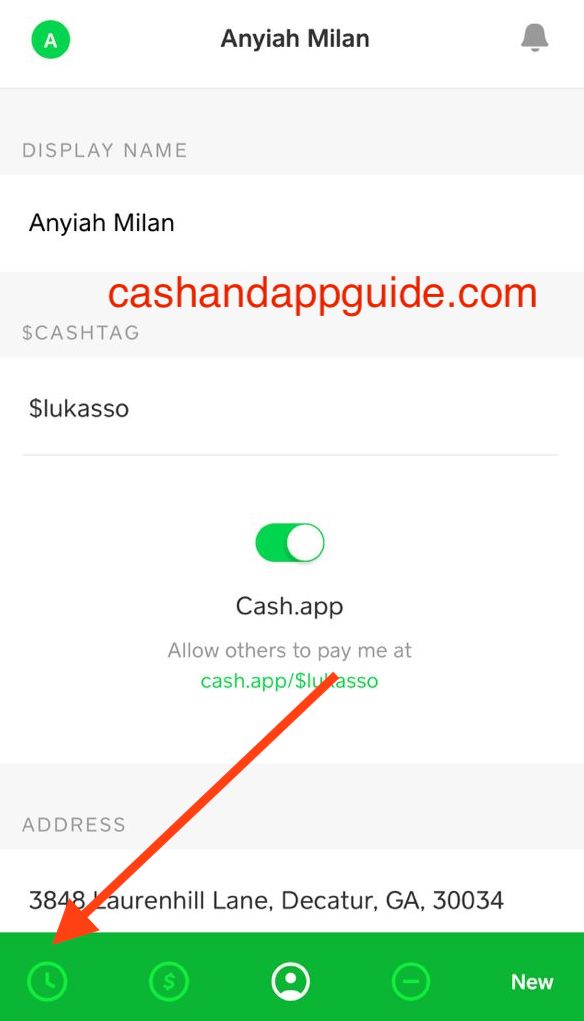
- Tap on their name in your activity feed.
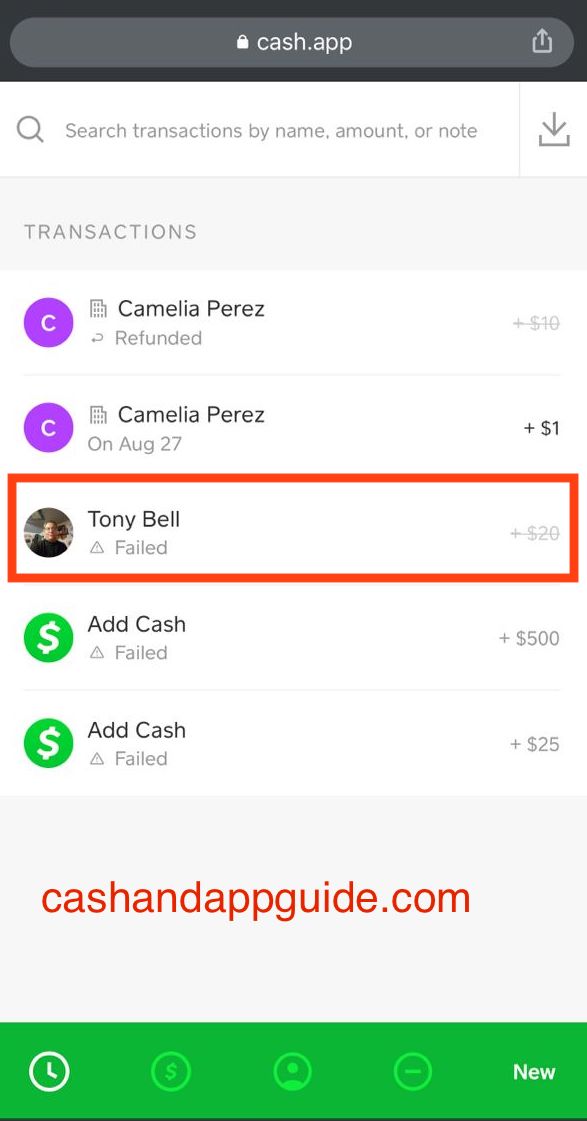
- Scroll to the bottom of their profile and select unblock option.
To unblock someone you’ve previously blocked, follow the same steps and select Unblock.
Conclusion
The answer to the golden question is simple: yes, when you block someone on Cash App, you can change your mind and unblock them. This article doesn’t only answer that question in extensive detail, it also shows you the exact steps to block and unblock a contact.
John Gurche was born in Los Angeles, California, and raised in Utah, England, New York, and Los Angeles again. He attended the University of California, Santa Barbara, earning his BA in 1969, and his Ph.D. in 1975. He is the author of 10 books, including: A History of Western Philosophy (with Stephen Toulmin), The Moral Landscape: How Science Can Determine Human Values, and The Liberal Imagination.

