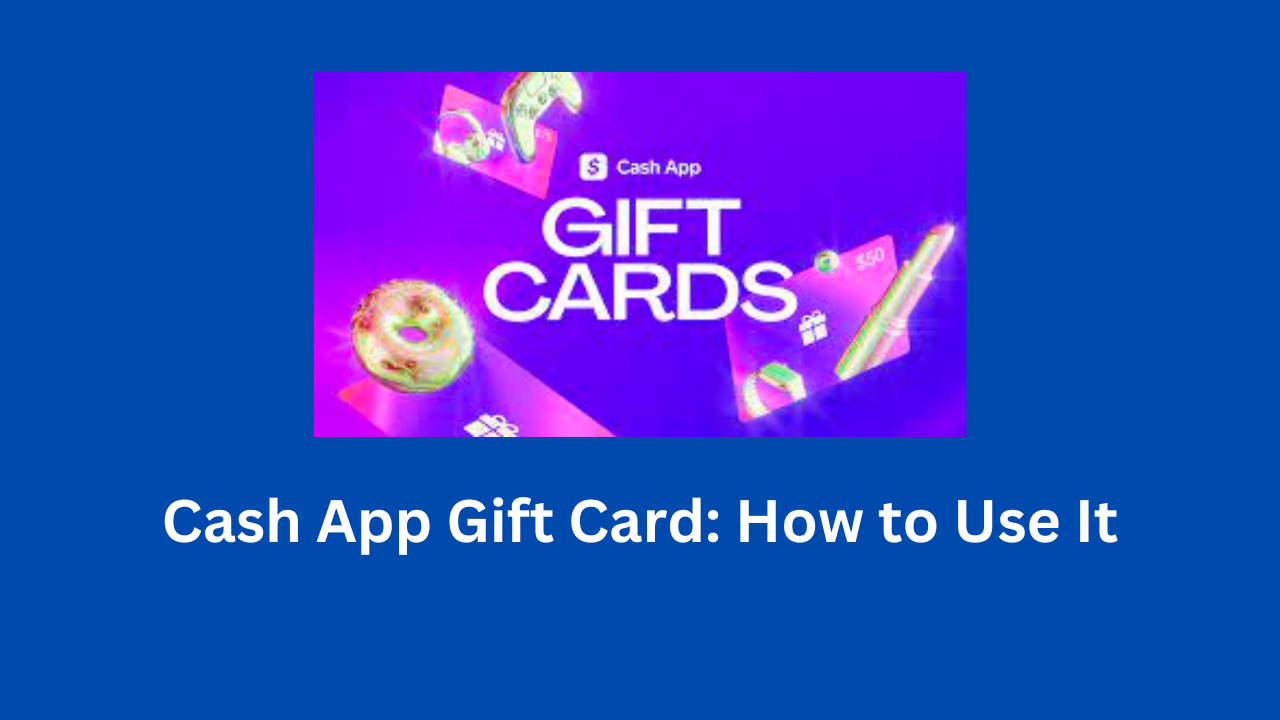Cash App is a convenient and secure way to send and receive money. It can be used to buy goods and services online or in-store, and it can also be used to transfer money to friends and family.
Cash App Gift Card is a versatile way to send money. The app offers a wide variety of gift cards, so you can find one that is perfect for the recipient.
In today’s MyBankGeek blog post, we will discuss everything you need to know about the gift card and how to use it.
Is There Cash App Gift Cards?
Yes, there are gift cards on Cash App . They are digital gift cards that can be sent to anyone with a Cash App account. The recipient can then use the gift card to make purchases.
How to Send Someone Gift Card on Cash App
Here are the steps on how to send someone a gift card on Cash App:
- Open the Cash App on your mobile device.
- Tap the Pay button at the bottom of the screen and enter the amount you want to send in the Amount field.
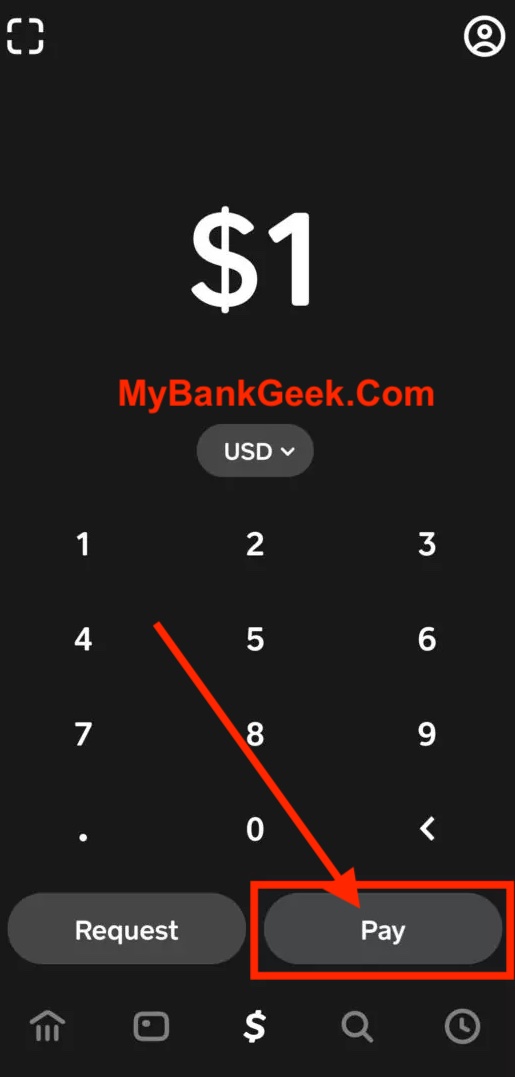
- Enter the recipient’s $Cashtag, phone number, or email address and tap the Gift Card button.
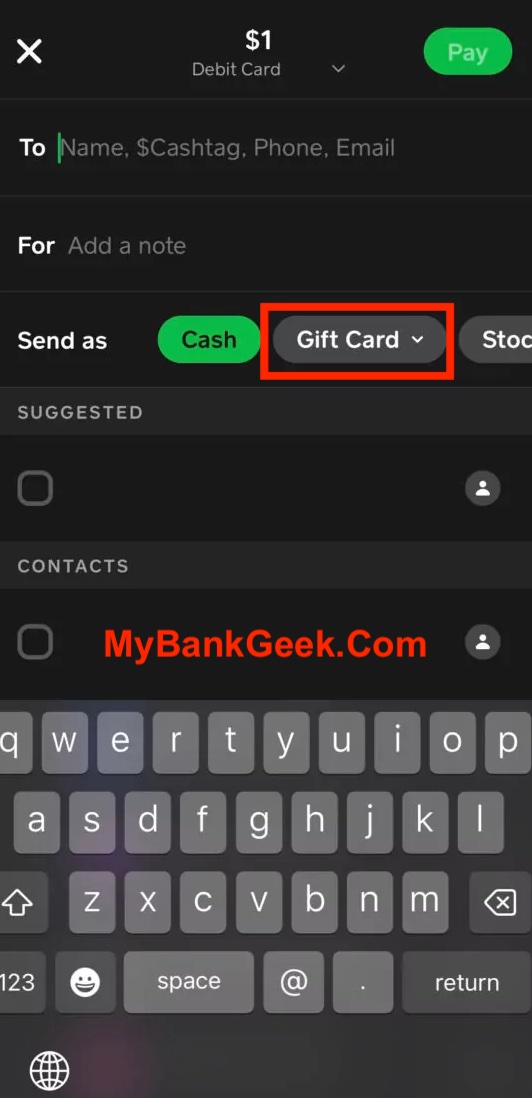
- Choose a gift card from a variety of merchants.
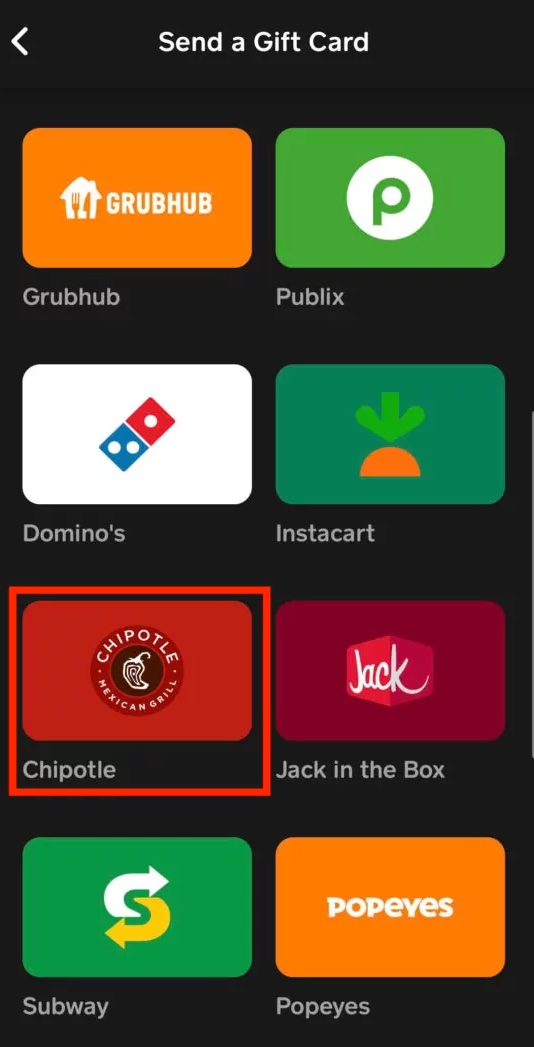
- (Optional) Enter a note in the For field.
- Select a payment source.
- Check the transaction details and tap on Send Gift Card.
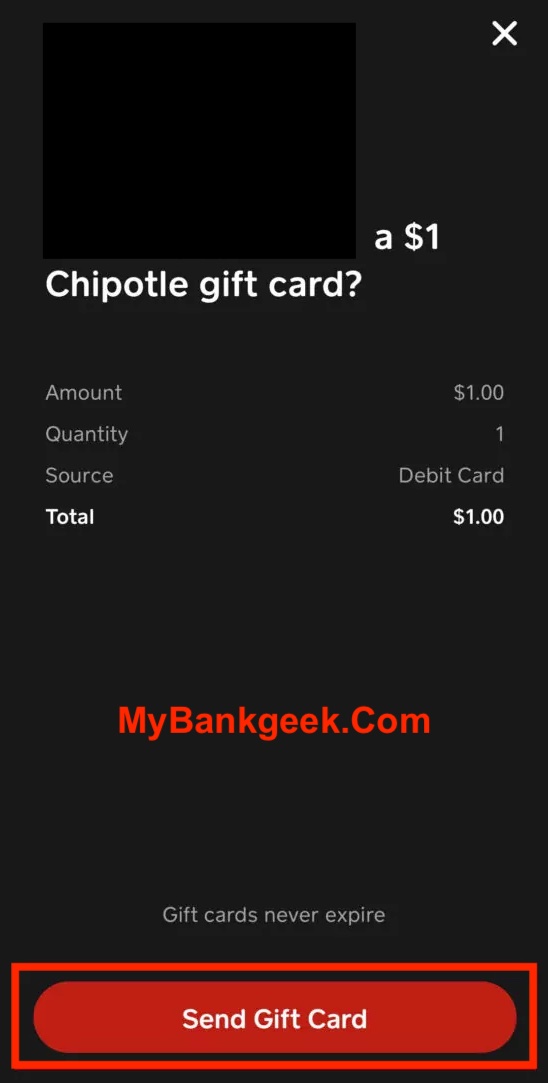
After the transaction is complete, the recipient will receive the gift card in their Cash App account shortly.
How Do I Use a Cash App Gift Card?
This gift card can be used to make purchases with the Cash Card. The amount of the purchase will be deducted from the gift card balance automatically.
Here are some additional things to keep in mind when sending a gift card on Cash App:
- You can send a gift card for any amount, even as little as $1.
- There are no fees to send a gift card onCash App.
- The recipient can use the gift card to make online or in-store purchases.
- The gift card balance will live within the recipient’s Cash App account and can be used instantly with a Cash Card.
Can I Transfer Money From a Cash App Gift Card to My Bank Account?
Yes, you can transfer the Cash App to your bank account. Alternatively, you can use the gift card to make payments.
How to Add Money to Your Cash App Account Using Gift Card
You can add money to your account with a Visa gift card on Cash App. Cash App accepts Visa, MasterCard, Discover, and American Express gift cards. To add a gift card to your Cash App account, follow these steps:
- Launch Cash App.
- Tap on the profile icon in the top left corner.
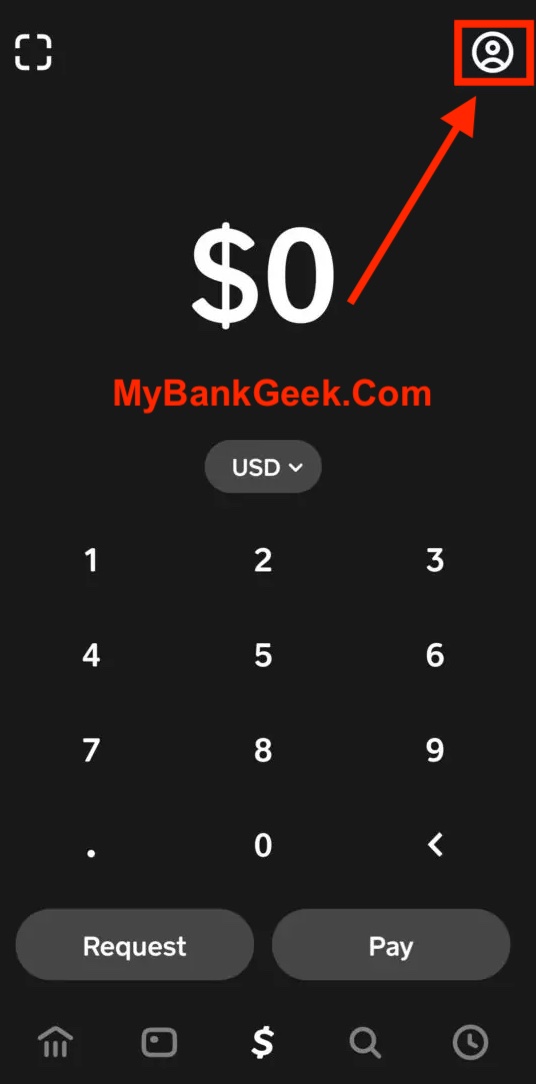
- Select “Linked Banks”.
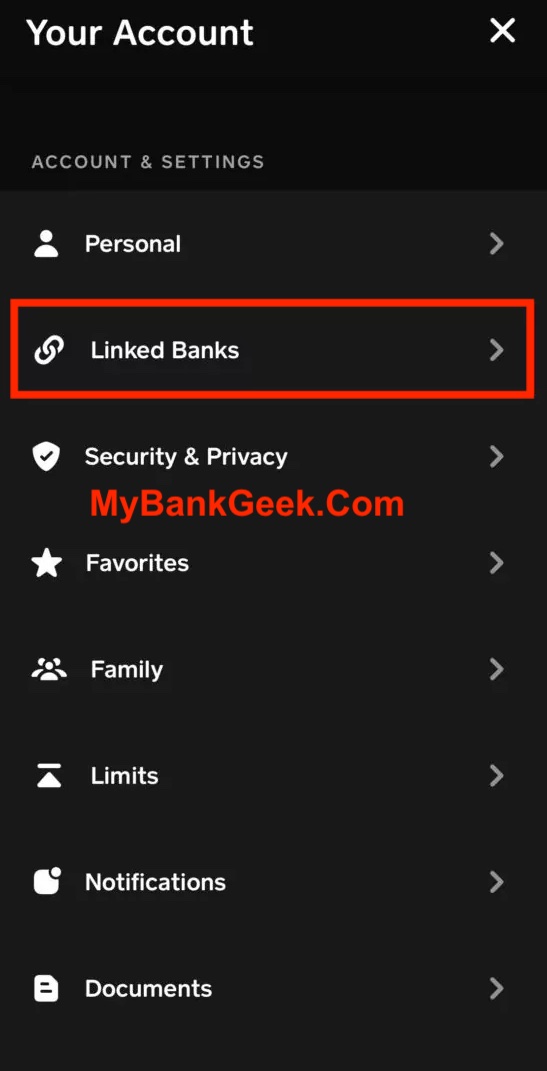
- Tap “Link Debit Card”.
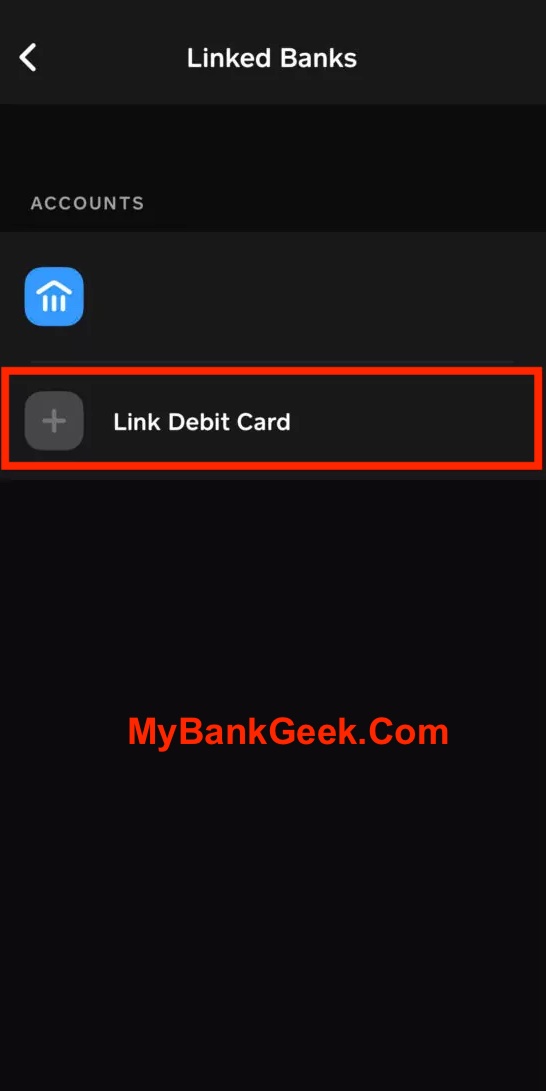
- Enter your debit card information and tap “Link Card”.
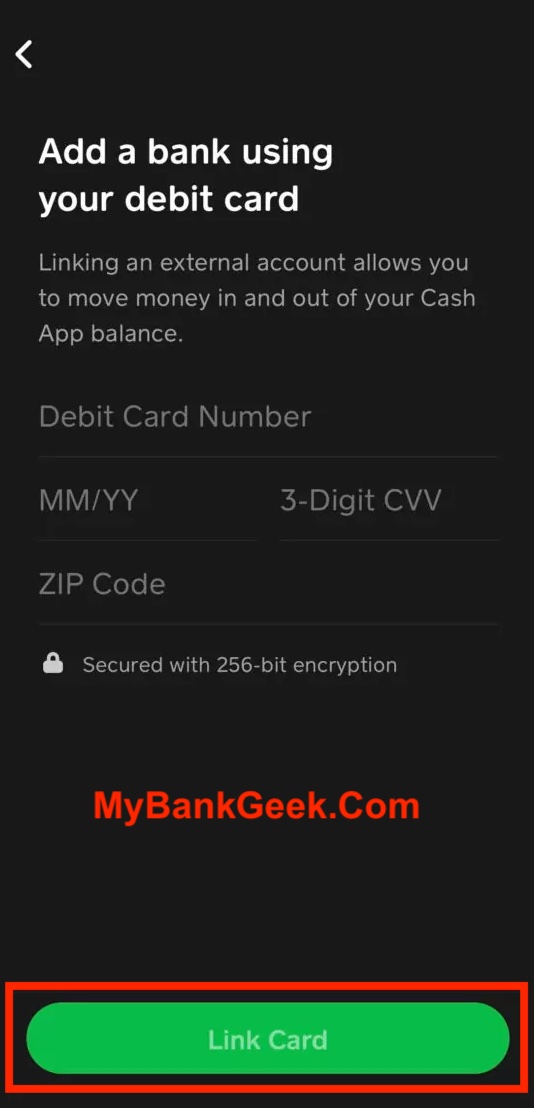
- Return to the Cash App main page and tap the “Money” tab and select “Add Cash”.
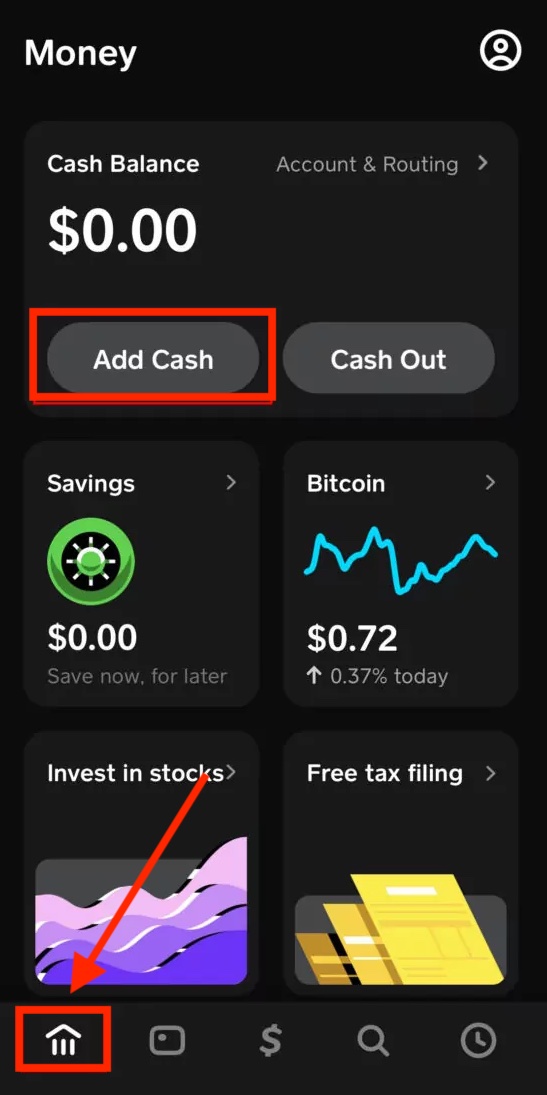
- Enter the amount of money you want to add and tap “Add”.
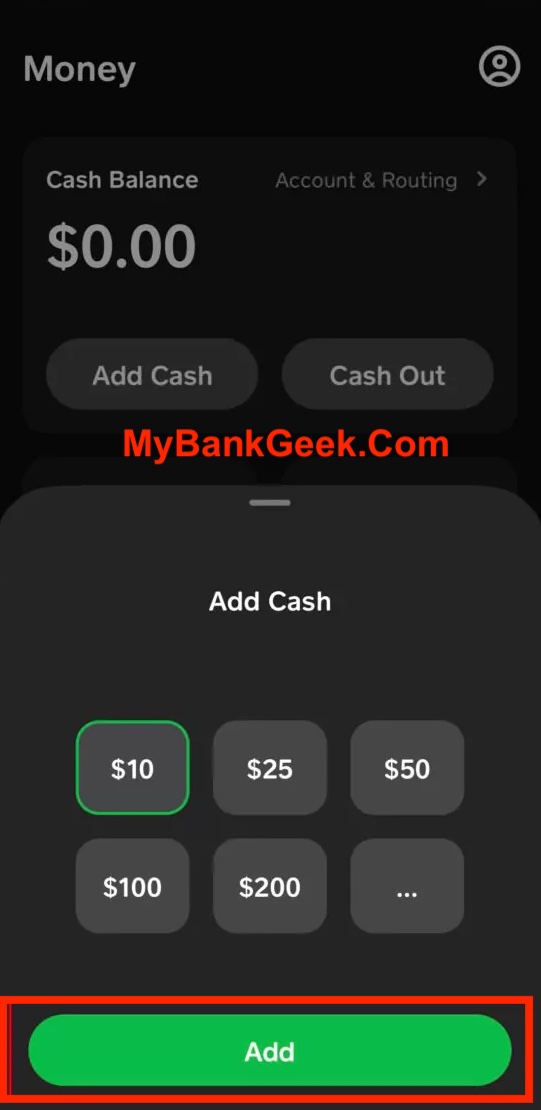
Once you have added money to your Cash App balance, you can use it to send money to friends and family, buy goods and services, or invest in Bitcoin.
Pros And Cons of Cash App Gift Card
Here are some of the pros and cons of gift cards:
Pros:
- Convenient and easy to use
- A variety of merchants to choose from
- Can be sent instantly
- A great way to give a gift
Cons:
- Not all merchants are supported
Conclusion
Cash App gift cards are a convenient and easy way to send money to friends and family. They are also a great way to give a gift that the recipient can use to buy something they really want. If you are looking for a way to send money to someone or give a gift, this gift cards is a great option.
FAQS
Can you put a Visa gift card on Cash App?
Yes, you can put a Visa gift card on Cash App. Cash App accepts Visa, MasterCard, Discover, and American Express gift cards.

Mike Sandro is a seasoned finance professional with years of experience in the banking and payments industry. He has a keen interest in mobile payment platforms, including Cash App, Venmo, Zelle, and more, and has closely followed their growth and evolution over the years.
Mike’s expertise in the field of mobile payments has earned him a reputation as a thought leader in the industry, and he has contributed to numerous blogs and publications on the subject. He is passionate about helping people make the most of these platforms, whether it’s through sharing tips and tricks or providing in-depth analysis of the latest trends and developments.