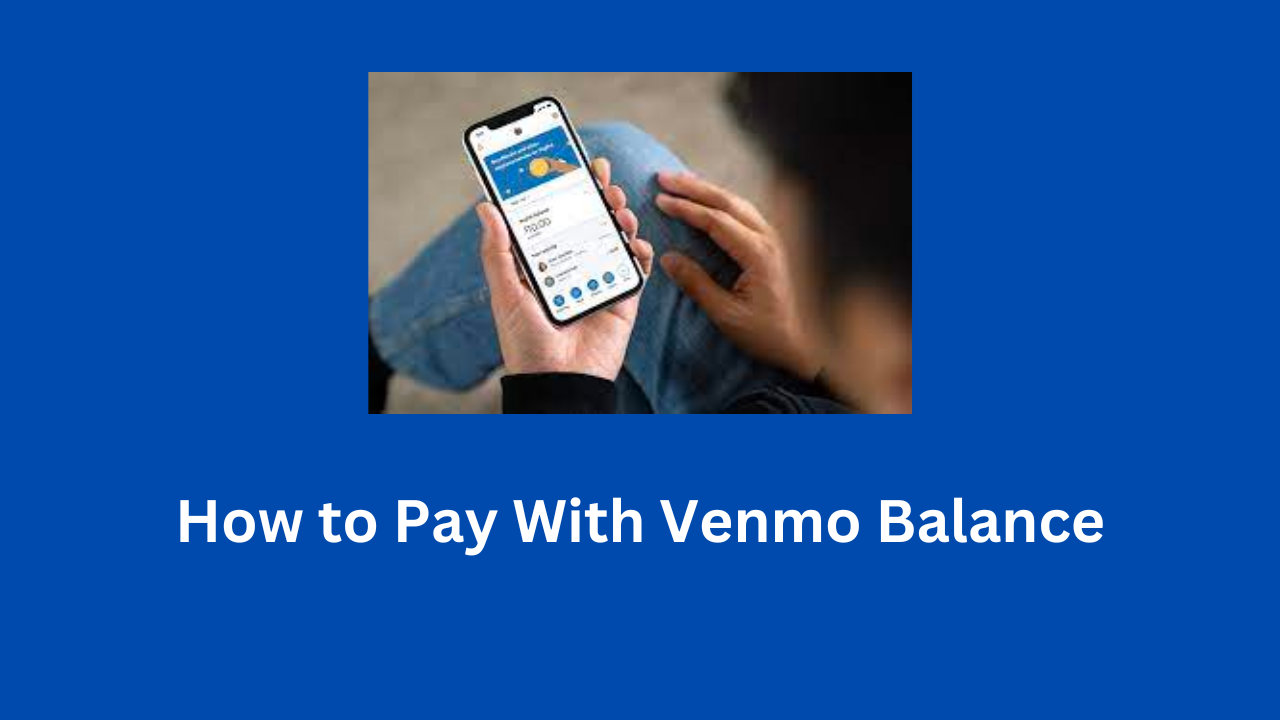Venmo is a popular mobile payment app that allows you to send and receive money from friends and family. You can also use Venmo to pay for goods and services at select merchants.
If you have a Venmo balance, you can use it to pay for purchases without having to use your linked bank account or card. This is a convenient way to pay for things without having.
Today on MyBankGeek, we will show you how to pay with Venmo balance. We will also discuss the benefits of using your Venmo balance and the limitations of this payment method.
Can I Pay With My Venmo Balance?
Yes, you can pay with your Venmo balance. This is a convenient way to pay for things without having to link your bank account or credit card to Venmo.
How to Add Money to Your Venmo Balance
Before you can pay with Venmo balance, you must have sufficient fund to cover the payment. Follow any of the below steps to add money to your Venmo account.
- 1. Link a bank account
This is the most common way to add money to your Venmo balance. To do this, you’ll need to link your bank account to your Venmo account. Once your bank account is linked, you can transfer money from your bank to your Venmo balance instantly.
- 2. Use a debit card
You can also add money to your Venmo balance by using a debit card. To do this, you’ll need to enter your debit card information into the Venmo app. Once your debit card is linked, you can add money to your Venmo balance by entering the amount you want to add and selecting your debit card as the funding source.
- 3. Use a credit card
You can also add money to your Venmo balance by using a credit card. However, it’s important to note that Venmo charges a 3% fee for adding money to your balance with a credit card.
- 4. Set up direct deposit
If you get paid by direct deposit, you can set up Venmo to automatically add money to your balance from your paycheck. This is a convenient way to add money to your Venmo balance on a regular basis.
- Receive payments from other users
If you have a friend who uses Venmo, you can ask them to send you a cash transfer. This is a great way to get money into your Venmo account quickly and easily.
How to Pay With Venmo Balance
If you have money in your Venmo balance, you can use it to pay for your purchases. This is a convenient way to pay for things without having to use your linked bank account or card.
Here’s how to pay with Venmo balance:
- Open the Venmo app.
- Tap the “Pay” button.
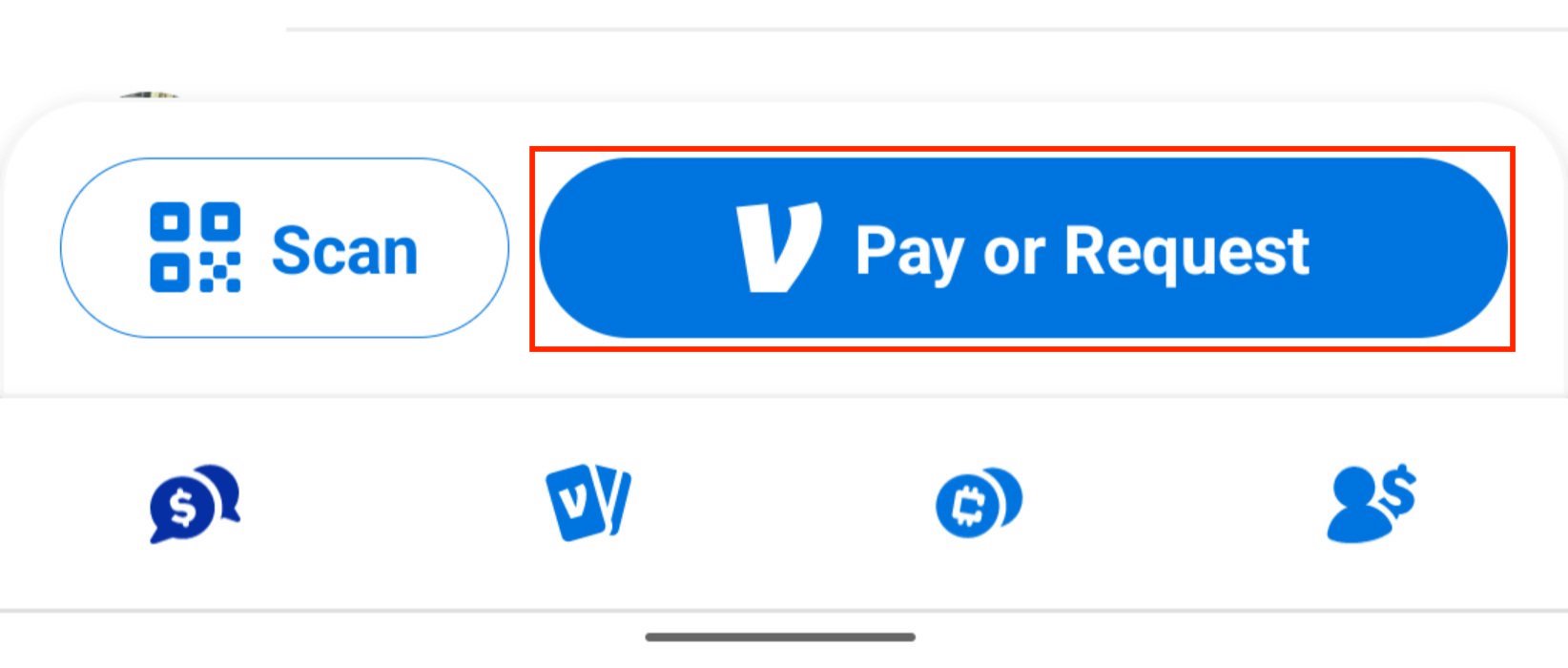
- Select the recipient.
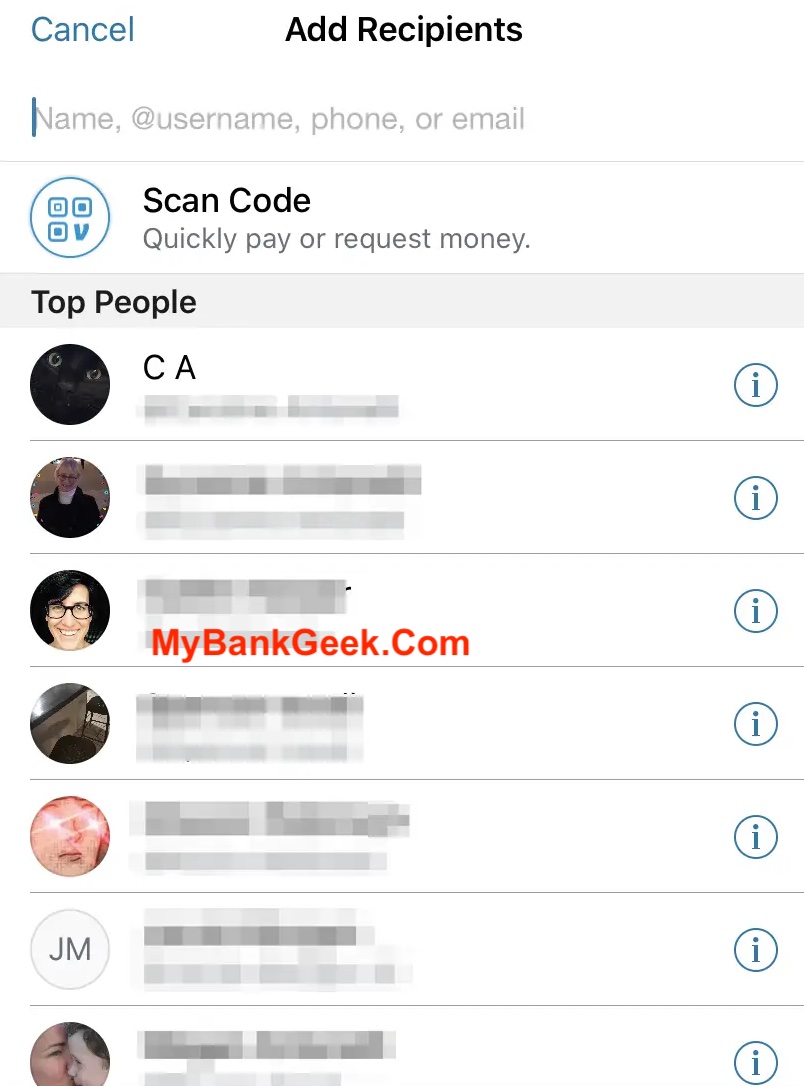
- Enter the amount you want to pay.
- Tap “Use Venmo Balance”.
- Review the payment and tap “Pay”.
That’s it! You’ve successfully paid with your Venmo balance.
Why Can’t I Use My Venmo Balance to Pay?
There are a few reasons why you might not be able to use your Venmo balance to pay.
1. You don’t have enough money in your balance
If you don’t have enough money in your Venmo balance to cover the entire cost of the payment, you won’t be able to use your balance to pay. Venmo will instead use your preferred payment method, which could be a bank account, debit card, or credit card.
2. There’s a hold on your account
If there’s a hold on your Venmo account, you won’t be able to use your balance to pay. Holds are usually placed on accounts for security reasons, such as if there’s a suspicious transaction. You can contact Venmo customer support to learn more about the hold on your account and how to remove it.
READ MORE: How to Unfreeze Venmo Account
3. You’ve reached your daily spending limit
Venmo has a daily spending limit that you can set. If you’ve reached your daily spending limit, you won’t be able to use your balance to make any more payments until the next day.
4. There’s a problem with your Venmo account
If there’s a problem with your Venmo account, such as a negative balance, you won’t be able to use your balance to pay.
5. There’s a technical issue
There’s always a chance that there’s a technical issue that’s preventing you from using your Venmo balance. If you’ve tried all of the other reasons and you’re still having trouble, you can contact Venmo customer support for help.
READ MORE: How To Pay Someone on Venmo Without An Account
READ MORE: How To Receive Money From Venmo Without a Bank Account
Conclusion
Venmo balance is a convenient way to pay for things with Venmo. You can use your balance to send money to friends and family, and to make purchases at participating merchants.
I hope this blog post has been helpful. Please let me know if you have any questions.
FAQS
What are the fees for paying with Venmo balance?
There are no fees for paying with Venmo balance if you are paying a friend or family member. However, there is a 3% fee if you use your Venmo balance to pay for goods or services from a merchant.

Mike Sandro is a seasoned finance professional with years of experience in the banking and payments industry. He has a keen interest in mobile payment platforms, including Cash App, Venmo, Zelle, and more, and has closely followed their growth and evolution over the years.
Mike’s expertise in the field of mobile payments has earned him a reputation as a thought leader in the industry, and he has contributed to numerous blogs and publications on the subject. He is passionate about helping people make the most of these platforms, whether it’s through sharing tips and tricks or providing in-depth analysis of the latest trends and developments.