Are you using Cash App and need to take a screenshot of your transactions or account balance? In this blog, we will provide you with a step-by-step guide on how to generate and spot a fake Cash App screenshot.
Do you know it is possible to generate a Cash App screenshot with your Android or iPhone? Yes, you heard me very well. For example, let’s say you want to show your friend how you withdrew $10,000, or how you sent your fiance $2000, or want to show them Cash App balance with $20,000, you can just use the screenshot maker app to create a screenshot of your Cash App account.
In this article, we have shown you the various ways you can generate the fake screenshot for Cash App. Trust me.
What is Fake CashApp screenshot?
A fake CashApp screenshot is a screenshot of the Cash App app that has been edited or manipulated to make it look like a payment has been made. Scammers often use fake Cash App screenshots to trick people into sending them money.
Can I Make Fake Cash App Payment Screenshots?
Yes. They are thir party apps that allows you to generate fake screenshot for Cash App that looks real. For example, you can use Cash Prank to make a screenshot for Cash App.
Can Someone Send a Fake Cash App?
Yes, someone can send a fake Cash App payment. This is a type of scam where the scammer sends you a screenshot of a Cash App payment that they claim to have sent you. However, the payment is actually fake and the money never actually arrives in your account.
How To Generate Fake Cash App Screenshot
There are many third part apps online that allow you to generate the screenshot without paying a dime. One of the tested app is Cash Prank. The app will help you make a screenshot for Cash App.
- First, download the Cash Prank app.
- Open the app and sign up with your email and password.
- From your dashboard, enter the amount you want to send.
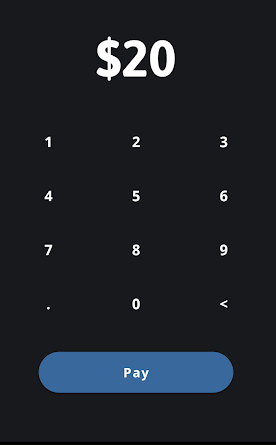
- Enter the recipient cashtag and add note.
- Complete the process with the on-screen command and use the ‘Download’ button to save the screenshot in your phone.
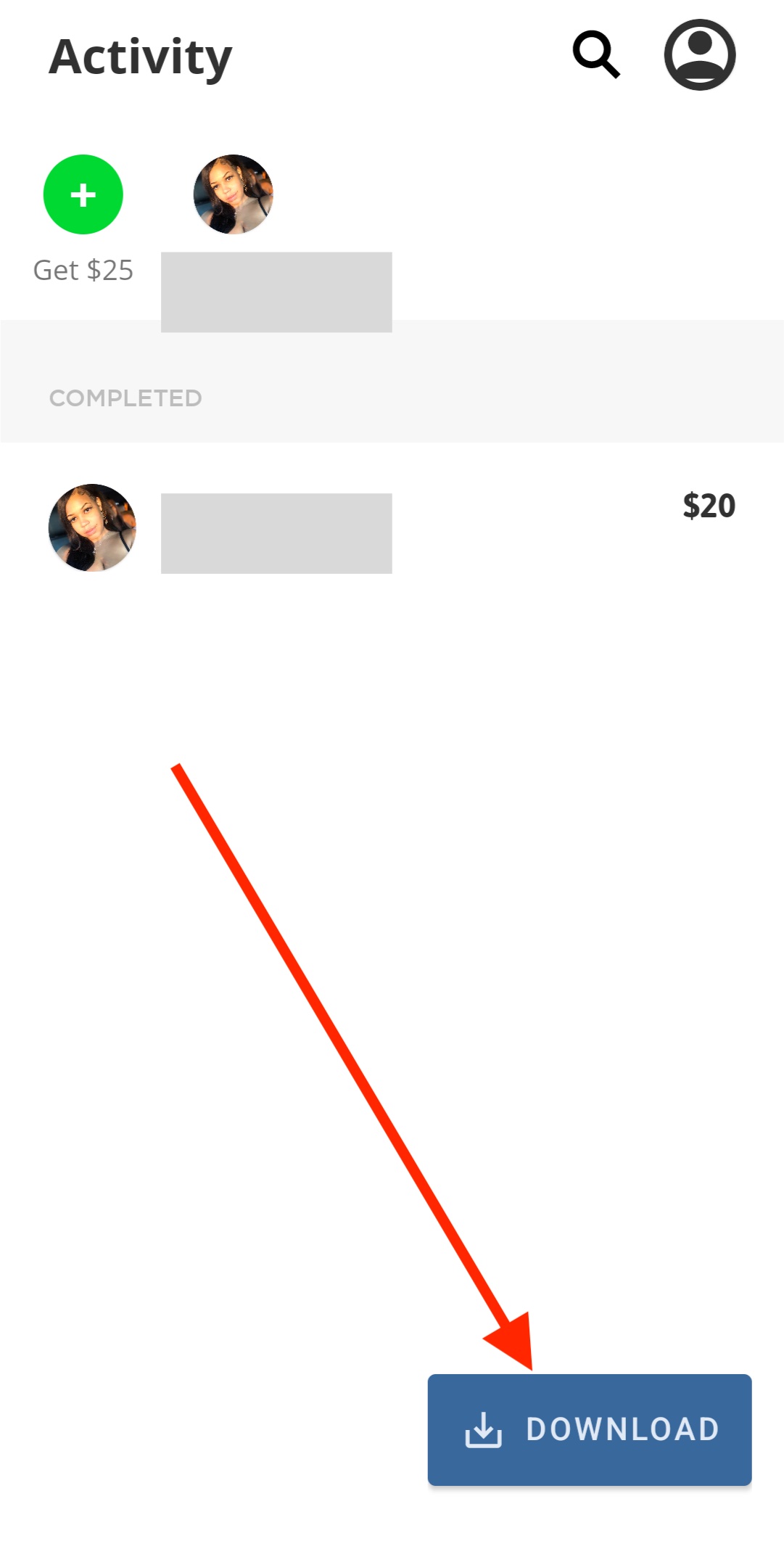
Video Tutorial
Fake Cash App Balance Screenshot
Cash Prank App allows you to generate a cash app balance screenshot. Follow the steps below to generate the balance screenshot on Cash App:
- First, download the Cash Prank app.
- Open the app and sign up with your email and password.
- From your dashboard, enter the amount you want to generate as your balance.
- Complete the process with the on-screen command and use the ‘Download’ button to save the screenshot in your phone.
How To Take Screenshot On Cash App
First, you will need to open the Cash App on your mobile device and navigate to the screen that you want to capture. For example, your balance or a particular transaction. Once you have located the screen, you can proceed to take the screenshot.
On an iPhone, you can take a screenshot by pressing the power button and the volume up button simultaneously. On an Android device, you can take a screenshot by pressing the power button and volume down button simultaneously.
Once you’ve taken the screenshot, it will automatically save in your gallery. Also, you can choose to share it with friends or business partners. The process for sharing Cash App screenshot will vary depending on your device, but here are some general steps:
- On an iPhone or iPad: The screenshot will appear in the bottom left corner of your screen. Tap on it to open it, then tap the “Share” button to save it to your Camera Roll or share it with someone else.
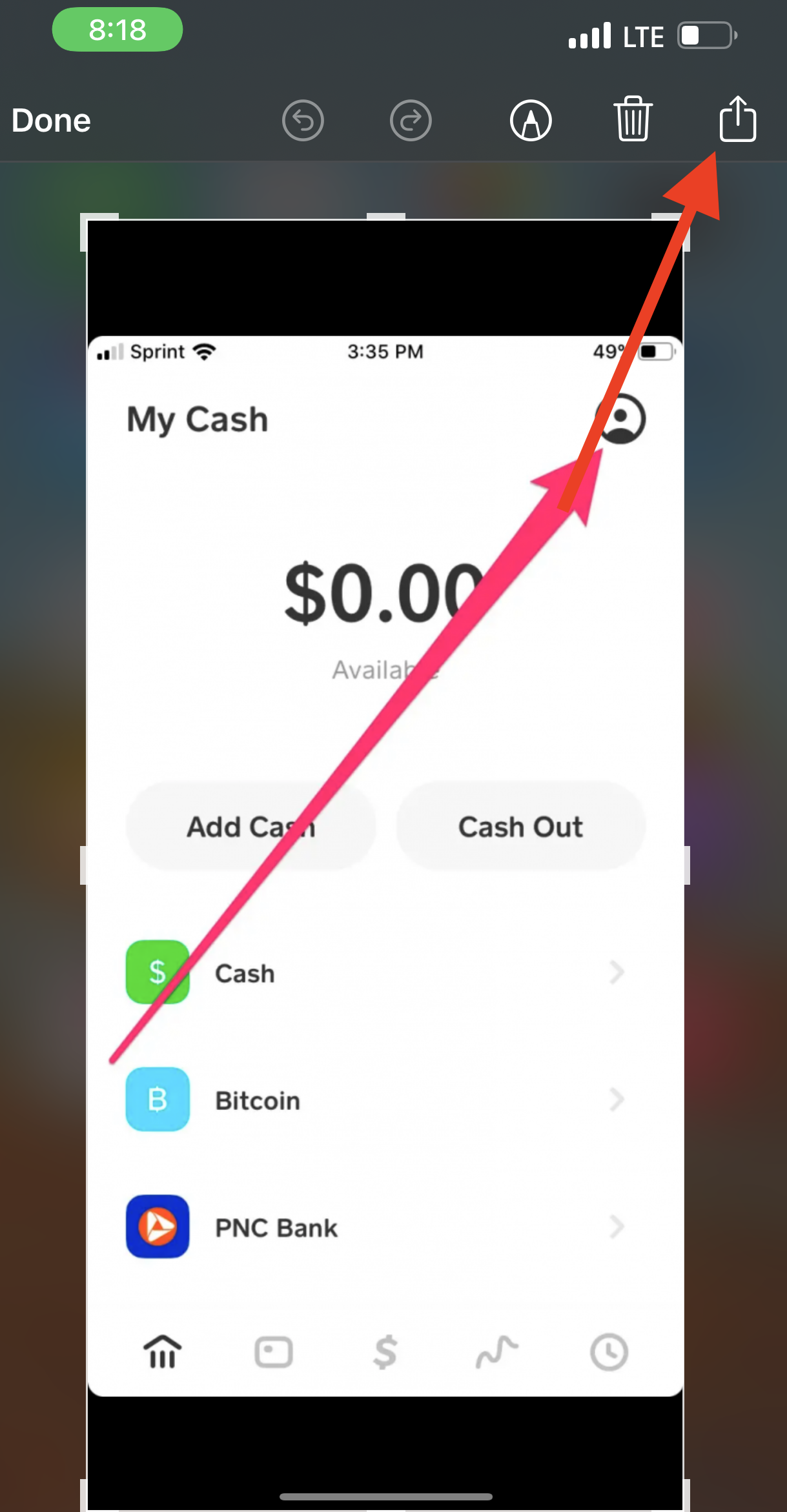
- On an Android device: You’ll receive a notification that the screenshot was taken. Swipe down from the top of your screen to access the notification panel, then tap on the screenshot to open it. From there, you can share it or save it to your device.
How Do I Get The Cash App Web Receipt?
To generate your Cash App web receipt, visit your activity settings, select the payment, tap the three dots in the top-right corner and click on the web receipt to view and download the Cash App web receipt for that payment activity.
How to Generate Cash App Money Sent Screenshot
- First, download Cash Prank app.
- Open the app and sign up with your email and password.
- From your dashboard, enter the amount you want to send.
- Enter the recipient cashtag and add note.
- Complete the process with the on-screen command and use the ‘Download’ button to save the screenshot in your phone.
Fake Cash App Screenshot Generator
- Cash Prank
Cash Prank maker app is an app designed to mimic the cash app. It generates screenshots. It is commonly used for creating Cash App receipts and screenshots. The app offers various designs and templates for the cash app, allowing users to create payment screenshots.
- Quick Receipt
Quick Receipt is a popular app among professionals for creating screenshots. A free invoice maker It offers a variety of design options and tools to make the screenshots. The app’s premium version offers unrestricted access to all features.
- Cash Receipts
Cash Receipts is one of the best app used by business owners to generate receipts for transactions. The app saves the created image, which can include a logo, payment amount, receipt number, business name, and other relevant information. While it can be used for legitimate purposes, it can also be used to create cash app screenshots. With this app, users can customize and personalize their receipt screenshots to their liking.
How To Spot Fake Cash App Screenshot
- Check the username: Scammers often create accounts with similar-sounding usernames to trick people. Verify the username by visiting the official Cash App website or app.
- Look for spelling and grammar errors: scammers may not take the time to proofread their screenshots, so look for spelling and grammar errors.
- Check the amount: If the screenshot shows a large amount of money, be extra cautious. It’s unlikely that someone would randomly send you a large sum of money.
- Check the transaction history: The official Cash App will have a transaction history that can be accessed in the app or on the website. Compare the transaction history in the screenshot to the official one.
- Check the date and time: Compare the date and time on the screenshot to the date and time on your device. If they don’t match, it’s likely that the screenshot is not original.
- Check the format and resolution: Cash App screenshots should be in a recognizable format and with normal resolution. If it is not, it is probably not original.
It’s important to always be cautious when receiving screenshots or messages that ask for personal information or money. Always verify the information before providing any details or sending any money.
What to Do When You Receive Fake Cash App
- Do not send any money back to the sender. This is the most important thing you can do. If you send money back to the sender, you are essentially confirming that the payment was real. This will make it more difficult to get your money back if you are scammed.
- Check your Cash App balance. If the payment does not show up in your balance, it is likely fake.
- Contact the person who sent you the payment. Ask them to verify that they actually sent the money. If they cannot verify that they sent the money, it is likely a scam.
- Report the scam to Cash App. You can do this by going to the Help section of the Cash App app and selecting Report a Scam.
- Block the sender. This will prevent them from contacting you again.
Conclusion
This article has shown you all you need to know about generating fake Cash App screenshots. We also show you the best app to use without paying a dime.
Do you still have questions? Drop them in the comment section.
Why would someone create a fake Cash App screenshot?
Someone may create a fake Cash App screenshot to try to scam others into believing that they have sent or received money through the Cash App.
What are some signs of a fake Cash App screenshot?
Some signs of a fake Cash App screenshot include blurry or pixelated images, incorrect or missing transaction details, unusual transaction amounts or dates, and inconsistent font styles or sizes.
How can I verify if a Cash App screenshot is real or fake?
You can verify the authenticity of a Cash App screenshot by comparing it to your own transactions on the Cash App or by asking the sender or recipient to confirm the details of the transaction.
John Gurche was born in Los Angeles, California, and raised in Utah, England, New York, and Los Angeles again. He attended the University of California, Santa Barbara, earning his BA in 1969, and his Ph.D. in 1975. He is the author of 10 books, including: A History of Western Philosophy (with Stephen Toulmin), The Moral Landscape: How Science Can Determine Human Values, and The Liberal Imagination.

