Venmo is a popular app that allows users to easily send and receive money. As a Venmo user, you may want to know how scammers use a fake Venmo screenshot to scam or make believe they are real. This can be used to prank your friends.
If you’re looking to share a Venmo transaction with a friend or keep a record of your own payments, you might be wondering how to take a screenshot of your Venmo app. Or if you’re looking for how to detect Veno screenshot that are not real, then you’re welcome to this blog post.
In this blog, we’ll guide you through the process of getting a Venmo screenshot, whether you’re using an iPhone or an Android device. Also, you’ll learn how to spot a screenshot that is not real on Venmo.
NOTE: We wrote this article for educational purpose.
Can You Make A Venmo Payment?
Yes. App like Photoshop or Quick Receipt can be used to make a Venmo payment screenshot. The app allows you to create a screenshot or video.
How To Take Screenshot On Venmo
- Firstly, you will need to open the Venmo App on your mobile device and navigate to the screen that you want to capture. For example, your balance or a particular transaction. Once you have located the screen, you can proceed to take the screenshot.
- On an iPhone, you can take a screenshot by pressing the power button and the volume up button simultaneously.
- On an Android device, you can take a screenshot by pressing the power button and volume down button simultaneously.
How To Generate a Fake Venmo Screenshot
- Invoicewriter
Invoicewriter is an online tool that allows you to create different kinds of online receipts for free. The app also allows you to generate a receipt for Venmo.
All you have to do is to go to www.Invoicewriter.com, use the search box to search for Venmo, tap on the image and start editing.
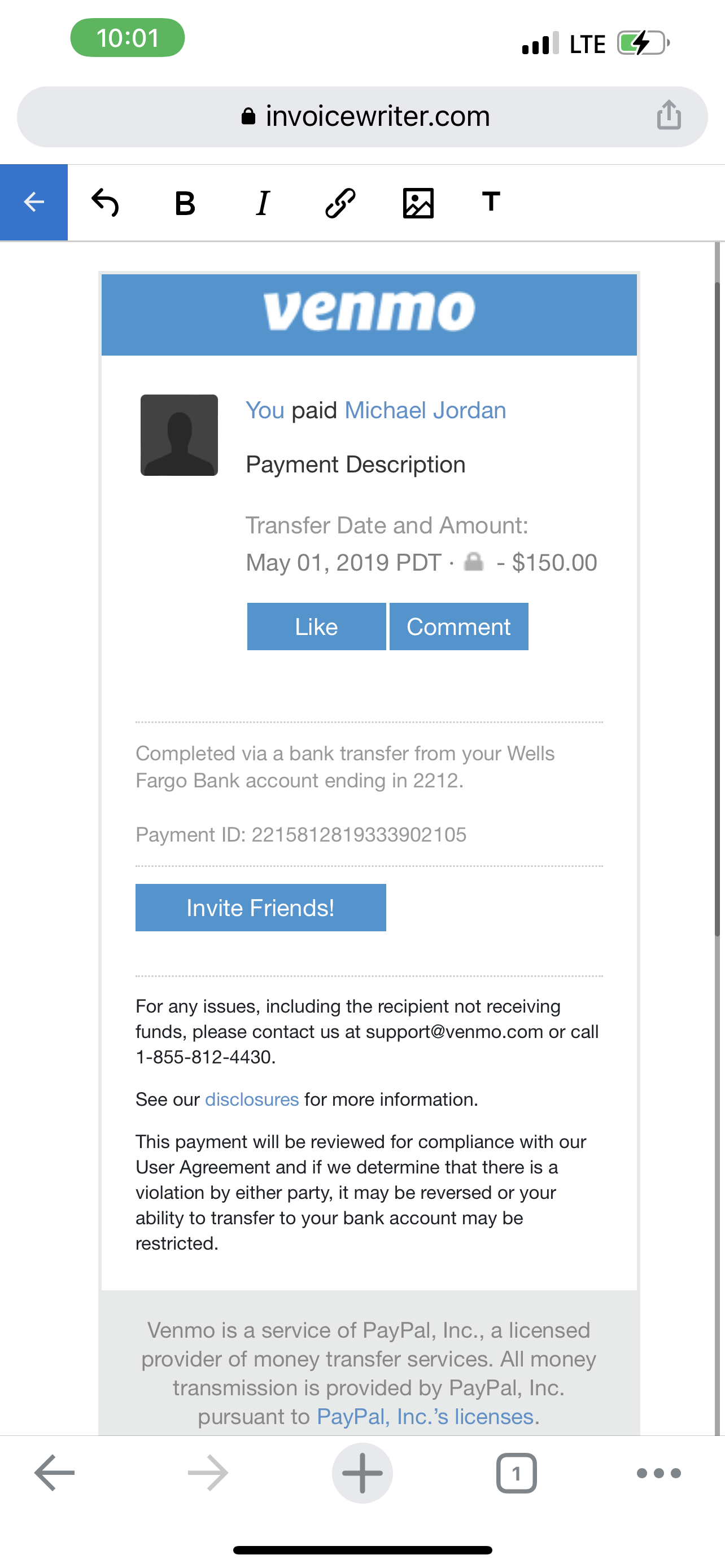
After editing the Venmo free receipt template to your test, use the download button to save it on your phone.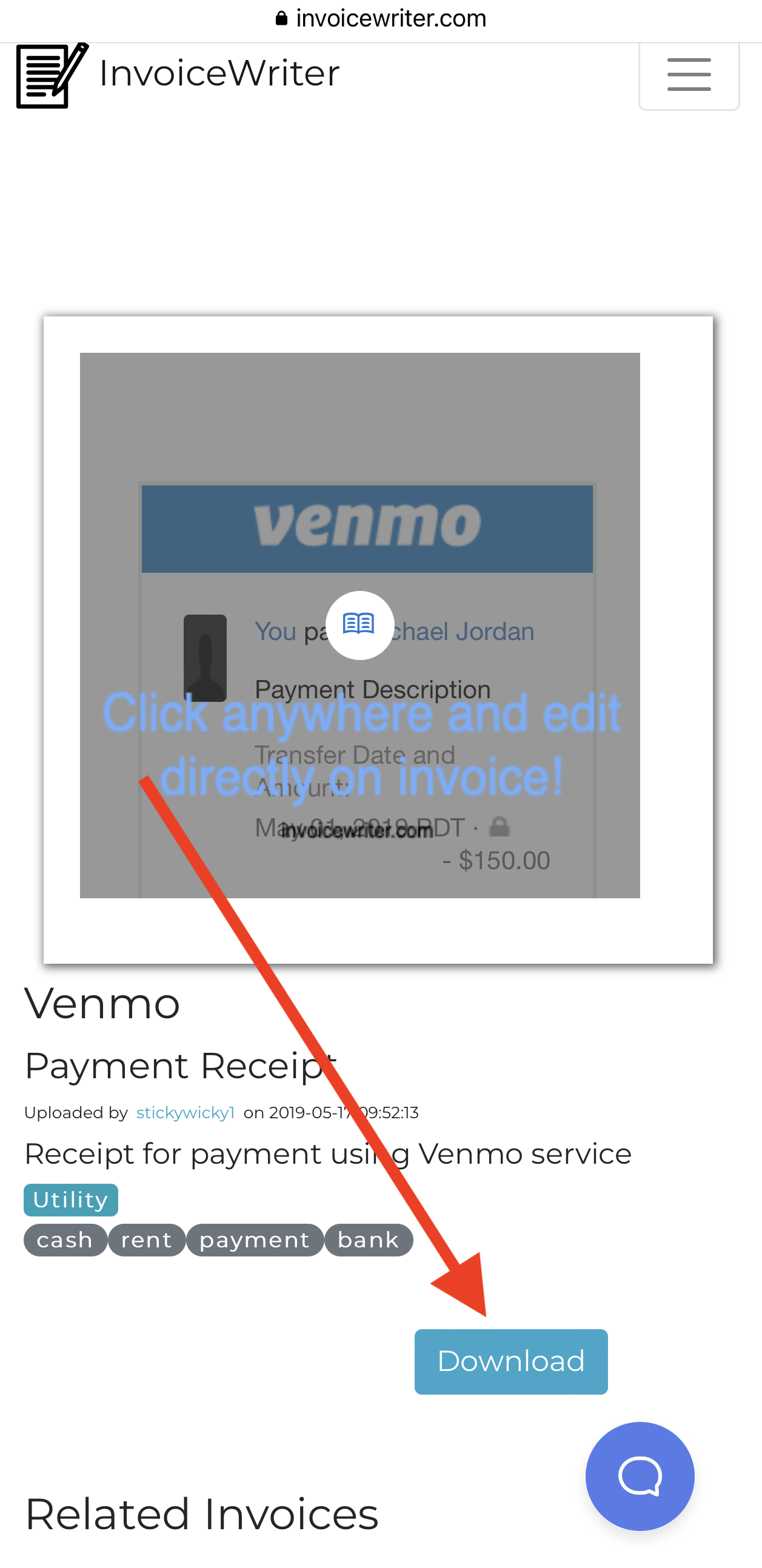
- Quick Receipt
Quick Receipt is an app that allows users to easily create receipts for various platforms, including Venmo. The app provides all necessary features to make the receipt look real, including the ability to add client information, amount, company name and logo, and items and services. Users can edit and customize the receipt and then print or share it via email.
- Out Receipt
Out Receipt is another receipt maker app that offers a variety of receipt templates to choose from, making it easy to customize and add your own details such as name, address, and item. The app generates an invoice automatically after inputting the information, which can then be printed, saved, or shared with others.
- Photoshop
Photoshop allows you to edit and create Venmo payment screenshots. You can use the software to edit images, make receipts, screenshots and even create videos. One thing about the app is that you may need to be experienced to use it to create realistic screenshots.
- nuTemplates
nuTemplates is a website that allows users to create different kinds of online receipts. The site also has a template that allows you to create a screenshot for Venmo. All you have to do is enter the information, and you can then download the receipt in your preferred format, such as Word, PDF, or Excel. You can also take a screenshot of the generated receipt.
How To Spot Fake Venmo Screenshot
- Look for inconsistencies in the screenshot’s design, such as a different font or layout than the official Venmo app.
- Check the details of the transaction, such as the date, amount, and names of the sender and recipient. If they seem suspicious, the screenshot is likely not original.
- Look for signs of editing, such as pixelation, blurriness, or distortion around the edges of the screenshot.
- Verify the authenticity of the screenshot by checking it against the official Venmo app or website, or by contacting Venmo customer support to confirm the validity of the transaction.
- Keep in mind that Venmo would never ask you to share your personal information or transaction details via email, phone or chat, so if you are being asked to share the screenshot, it’s probably not real.
Conclusion
This article has shown you the easy way to generate a screenshot for Venmo. This could be used to prank your friends and love ones. Also, we showed you how you can easily detect a fake screenshot so that you don’t fall for it.
As we stated in the beginning of the article, it’s for educational purpose. Do not use it for scam.
Is Venmo real?
Yes, Venmo is a real payment app. It is a mobile payment service owned by PayPal that allows users to transfer money to others via a mobile phone app.
John Gurche was born in Los Angeles, California, and raised in Utah, England, New York, and Los Angeles again. He attended the University of California, Santa Barbara, earning his BA in 1969, and his Ph.D. in 1975. He is the author of 10 books, including: A History of Western Philosophy (with Stephen Toulmin), The Moral Landscape: How Science Can Determine Human Values, and The Liberal Imagination.

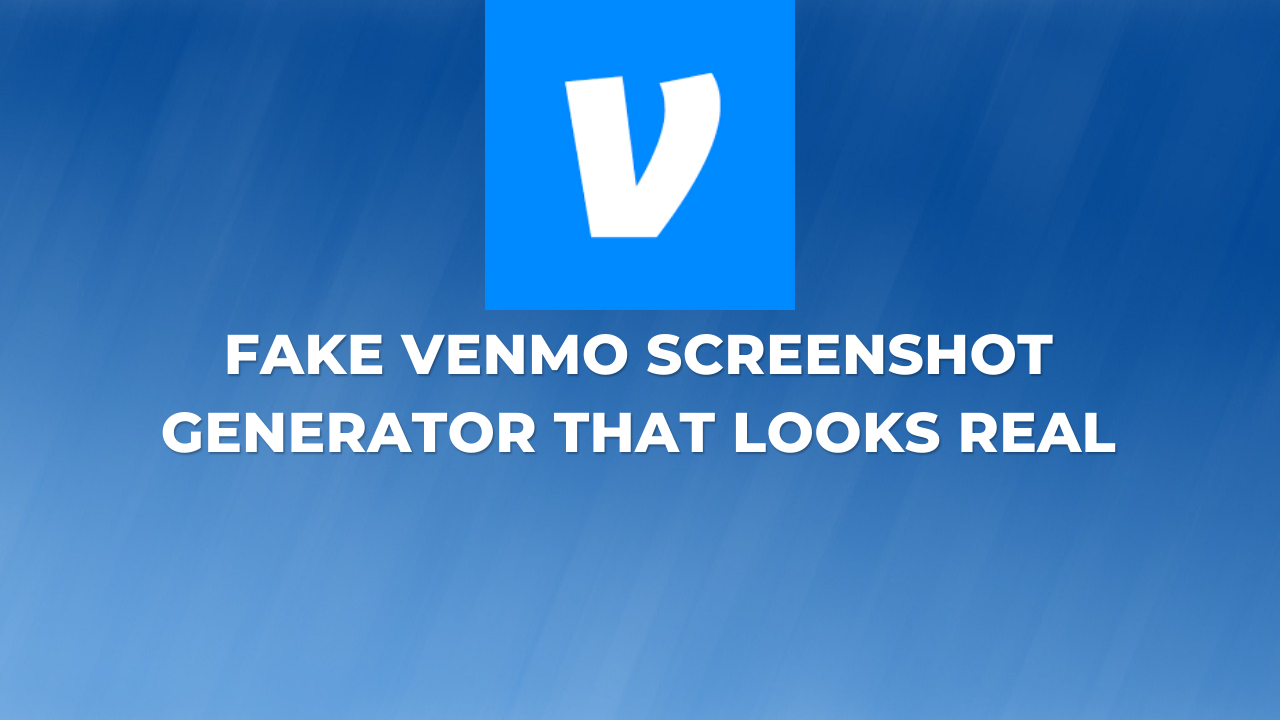
What app can I go to do to fake prank screenshot of cashapp?
Download CashPrank on your phone.