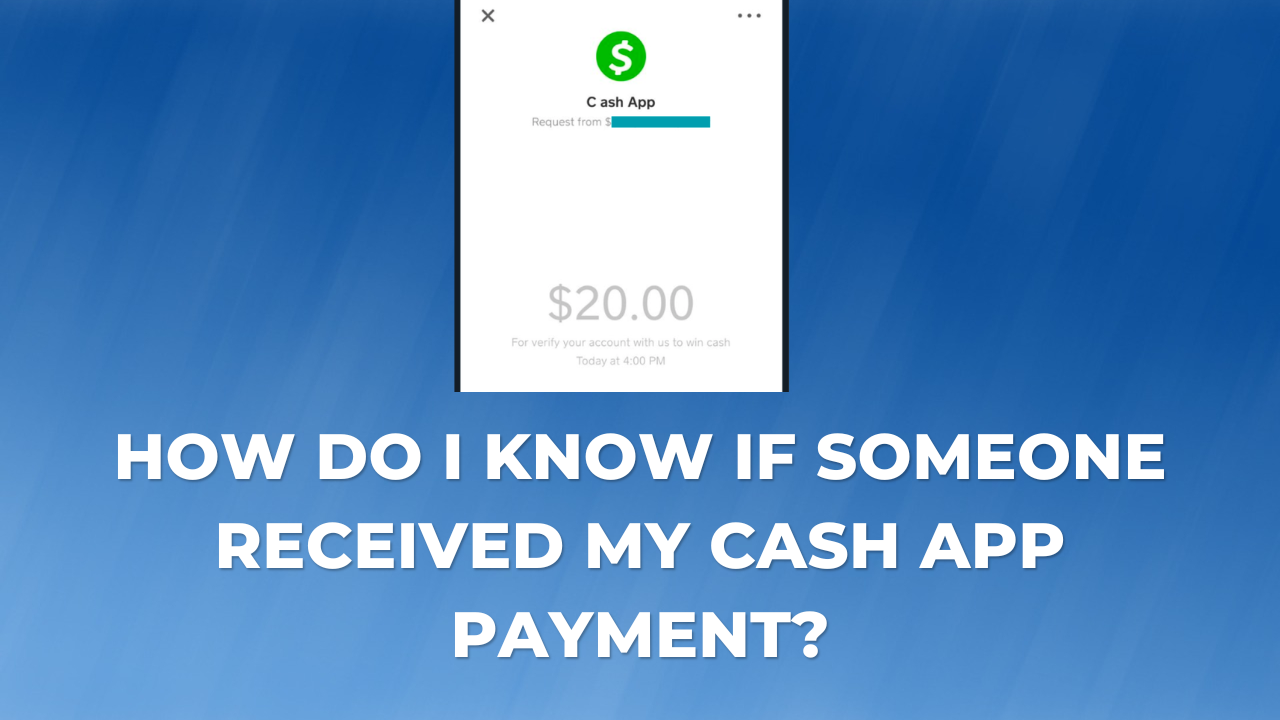Cash App has become one of the most popular mobile payment apps in recent years, offering a convenient and fast way to send and receive money. With Cash App, you can send money to friends and family, pay for goods and services, and even invest in stocks and cryptocurrency. However, one common concern among Cash App users is “how do I know if someone received my Cash App payment”. After all, you want to make sure that your money is going to the intended recipient, and that there are no issues with the transfer.
In this article, I will show some of the ways you can check if someone has received your Cash App payment, and how to contact Cash App support if you’re still having trouble.
How Long Does It Take Someone To Receive Cash App?
Cash App payments are usually available instantly. However, there are a few factors that can affect the time it takes for someone to receive a Cash App payment, including:
- Fraud Detection. Cash App may hold your payment if they notice any suspicious activities. For example, if you try sending huge payment at once or sending to a recipient with fraud activity.
- The type of bank account the recipient has. Cash App payments are sent to bank accounts in real time, but some banks may take a few extra minutes to process the payment.
How To Check The Status of Your Cash App Payments
- Open the Cash App app and go to the Activity tab.
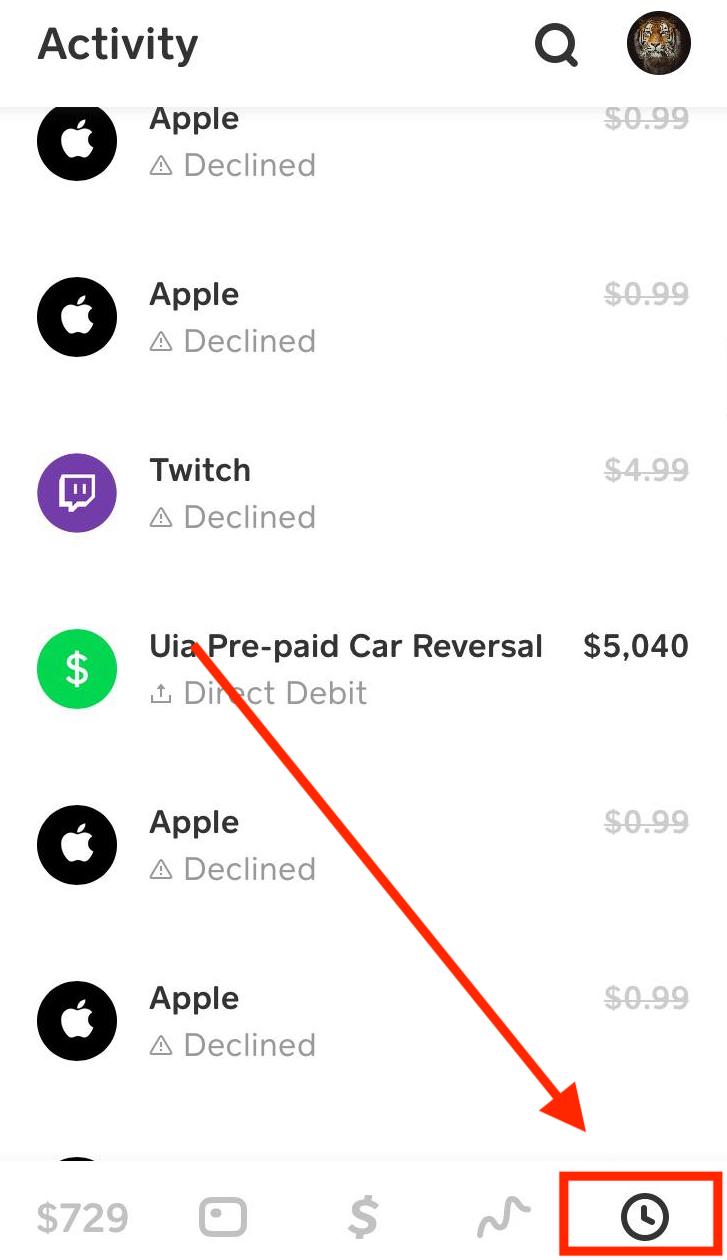
- Select the payment, it will show you the date, time, amount, and status of the payment. If the payment is still pending, it will say “Pending” next to the amount. If the payment has been completed, it will say “Completed” next to the amount.
Another way to check the status of your Cash App payments is to go to the Profile tab and tap on Payments. This screen will show you a list of all of your recent payments, as well as the status of each payment.
How Do I Know If Someone Received My Cash App Payment?
There are a few ways to check if the recipient has received your Cash App payment.
- Check your Cash App activity. When you open the Cash App app, tap on the “Activity” tab. This will show you a list of all the payments you’ve sent and received. If the payment you sent is listed as “Completed,” then the recipient has received it.
- Contact the recipient. If you’re not sure if the recipient has received your payment, you can always contact them directly. Ask them if they’ve seen the payment in their Cash App account.
- Wait for a confirmation. Cash App will send you a notification when the recipient has received your payment. This notification will include the amount of the payment and the date and time it was received.
If you’ve sent a payment and you’re not sure if the recipient has received it, you can try the steps above. If you’re still not sure, you can contact Cash App support for help.
Here are some additional tips for sending and receiving payments through Cash App:
- Make sure you’re sending the payment to the correct person.
- Double-check the amount of the payment before you send it.
- If you’re sending a large payment, consider using a different payment method, such as a wire transfer.
- Be aware of Cash App scams. There are scammers who try to trick people into sending them money. Never send money to someone you don’t know or trust.
What to Do If You’re Not Sure If the Recipient Has Received Your Cash App Payment
If you’re not sure if the recipient has received your Cash App payment, you can try sending them a message through the Cash App app. You can also contact the recipient directly to ask if they have received the payment.
If you’ve tried these steps and you’re still not sure if the recipient has received your payment, you can contact Cash App support for help.
Here are some additional tips for sending and receiving Cash App payments:
- Make sure you have the correct recipient’s Cash App name and $Cashtag.
- Double-check the amount of the payment before sending it.
- If you’re sending a payment to someone you don’t know, consider using the Cash App’s Request feature instead of the Send feature.
- If you’re sending a large payment, consider using the Cash App’s Invoice feature.
Is There A Way To Track A Transaction On Cash App?
Yes, there are a few ways to track a transaction on Cash App.
1. In the Cash App app
- Open the Cash App app.
- Tap the Activity tab.
- Select the transaction you want to track.
- The transaction details will be displayed, including the date, time, amount, and recipient.
2. On the Cash App website
- Go to the Cash App website.
- Sign in to your account.
- Click on the Activity tab.
- Select the transaction you want to track.
- The transaction details will be displayed, including the date, time, amount, and recipient.
Conclusion
Cash App provides users with a convenient and hassle free way to send and receive money. Knowing if someone has received your payment is essential to ensure that the transaction is complete, and the recipient has received the money.
FAQS
Can I receive a notification when my payment has been received?
Yes, Cash App will notify you via email and/or push notification once the payment has been received.
What should I do if the Cash App payment hasn’t been received yet?
First, check your own Cash App account to ensure that the payment was sent to the correct recipient. If the payment was sent to the correct person and still hasn’t been received, contact Cash App customer support for help.
Can I cancel a payment if it hasn’t been received?
Yes, you can cancel a payment if it hasn’t been received by the recipient. Simply locate the payment in your transaction history and tap on it to cancel the payment.
What happens if the recipient’s account is closed or inactive?
If the recipient’s account is closed or inactive, the payment will be refunded to your Cash App account automatically within 10 business days.

Mike Sandro is a seasoned finance professional with years of experience in the banking and payments industry. He has a keen interest in mobile payment platforms, including Cash App, Venmo, Zelle, and more, and has closely followed their growth and evolution over the years.
Mike’s expertise in the field of mobile payments has earned him a reputation as a thought leader in the industry, and he has contributed to numerous blogs and publications on the subject. He is passionate about helping people make the most of these platforms, whether it’s through sharing tips and tricks or providing in-depth analysis of the latest trends and developments.