In today’s digital age, ensuring the security of our online accounts is of is important. Cash App, a popular payment app, allows users to send and receive money effortlessly. To safeguard your account and personal information, it is essential to periodically change your password. I
Your Cash App password is the key to your account, so it’s important to keep it secure. If you think your password has been compromised, or if you just want to change it for security reasons, you can do so easily in the Cash App app.
In today’s MyBankGeek post, I will show you how to change Cash App password in just a few steps. I will also provide some tips for creating a strong password that will help keep your account safe.
Can I Change My Cash App Password?
Yes, you can change your Cash App password. You can do this in the app or online.
Why Should You Change Your Cash App Password or PIN?
It’s a good idea to change your Cash App password or PIN regularly to help protect your account from unauthorized access. You should also change your password or PIN if you think it may have been compromised.
How to Change Cash App Password
Here are the steps on how to change your Cash App password in the app:
- Open the Cash App and sign in to your account.
- Tap on the profile icon in the top right corner.
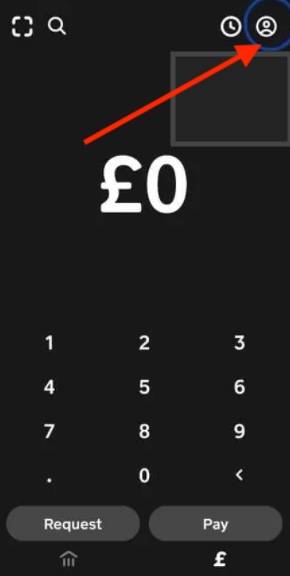
- Scroll down and tap on “Privacy & Security.”
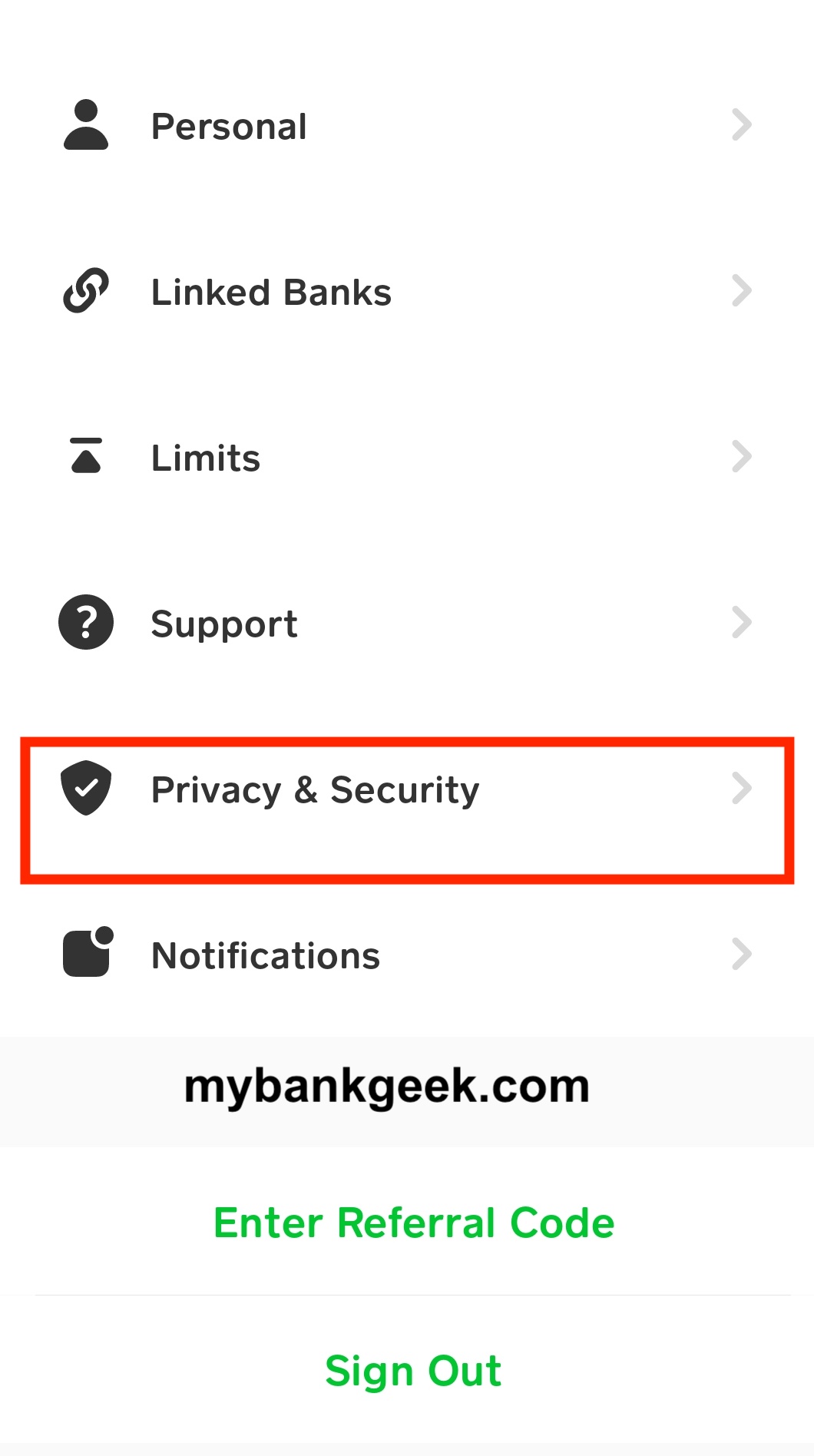
- Tap on “Change Cash PIN.”
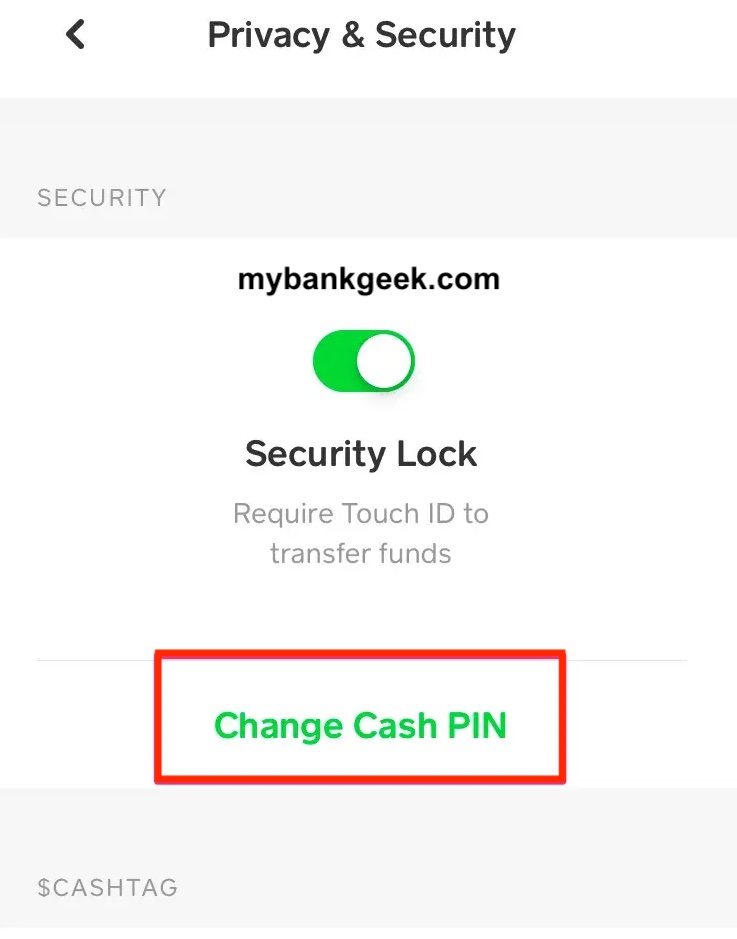
- Enter your new PIN.
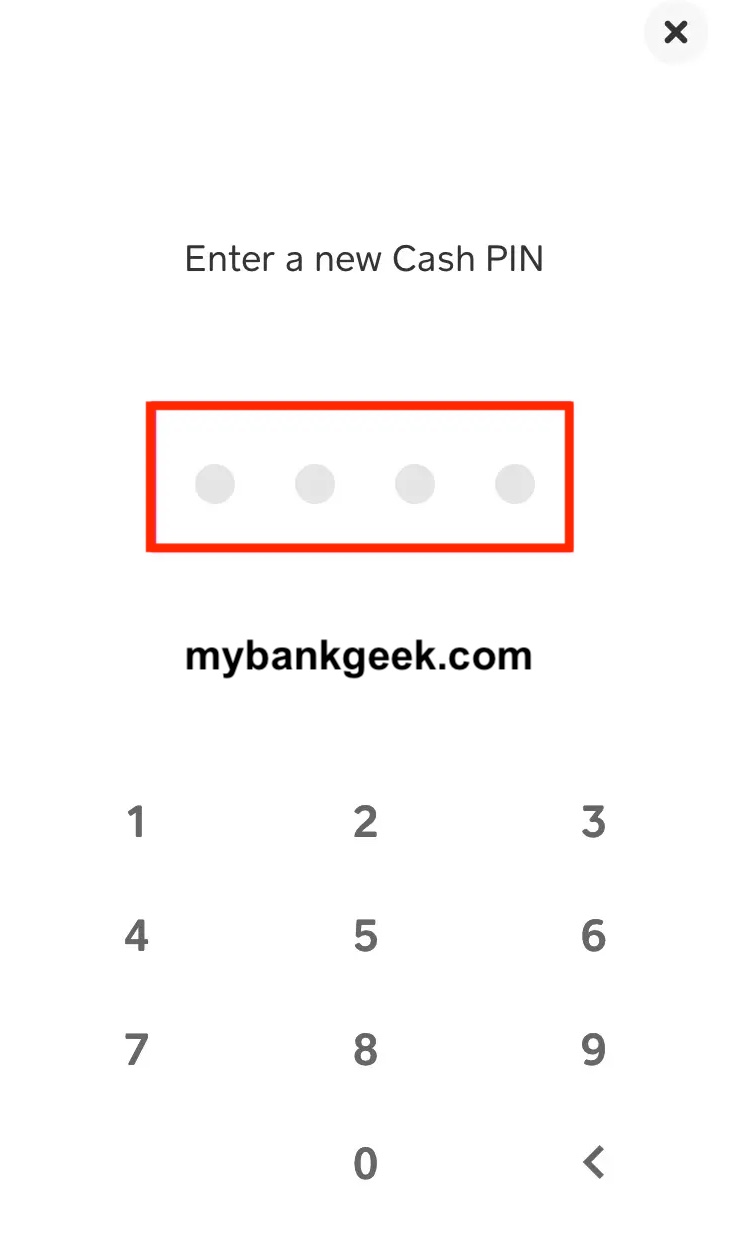
- Tap on “Save.”
After completing the above steps, you will receive a text or email notifying you that your PIN has been changed.
Here are the steps on how to change your Cash App password online:
- Go to the Cash App website and sign in to your account.
- Click on the “Account” tab in the top left corner.
- Scroll down and click on “Privacy & Security.”
- Click on “Change Cash PIN.”
- Enter your current PIN.
- Enter your new PIN.
I Forgot My Cash App Password
If you forgot your Cash App Password, you can easily reset it. Here are the steps on what to do if you forgot your Cash App password:
- Go to the Cash App website.
- Enter the email address or phone number associated with your Cash App account.
- Enter the verification code sent to your phone or email.
- Tap on Get Help
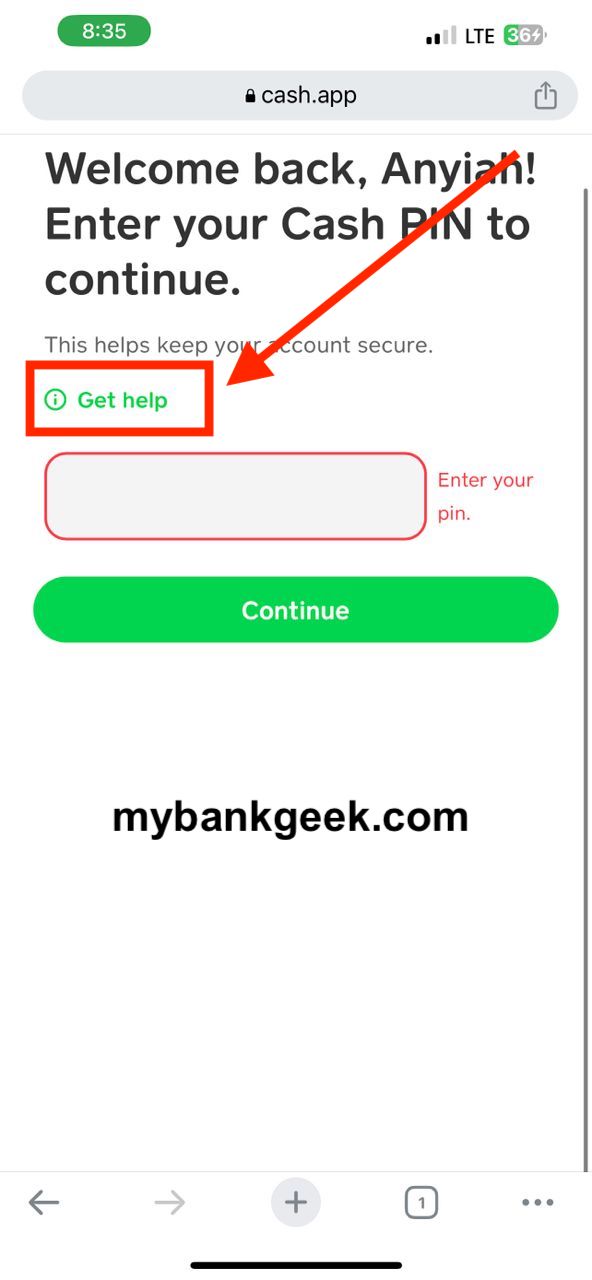
- Tap on Forget Cash App PIN
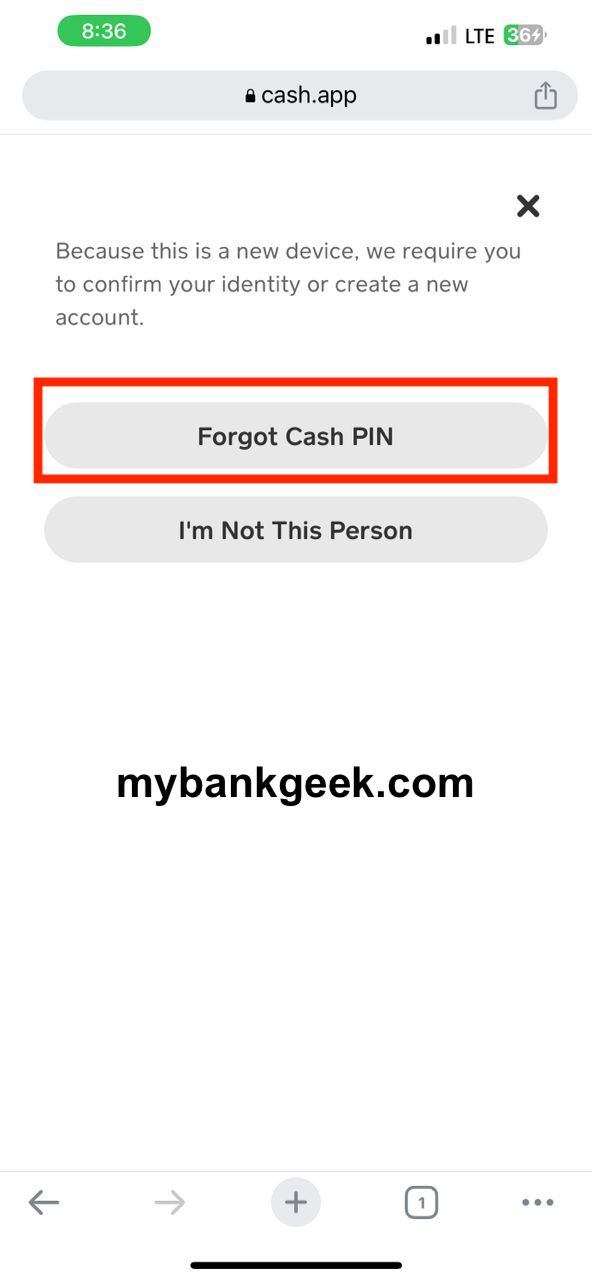
- Follow the prompt to change the password.
Can I Use My Previous Password or PIN When Changing it on Cash App?
No, Cash App requires you to create a new password or PIN that is different from your previous one. It’s recommended to choose a strong and unique password or PIN to ensure the security of your Cash App account.
What Are Some Tips For Creating a Strong Cash App password?
Here are some tips for creating a strong Cash App password or PIN:
- Use a combination of uppercase and lowercase letters, numbers, and special characters.
- Avoid using easily guessable information like your name, birthdate, or common words.
- Make your password at least eight characters long.
Remember, it’s important to keep your Cash App password or PIN confidential and avoid sharing it with anyone.
Conclusion
Changing your Cash App password or PIN is a quick and easy way to protect your account. If you think that your password or PIN has been compromised, you should change it immediately.
By following the steps in this blog post, you can help keep your Cash App Account safe.
FAQS
What should I do if I suspect unauthorized access to my Cash App account?
If you suspect unauthorized access to your Cash App account, the first thing to do is to change your Cash App Password. After that, immediately contact Cash App support through their official channels. They can guide you on the necessary steps to secure your account and investigate any potential fraudulent activity.
Suzan was born in 1969 in Los Angeles and grew up in the San Fernando Valley. She attended UCLA, graduating in 1992 with a BA in Social Welfare.
From 1999 to 2004, Weiss was a visiting professor at Johns Hopkins’ Krieger School of Arts and Social Sciences and an adjunct professor of creative writing at The New School’s Eugene Lang College. She has also taught at the School of the Art Institute of Chicago, New York University, and Columbia University.
She currently lives in Los Angeles with her husband and two sons.

