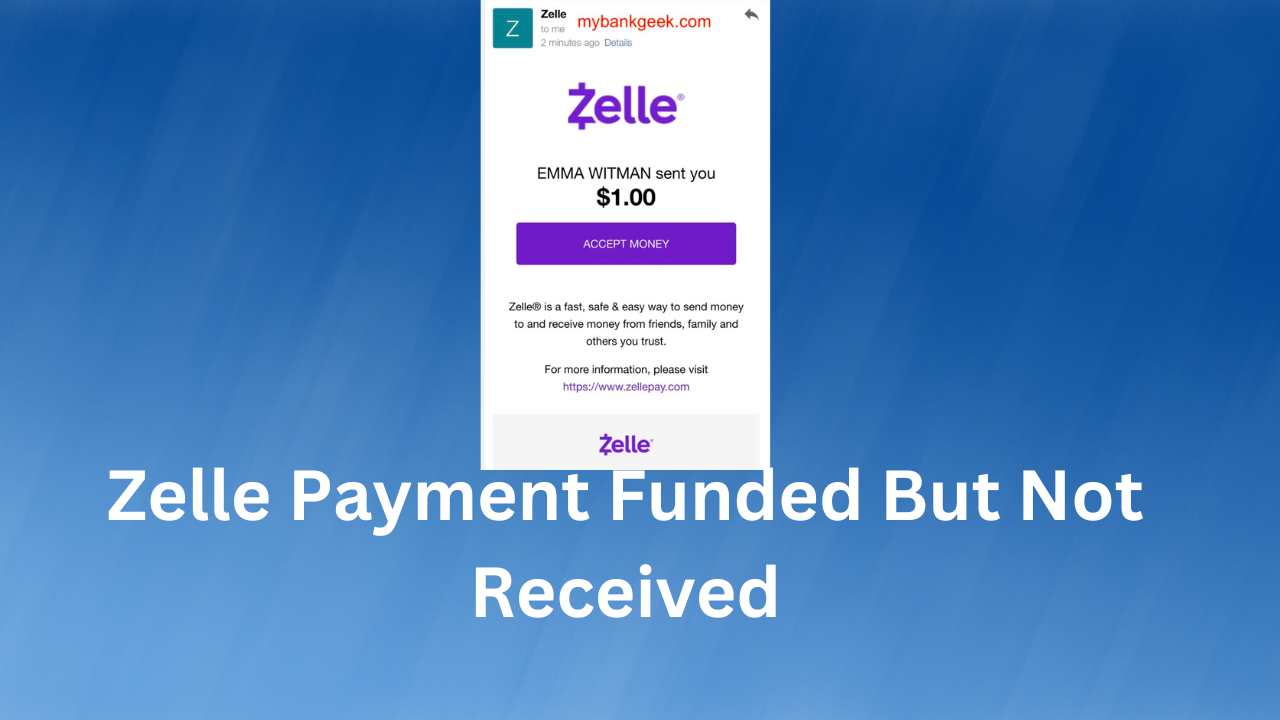Have you ever sent or received money through Zelle, only to find that the payment has been funded but not received? It can be frustrating and confusing to not know where your money is or why it hasn’t arrived yet.
Zelle is a popular payment service that allows users to send and receive money quickly and securely, but sometimes you may face issues with your transactions.
Don’t panic, In this article, I will show you some common reasons a Zelle payment funded but not received, and also provide some tips on what you can do to resolve the issue.
Why Zelle Payment Funded But Not Received?
There are some reasons your Zelle payment is funded but you’ve not received it. Here are some of the reasons:
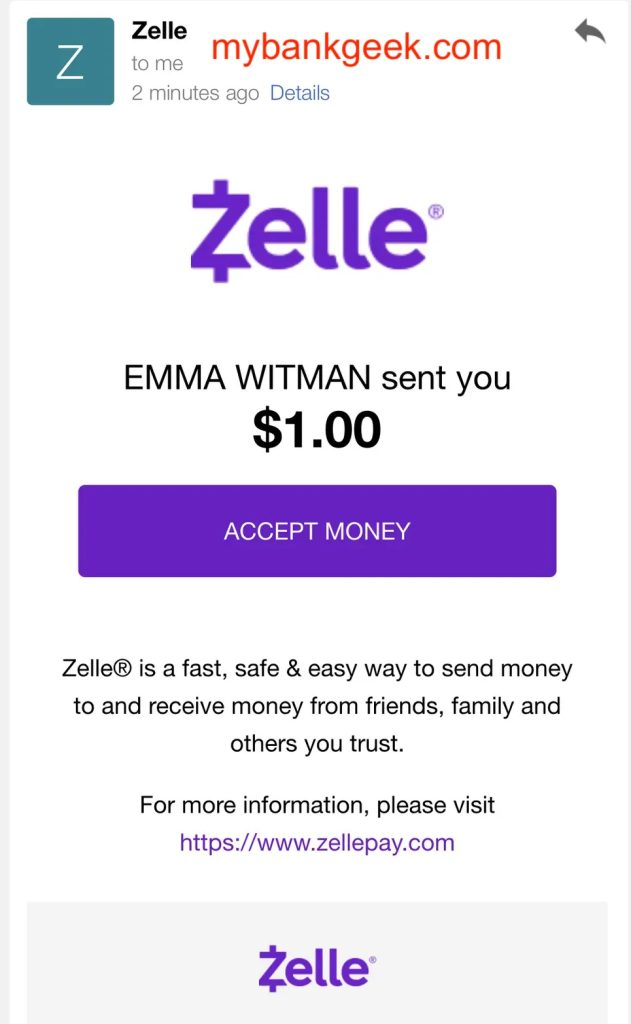
1. Payment Has Not Cleared Yet
One of the most common reasons your Zelle payment may be funded but not received is that the payment has not cleared yet. Zelle payments are typically instant, but in some cases, it can take a few minutes or even a few hours for the payment to clear. If you’ve sent a payment and it hasn’t been received yet, give it some time and check again later.
2. Incorrect Recipient Information
Another reason your Zelle payment may not be received is that the recipient information is incorrect. Make sure that you have entered the recipient’s name and phone number or email address correctly. If you’re not sure, reach out to the recipient to confirm their information.
3. Payment Was Cancelled Or Declined
Zelle payments can be cancelled or declined for a variety of reasons. For example, the recipient may have cancelled the payment, or your bank may have declined it for security reasons. If you’ve sent a payment and it hasn’t been received, check with the recipient to see if they cancelled or declined the payment.
4. Technical Issues With Zelle Or The Recipient’s Bank
Sometimes, technical issues with Zelle or the recipient’s bank can prevent payments from being received. If you’ve sent a payment and it hasn’t been received, try sending a smaller payment to see if it goes through. If the smaller payment goes through, it’s possible that the issue was with the amount of the previous payment.
5. Fraudulent activity
Finally, Zelle payments may not be received if there is fraudulent activity involved. If you suspect that your payment was not received because of fraudulent activity, contact Zelle’s customer service immediately to report the issue.
How To Fix Zelle Payment Funded But Not Received
Here are quick and easy way to fix the payment issue you are having on Zelle. Follow and adhere to the instructions:
Step 1: Check the Payment Status
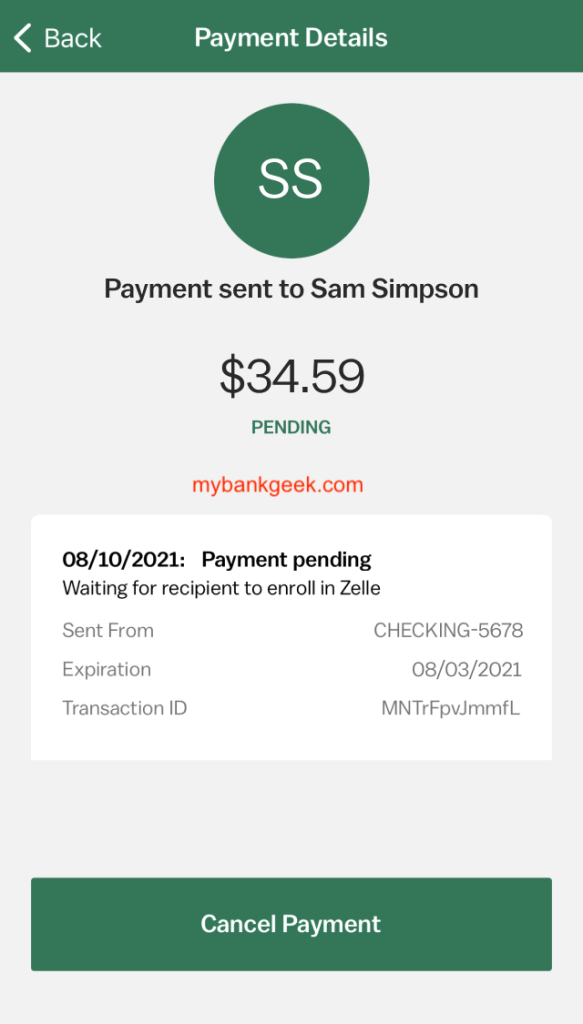
The first step is to check the status of your payment. To do this, log in to your Zelle account and navigate to the Activity section. Here, you will see a list of all your recent transactions. Look for the transaction in question and check its status. If the payment is still pending, it means that it hasn’t been processed yet, and you will need to wait for it to go through. If the payment has been processed, but the recipient hasn’t received it, proceed to the next step.
Step 2: Check the Recipient’s Information
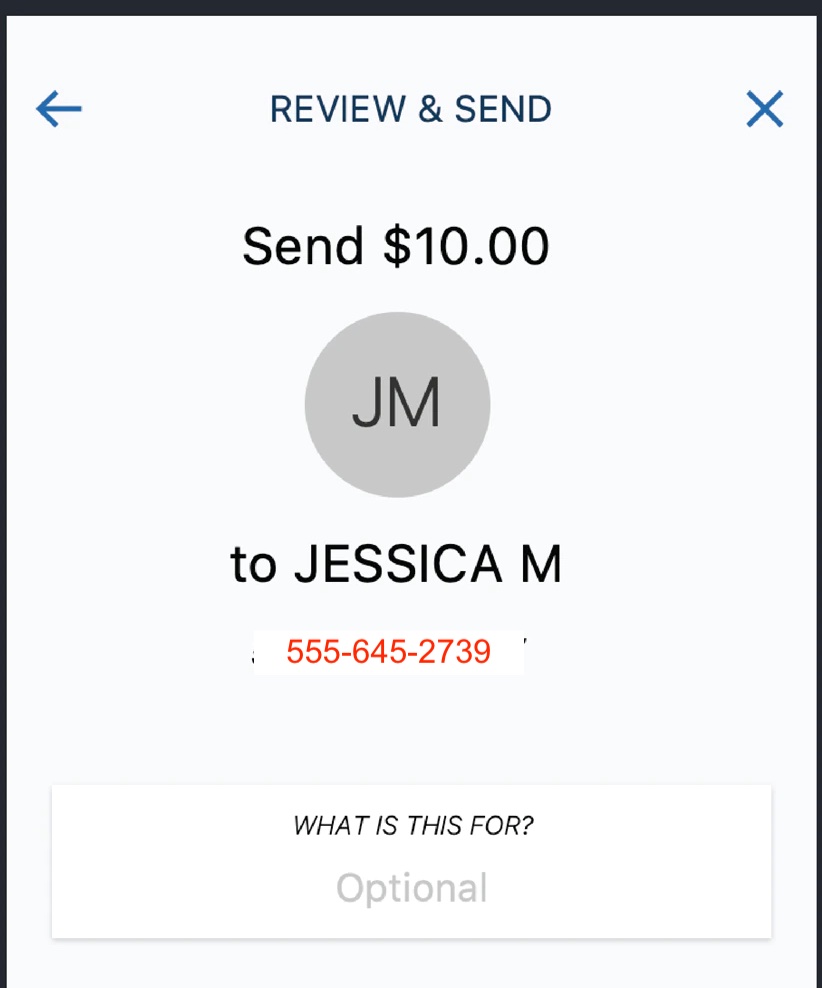
Another step in resolving a Zelle payment issue is to verify that the recipient’s email address or mobile phone number is correct. Contact the recipient and confirm that they have enrolled in Zelle and that their account information is up to date.
Step 3: Contact Your Bank
If you have followed up with Zelle support and the issue still hasn’t been resolved, you may need to contact your bank. Explain the situation to your bank representative and provide them with the necessary details. They may be able to reverse the transaction and refund your money. However, keep in mind that this may take some time.
Step 4: Check Payment Limits
If the payment amount exceeds Zelle’s payment limits, the payment may not be processed. Make sure that the payment amount is within the limits set by Zelle.
Step 5: Contact Zelle Support
If the recipient hasn’t received the payment, it’s best to contact Zelle’s support. You can do this by going to the Zelle Support page on their website or by calling their customer service hotline. Explain the situation to the support representative and provide them with the necessary details, such as the date and time of the transaction, the amount sent, and the recipient’s name and phone number or email address.
The support representative will check the transaction and try to resolve the issue as quickly as possible. In some cases, the payment may have been delayed because to technical issues or errors on Zelle’s end, and they may be able to resolve it quickly.
Conclusion
If you’re facing the issue of a Zelle payment funded but not received, there are several steps you can take to resolve it. Start by checking your payment details and ensuring that you have the correct recipient information. If the information is correct, you can contact your bank’s customer service team or Zelle’s customer support for help. They may be able to help you track down the payment and identify any issues that may be causing the delay.
How do I check the status of my Zelle payment?
You can check the status of your Zelle payment by logging into your Zelle account. Tap the activity tab to view pending or past transactions.
What should I do if I sent money to wrong person on Zelle?
If you sent a payment to a wrong person, contact Zelle customer support immediately to try and cancel the payment. If the payment has already been processed, you may need to contact the recipient directly and request that they return the funds.
How long does it usually take for a Zelle payment to be received?
Zelle payments are typically received within minutes of being sent, as long as the recipient is already enrolled in Zelle and has a valid account.
Can I cancel a Zelle payment that has already been sent?
You can only cancel a Zelle payment that has not yet been processed. If the payment has already been processed, you cannot cancel it.
How can I check if the recipient’s bank is enrolled with Zelle?
To check if the recipient is registered with Zelle, look for a purple “Z” below their name. If the symbol is not visible, you can ask the recipient which contact information they have registered (phone number or email) and ensure that they have linked it to the deposit account they intend to use.
John Gurche was born in Los Angeles, California, and raised in Utah, England, New York, and Los Angeles again. He attended the University of California, Santa Barbara, earning his BA in 1969, and his Ph.D. in 1975. He is the author of 10 books, including: A History of Western Philosophy (with Stephen Toulmin), The Moral Landscape: How Science Can Determine Human Values, and The Liberal Imagination.