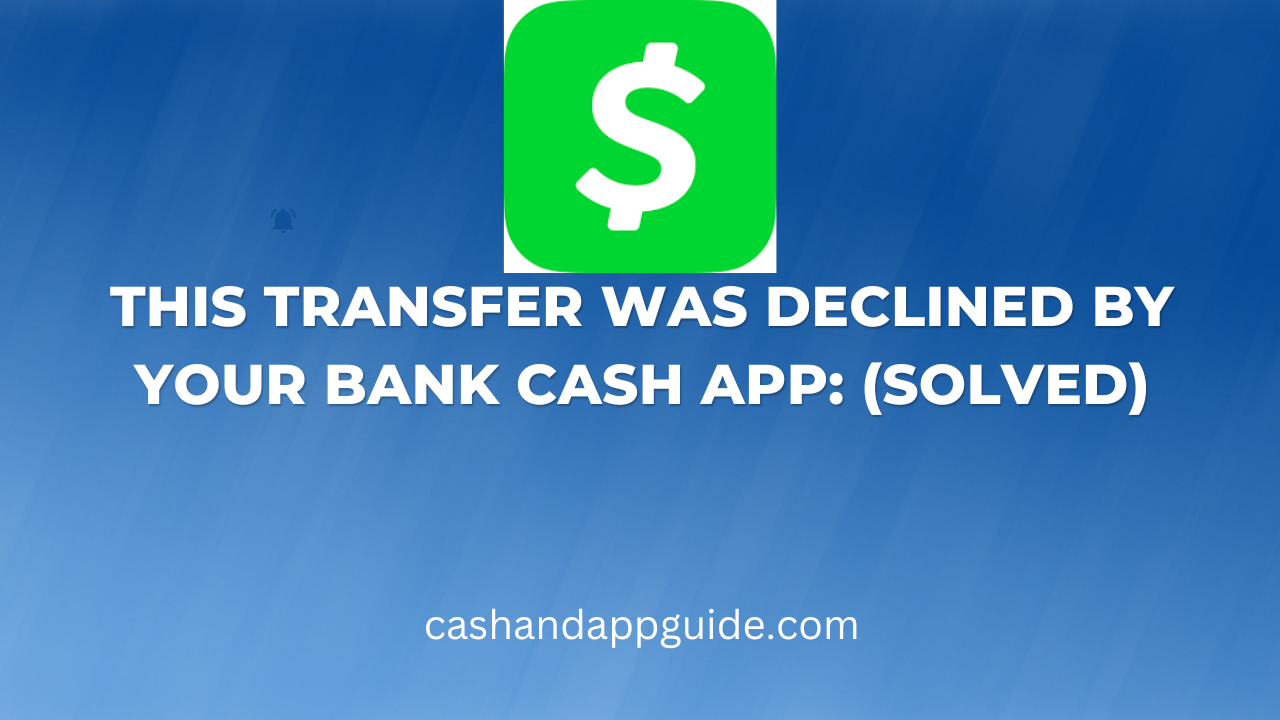Cash App is a great way to send and receive money through your smartphone with friends, family, and anyone in the world. It’s free to set up, and you can use it everywhere, anytime.
However, some transfers may not be approved by your bank. This may be because of a variety of reasons, such as the amount being too large, the time frame being too short, or the type of transfer being disputed. If you have received a notification that your transfer was declined, there are a few things you can do to resolve the issue. First, be sure to contact your bank to ask about their policy on transfers. If that doesn’t work, you can try to transfer the funds again using a different payment method. If these options fail, you may need to use the paper option or contact Cash App for help.
Below is how the message might look like:
Dear cash app user, Unfortunately, your bank has declined your requested transfer. We apologize for any inconvenience this may have caused. If you have any questions or concerns, please don't hesitate to reach out to us at [[email protected]]. We will do our best to help resolve the issue. Thank you for using our app
Why Your Bank Declined Your Transfer On Cash App?
There are a few reasons your bank may have declined your transfer on Cash App. The first reason is that the funds you are transferring may not be eligible for transfer. For example, if you are transferring money from your account to another account that is linked to your bank, the funds may be eligible for transfer. However, if you are transferring money from your account to a friend or family member’s account, the funds may not be eligible for transfer.
Another reason your bank may have declined your transfer is because the recipient account may not be valid. For example, if you are transferring money to a friend’s account that is not registered with the bank, the bank may decline the transfer.
Another reason could be that you’re trying to transfer huge amount at once. Your bank might suspect fraud and decline the transfer. What you should do in this case is to contact your bank and they will allow you do the transfer after confirming you’re the one doing the transfer.
If you are still having difficulty transferring money on Cash App, contact the Cash App customer service team through their website. They will help you troubleshoot the issue.
How To Transfer Money From Cash App To bank Account
To transfer money from Cash App to your bank account, follow these steps:
- Open the Cash App on your device and tap on the “Balance” tab in the bottom-left corner of the screen.
- Tap on the “Cash Out” button.
- Enter the amount of money you want to transfer to your bank account.
- Tap on the “Cash Out” button.
- Select your bank account from the list of linked accounts, or add a new bank account if necessary.
- Review the details of the transaction and tap on the “Cash Out” button to confirm.
This Transfer Was Declined By Your Bank Cash App: (Fix)
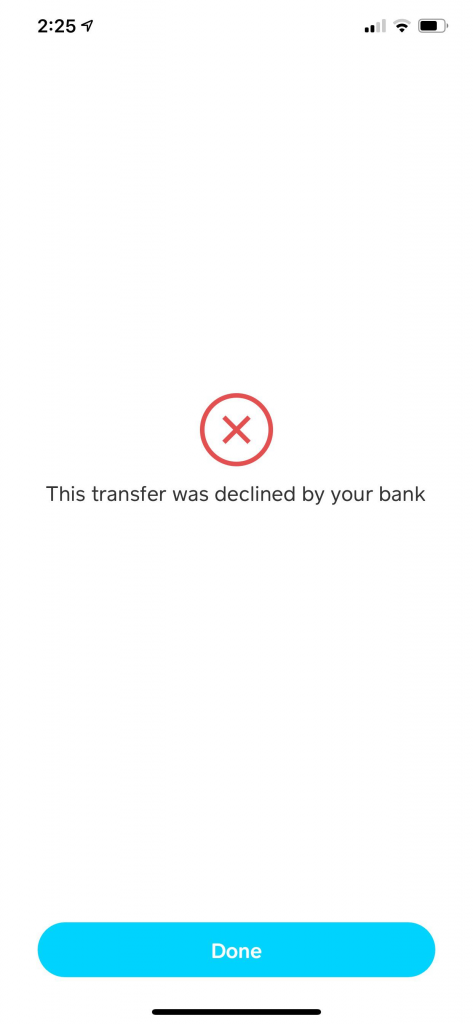
If you’ve received a declined transfer, the first thing to do is check your account in order to determine why it was declined. Here are some of the possible reasons:
- You May Have Linked The Wrong Bank To Your Cash App or Entered Incorrect Account information.
You may have linked the wrong bank to your Cash App or entered incorrect account information. This is a common error that can occur when trying to link an account with online banking.
The first step in fixing this issue is ensuring you’re using the correct bank account:
- You Entered The Wrong CVV Or Your Card Has Been Locked By Your Issuing Bank.
If your debit card was declined, it may be because you entered the wrong CVV code or your card has been locked by your issuing bank.
CVVs are used to verify that you are the owner of a credit or debit card and if you enter the wrong CVV, your issued bank may decline the transfer or lock your card.
- Your Bank Is Trying To Protect Your From Fraud
There are a lot of scams on the internet today. Cash App is one of the online payment system that these scammers use to defraud their victims.
So what most banks do is to decline untrusted transactions from their customers’s account until they confirm you’re actually the one trying to make the payment.
For example, if your account has done no transaction in the last 4 weeks and you suddenly want to use it to transfer money on Cash App, your bank might decline it think you’re not the one trying to do the transfer.
Another reason is if you’re trying to send bulk transfer on Cash App, as you’ve not done before. Your bank will decline the payment until they confirm you’re the one trying to do the bulky transfer.
- Your Bank Has Blocked Connection To Your Account Because Of Random Deposits.
When you start receiving random deposits on your account, it may look suspicious to your bank and it might make them to block any other transactions on the account.
Your bank account has been temporarily blocked, and that is why your transfer was declined. The best thing to do in this situation is to contact your bank and explain the suspicious activities on your account , after reviewing it they will and unblock your account.
- Your Bank Is On Maintenance
Most banks, whenever there are on maintenance, they will pause all the online transactions on their customers account until the maintenance is over. When ever you see an error or notification that says “This Transfer Was Declined By Your Bank Cash App,” the best thing you should do is to check if your bank is on maintenance.
Try Again Later Or Use Another Bank
If you have tried all the fixes above and none of them seems to work, the best thing to do now is to leave it and try it again later. You can wait for at least 12-24hrs. However, if the issue persists, then you try another bank. Hopefully, it will work.
Conclusion
There are many things that could make your bank to decline your transfer. First, if your card has expired, your account is blocked for suspicious activity, etc. The best solution to this issue is to contact your bank for help.
We hope this article has given you a better idea of fix the issue. If you have questions please let us know. We always love hearing from our readers and we’re happy to help answer questions about “This Transfer Was Declined By Your Bank Cash App.”.
Suzan was born in 1969 in Los Angeles and grew up in the San Fernando Valley. She attended UCLA, graduating in 1992 with a BA in Social Welfare.
From 1999 to 2004, Weiss was a visiting professor at Johns Hopkins’ Krieger School of Arts and Social Sciences and an adjunct professor of creative writing at The New School’s Eugene Lang College. She has also taught at the School of the Art Institute of Chicago, New York University, and Columbia University.
She currently lives in Los Angeles with her husband and two sons.