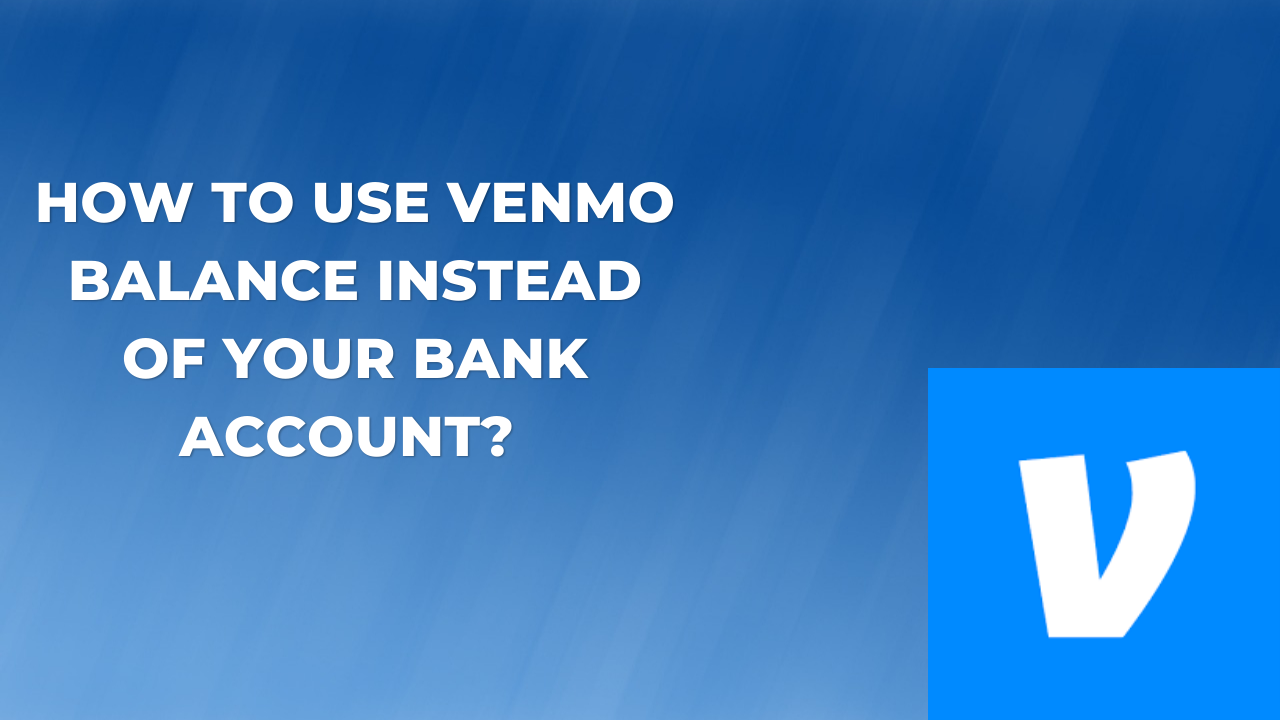Venmo is a digital payment and money transfer service that allows users to send and receive payments using a mobile phone app. Users can link their bank accounts or cards to their Venmo accounts and use the service to send money instantly to other users.
Here in this article, we will discuss how you can add your bank account to your Venmo account and how how you can use your Venmo balance instead of your bank account to make payments .
NOTE: to use your Venmo balance instead of your bank account, you need to make sure that your Venmo account is verified.
How To Verify Your Venmo Account
Here below is a step-by-step guide on how to quickly verify your Venmo account and prepare it for use.
- Go to the Venmo website or open the Venmo app on your phone.
- Log in to your account.
- Click on the “Settings” icon in the upper right corner of the screen.
- Click on the “Identity Verification” tab.
- Follow the prompts to verify your identity by entering your personal information, including your name, date of birth, and the last four digits of your social security number.
- Upload a photo of your government-issued ID, such as a driver’s license or passport.
- Wait for your account to be verified.
Make sure you complete every single piece of information required of you to avoid creating complications during the verification process of your account.
And mind you, Venmo verification process doesn’t take long as it only requires a few minutes of your time to be completed.
Can I Pay With Venmo Balance Instead Of Bank Account Or Card?
Yes, you can use your Venmo balance to make payments through the Venmo app. To do so, you’ll need to have money in your Venmo balance, which you can add to by transferring funds from a linked bank account or by receiving payments from other Venmo users.
To make a payment using your Venmo balance, select “Venmo balance” as the payment method when prompted to choose a way to pay.
How To Use Venmo Balance Instead Of Your Bank Account Or Card?
To use your Venmo balance instead of your bank account when making a payment on Venmo, you will need to ensure that your Venmo balance is sufficient to cover the amount of the payment.
Here’s how to use your Venmo balance for a payment or transfer:
- Open the Venmo app on your mobile device and log in to your account.
- Tap the “Payments” or “Transfer” button, depending on whether you want to send a payment or transfer funds to your bank account.
- Enter the name or phone number of the person you want to pay or transfer money to, or select them from your list of contacts.
- Enter the amount you want to pay or transfer.
- Under the “Payment Method” section, select “Venmo Balance” as the payment method.
- Review the details of the payment or transfer and tap “Pay” or “Transfer” to complete the transaction.
Keep in mind that if your Venmo balance is not sufficient to cover the amount of the payment or transfer, you will need to add funds to your Venmo balance before you can complete the transaction. You can do this by linking a bank account or card to your Venmo account and transferring funds from that account to your Venmo balance.
Why Can’t I Use My Balance To Pay In Venmo?
There are a few reasons you might not be able to use your balance to pay in Venmo.
First, it’s possible that your balance is too low to cover the payment you are trying to make. In this case, you will need to add funds to your balance before you can make the payment.
Second, it’s possible that you have set up your Venmo account to use your linked bank account or card as the default payment method. In this case, the payment will be made from your linked bank account or card, rather than your Venmo balance.
Third, it’s possible that you have not verified your Venmo account. You can’t use the money in your balance to make payments on Venmo until you verify your identity.
Finally, it’s possible that there is an issue with your Venmo account or payment method that is preventing you from using your balance to pay. If this is the case, you may need to contact Venmo customer support for further assistance.
Conclusion
Before you can use your Venmo balance instead of a bank account, you must first make sure your Venmo account is verified and ready to be used. Hence, you can still use your bank account when your Venmo balance has insufficient funds in it.
If you have questions, drop them in the comment section.
John Gurche was born in Los Angeles, California, and raised in Utah, England, New York, and Los Angeles again. He attended the University of California, Santa Barbara, earning his BA in 1969, and his Ph.D. in 1975. He is the author of 10 books, including: A History of Western Philosophy (with Stephen Toulmin), The Moral Landscape: How Science Can Determine Human Values, and The Liberal Imagination.